Loading paper in the manual feed slot. Brother MFC-7860DW, DCP-7070DW, HL-2130, MFC-7860DN, MFC-7362N, HL-2132, MFC-7360, DCP 7065DN, MFC-7360N, HL-2250DN
Add to my manuals
239 Pages
Brother MFC-7860DW is a multi-function printer that offers a range of features to meet your printing, copying, scanning, and faxing needs. With its high-quality output, fast print speeds, and user-friendly design, the MFC-7860DW is an ideal choice for home offices, small businesses, and anyone who needs a reliable and versatile printing solution.
advertisement
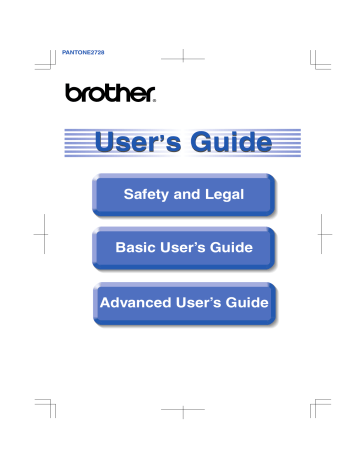
Chapter 2 f
Unfold the support flap (1) to prevent paper from sliding off the face-down output tray.
Printing on plain paper, thin paper or recycled paper from the manual feed slot
2
a
Unfold the support flap (1) to prevent paper from sliding off the face-down output tray, or remove each page as soon as it comes out of the machine.
1
1
1
Loading paper in the manual feed slot
2
You can load envelopes and special print media one at a time into this slot. Use the manual feed slot to print or copy on labels, envelopes or thicker paper.
Note
The machine automatically turns on the
Manual Feed mode when you put paper in the manual feed slot.
1 b
Open the manual feed slot cover.
12
c
Using both hands, slide the manual feed slot paper guides to the width of the paper that you are going to use.
Loading paper
Printing on thick paper, bond paper, labels and envelopes
2
When the back output tray is pulled down, the machine has a straight paper path from the manual feed slot through to the back of the machine. Use this paper feed and output method when you want to print on thick paper, labels or envelopes.
Note
Remove each printed sheet or envelope immediately to prevent a paper jam.
a
Open the back cover (back output tray).
2
d
Using both hands, put one sheet of paper in the manual feed slot until the front edge of the paper touches the paper feed roller. When you feel the machine pull in the paper, let go.
13
Chapter 2
Note
<For envelopes only>
Pull down the two green levers, one on the left-hand side and one on the right-hand side, as shown in the following illustration.
c
Using both hands, slide the manual feed slot paper guides to the width of the paper that you are going to use.
b
Open the manual feed slot cover.
d
Using both hands, put one sheet of paper or one envelope in the manual feed slot until the front edge of the paper or envelope touches the paper feed roller. When you feel the machine pull in the paper, let go.
14
Loading paper
• To easily remove a small printout from the output tray, lift up the scanner cover by using both hands as shown in the illustration.
2
Note
• Put the paper into the manual feed slot with the side to be printed face up.
• Make sure that the print media is straight and in the correct position on the manual feed slot. If it is not, the paper may not be fed properly, resulting in a skewed printout or a paper jam.
• Do not put more than one sheet of paper in the manual feed slot at any one time, as it may cause a jam.
• If you put any print media in the manual feed slot before the machine is in Ready mode, the print media may be ejected without being printed on.
• You can still use the machine while the scanner cover is up. To close the scanner cover, push it down with both hands.
15
advertisement
* Your assessment is very important for improving the workof artificial intelligence, which forms the content of this project
Key Features
- Laser
- 2400 x 600 DPI
- A4 26 ppm
- Duplex printing
- Ethernet LAN
- Total number of input trays: 1 Total input capacity: 250 sheets Total output capacity: 100 sheets
- Internal memory: 32 MB 200 MHz
Related manuals
Frequently Answers and Questions
Can I print from my mobile device?
What is the maximum paper size I can print on?
Can I scan multiple pages at once?
advertisement
Table of contents
- 28 Using the documentation
- 28 Symbols and conventions used in the documentation
- 29 Network User's Guide
- 29 Viewing Documentation
- 32 Accessing Brother Support (Macintosh)
- 33 Control panel overview
- 36 Volume settings
- 36 Ring volume
- 36 Beeper volume
- 36 Speaker volume
- 37 Loading paper and print media
- 37 Loading paper in the standard paper tray
- 39 Loading paper in the manual feed slot
- 43 Unscannable and unprintable areas
- 44 Paper settings
- 44 Paper Type
- 44 Paper Size
- 44 Acceptable paper and other print media
- 44 Recommended paper and print media
- 45 Type and size of paper
- 46 Handling and using special paper
- 49 How to load documents
- 49 Using the automatic document feeder (ADF)
- 50 Using the scanner glass
- 52 How to send a fax
- 53 Faxing Letter size documents from the scanner glass
- 53 Cancelling a fax in progress
- 53 Transmission verification report
- 54 Receive modes
- 54 Choosing the receive mode
- 55 Using receive modes
- 55 Fax Only
- 55 Fax/Tel
- 55 Manual
- 55 External TAD
- 56 Receive Mode settings
- 56 Ring Delay
- 56 F/T Ring Time (Fax/Tel mode only)
- 57 Fax Detect
- 58 Telephone line services
- 58 Setting the telephone line type
- 59 Connecting an external TAD
- 59 Connections
- 60 Recording an outgoing message (OGM)
- 60 Multi-line connections (PBX)
- 60 External and extension telephones
- 60 Connecting an external or extension telephone
- 61 Operation from external or extension telephones
- 61 For Fax/Tel mode only
- 61 Using extension telephones (U.K. only)
- 62 Using a non-Brother cordless external handset
- 62 Using Remote Codes
- 64 How to dial
- 64 Manual dialling
- 64 One touch Dialling
- 64 Speed Dialling
- 65 Search
- 65 Fax redial
- 65 Storing numbers
- 66 One Touch and Speed Dial Options
- 67 Storing a pause
- 67 Storing One Touch Dial numbers
- 69 Storing Speed Dial numbers
- 71 Changing One Touch and Speed Dial numbers
- 72 Deleting One Touch and Speed Dial numbers
- 73 Tone or Pulse
- 139 On-screen programming
- 139 Menu table
- 139 How to access the menu mode
- 140 Menu table
- 157 Entering text
- 159 General
- 161 Document Size
- 162 Print media
- 165 Scanner
- 166 Printer
- 167 Interfaces
- 168 Computer requirements
- 170 Consumable items
- 171 Network (LAN)
- 182 Memory Storage
- 182 Automatic daylight savings time
- 183 Ecology features
- 183 Toner Save
- 183 Sleep Mode
- 183 Deep Sleep mode
- 184 Toner Settings
- 184 Toner Setting (Continue Mode)
- 184 Receiving faxes in Continue Mode
- 184 Toner End in Continue Mode
- 185 LCD Contrast
- 185 Mode Timer
- 186 Security
- 186 TX Lock (MFC-7360N and MFC-7460DN)
- 186 Setting up the password
- 187 Secure Function Lock 2.0 (MFC-7860DW)
- 190 Setting Lock
- 191 Restricting dialling
- 193 Additional sending options
- 193 Sending faxes using multiple settings
- 193 Contrast
- 194 Changing Fax Resolution
- 194 Additional sending operations
- 194 Sending a fax manually
- 194 Dual access
- 195 Broadcasting
- 196 Real Time Transmission
- 196 Overseas Mode
- 196 Delayed Fax
- 197 Delayed batch transmission
- 197 Checking and cancelling waiting jobs
- 197 Electronic cover page
- 199 Polling overview
- 199 Polled transmit
- 201 Remote Fax Options
- 201 Fax Forwarding
- 201 Fax Storage
- 201 PC-Fax Receive
- 203 Changing Remote Fax Options
- 204 Remote retrieval
- 206 Remote fax commands
- 207 Additional receiving operations
- 207 Printing a reduced incoming fax
- 207 (MFC-7460DN and MFC-7860DW)
- 207 Setting the Fax Receive Stamp
- 208 Receiving faxes into memory (MFC-7360N and MFC-7460DN)
- 208 Setting the Print Density
- 208 Printing a fax from the memory
- 209 Out of Paper Reception
- 209 Polling overview
- 209 Polling receive
- 210 Stop polling
- 211 Telephone line services
- 211 Caller ID
- 212 Setting the telephone line type
- 213 BT Call Sign (U.K. only)
- 213 Additional dialling operations
- 213 Combining quick dial numbers
- 214 Additional ways to store numbers
- 214 Setting up Groups for Broadcasting
- 215 Options for Setting Up Groups
- 217 Changing Group numbers
- 219 Deleting Group numbers
- 220 Fax reports
- 220 Transmission verification report
- 220 Fax Journal
- 221 Reports
- 221 How to print a report
- 222 Copy settings
- 222 Stop copying
- 222 Enlarging or reducing the image copied
- 224 Using the Options key
- 225 Improving copy quality
- 225 Sorting copies using the ADF
- 225 Adjusting Contrast and Brightness
- 226 Making N in 1 copies (page layout)
- 228 2 in 1 ID Copy
- 229 Duplex Copying (1-sided to 2-sided) (MFC-7460DN and MFC-7860DW)
- 229 Duplex Copy (long edge flip)
- 229 Advanced Duplex Copy (short edge flip)
- 230 Cleaning the machine
- 230 Checking the machine
- 230 Checking the Page Counters
- 230 Checking the remaining life of parts
- 231 Packing and shipping the machine