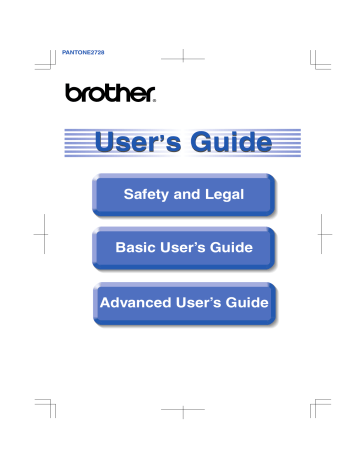Interfaces. Brother MFC-7860DW, DCP-7070DW, HL-2130, MFC-7860DN, MFC-7362N, HL-2132, MFC-7360, DCP 7065DN, MFC-7360N, HL-2250DN
Add to my manuals
239 Pages
advertisement
▼
Scroll to page 2
of 239
advertisement
* Your assessment is very important for improving the workof artificial intelligence, which forms the content of this project
Key Features
- Laser
- 2400 x 600 DPI
- A4 26 ppm
- Duplex printing
- Ethernet LAN
- Total number of input trays: 1 Total input capacity: 250 sheets Total output capacity: 100 sheets
- Internal memory: 32 MB 200 MHz
Related manuals
Frequently Answers and Questions
Can I print from my mobile device?
Yes, the MFC-7860DW supports wireless and mobile printing through Brother's iPrint&Scan app or Apple AirPrint.
What is the maximum paper size I can print on?
The MFC-7860DW can print on paper sizes up to A4 (8.5 x 11 inches).
Can I scan multiple pages at once?
Yes, the MFC-7860DW has an automatic document feeder that allows you to scan multi-page documents quickly and easily.
advertisement