Een fax handmatig verzenden. Brother DCP-L8410CDW, MFC-L8690CDW, MFC-L9570CDW, MFC-L8900CDW
Add to my manuals
780 Pages
advertisement
▼
Scroll to page 2
of 780
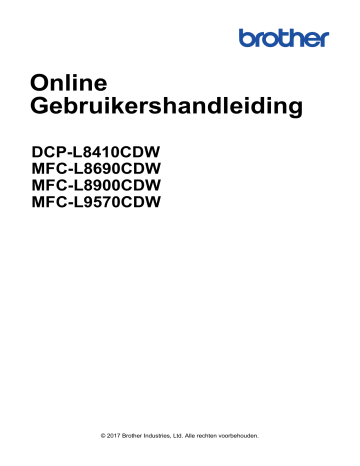
> Een fax handmatig verzenden
Een fax handmatig verzenden
Gerelateerde modellen
: MFC-L8690CDW/MFC-L8900CDW/MFC-L9570CDW
Met handmatig fax verzenden kunt u het kiezen, bellen en de faxontvangsttonen horen terwijl u een fax verzendt.
1. Plaats uw document.
2. Druk op
[Fax]
.
3. Neem de hoorn van de externe telefoon op.
4. Kies het faxnummer dat u wilt bellen.
5. Wanneer u de faxtoon hoort, drukt u op
[Fax start]
.
• Als u de glasplaat gebruikt, drukt u op
[Verzenden]
.
Verwante informatie
•
208
advertisement
* Your assessment is very important for improving the workof artificial intelligence, which forms the content of this project
Key Features
- Business Laser Colour printing
- 2400 x 600 DPI
- A4 31 ppm
- Colour copying Colour scanning
- Apple AirPrint, Brother iPrint & Scan, Google Cloud Print, Mopria Print Service
- Direct printing
- USB port Wi-Fi Ethernet LAN Near Field Communication (NFC)
- Internal memory: 512 MB Built-in processor 800 MHz
- 28.7 kg
Related manuals
advertisement
Table of contents
- 8 Voordat u uw Brother-machine gebruikt
- 9 Definities van opmerkingen
- 10 Handelsmerken
- 11 Belangrijke opmerking
- 12 Inleiding op uw machine van Brother
- 13 Voordat u uw machine gebruikt
- 14 Overzicht van het bedieningspaneel
- 15 Overzicht van de touchscreen-LCD
- 23 Hoe navigeren op de touchscreen LCD
- 25 Overzicht van het instellingenscherm
- 26 Het hoofdbeginscherm instellen
- 27 Aanpassing van uw machine
- 31 Papierverwerking
- 32 Papier plaatsen
- 33 Plaatsen en afdrukken met behulp van de papierlade
- 37 Plaatsen en afdrukken met behulp van de multifunctionele lade (Multif. lade)
- 46 Papierinstellingen
- 47 Het papierformaat en de papiersoort wijzigen
- 48 De lade die voor afdrukken wordt gebruikt selecteren
- 49 De instelling voor het controleren van het papier wijzigen
- 50 Aanbevolen afdrukmedia
- 51 Documenten plaatsen
- 52 Documenten plaatsen in de automatische documentinvoer (ADF)
- 54 Documenten op de glasplaat plaatsen
- 55 Onscanbare en onbedrukbare gedeelten
- 56 Speciaal papier gebruiken
- 57 Afdrukken
- 70 Afdrukken vanaf uw computer (Mac)
- 71 Een document afdrukken (Mac)
- 72 Afdrukopties (Mac)
- 78 Afdruk beveiligen (Mac)
- 79 (Mac)
- 80 De status van de machine bewaken vanaf uw computer (Mac)
- 82 Een afdruktaak annuleren
- 83 Een testafdruk maken
- 84 Scannen
- 85 Scannen met behulp van de scanknop op uw Brother-machine
- 86 Foto's en afbeeldingen scannen
- 88 Gescande gegevens als een PDF-bestand in een map opslaan
- 90 Gescande gegevens op een USB-flashgeheugen opslaan
- 92 Scannen naar een bewerkbare tekst (OCR)
- 94 Scannen naar e-mailbijlage
- 96 Gescande gegevens naar een e-mailserver verzenden
- 98 Scan naar FTP
- 102 Scannen naar SSH FTP (SFTP)
- 126 Wijzig de Instellingen van Scan-knop met ControlCenter2 (Mac)
- 130 Configureer het certificaat voor Signed PDF
- 131 Scannen vanaf uw computer uitschakelen
- 168 14SE of een andere Windows®-toepassing
- 173 Faxen en scannen
- 176 Scan vanaf uw computer (Mac)
- 177 Scan met ControlCenter2 (Mac)
- 192 Scannen met behulp van TWAIN-compatibele toepassingen (Mac)
- 193 TWAIN-driverinstellingen (Mac)
- 195 Scaninstellingen configureren met Beheer via een webbrowser
- 196 De naam van het scanbestand instellen met Beheer via een webbrowser
- 197 Het e-mailrapport voor scantaken instellen met Beheer via een webbrowser
- 198 Kopiëren
- 199 Een document kopiëren
- 201 Gekopieerde afbeeldingen vergroten of verkleinen
- 202 N-in-1-kopieën maken met de functie paginalay-out
- 204 Kopieën sorteren
- 205 Een identiteitskaart kopiëren
- 206 Kopiëren op beide zijden van het papier (tweezijdig kopiëren)
- 208 Kopieeropties
- 210 Faxen
- 211 Een fax verzenden
- 214 Een dubbelzijdige fax vanuit de ADF verzenden
- 215 Een fax handmatig verzenden
- 216 Een fax verzenden aan het einde van een gesprek
- 217 Dezelfde fax naar meer dan een bestemmeling verzenden (groepsverzenden)
- 220 Een fax in realtime verzenden
- 221 Een fax verzenden op een specifiek tijdstip (uitgestelde fax)
- 222 Een voorblad aan uw fax toevoegen
- 225 Een fax die wordt verzonden annuleren
- 226 Een wachtende fax controleren en annuleren
- 227 Faxopties
- 228 Faxen ontvangen
- 229 Instellingen ontvangstmodus
- 239 Opties voor geheugenontvangst (faxen op afstand)
- 246 Opties voor faxen op afstand
- 251 Voicehandelingen en faxnummers
- 252 Voicehandelingen
- 254 Faxnummers opslaan
- 258 Groepen voor groepsverzenden instellen
- 262 Adresboeknummers combineren
- 263 Telefoondiensten en externe apparaten
- 264 Het type telefoonlijn instellen
- 266 Extern antwoordapparaat
- 269 Externe en tweede toestellen
- 275 Aansluiting op meerdere lijnen (PBX)
- 276 Faxrapporten
- 277 Een verzendrapport afdrukken
- 278 Een faxjournaal afdrukken
- 279 PC-FAX
- 305 PC-FAX voor Mac
- 308 Gegevens rechtstreeks afdrukken vanaf een USB-flashstation
- 309 Compatibele USB-flashstations
- 310 ondersteunt
- 313 Netwerk
- 314 Ondersteunde basisnetwerkfuncties
- 315 Netwerkbeheersoftware en -hulpprogramma's
- 316 Meer informatie over netwerkbeheersoftware en -hulpprogramma's
- 317 Andere methoden om uw machine van Brother voor een draadloos netwerk te configureren
- 318 Voor u de machine van Brother configureert voor een draadloos netwerk
- 319 De machine configureren voor een draadloos netwerk
- 320 (WPS)
- 324 het bedieningspaneel van de machine
- 328 De machine voor een draadloos Enterprise-netwerk configureren
- 331 gebruiken
- 341 Geavanceerde netwerkfuncties
- 342 Het netwerkconfiguratierapport afdrukken
- 343 Uw mailserverinstellingen configureren met Beheer via een webbrowser
- 346 De Brother-machine voor e-mail of internetfax (I-fax) configureren
- 361 Internetfaxopties
- 366 De functie Fax naar server verzenden gebruiken
- 370 Het WLAN-rapport afdrukken
- 373 Een LDAP-zoekopdracht configureren en uitvoeren
- 376 De tijd synchroniseren met de SNTP-server met behulp van Beheer via een webbrowser
- 380 Technische informatie voor gevorderde gebruikers
- 381 Gigabit Ethernet (alleen bedrade netwerken)
- 383 De netwerkinstellingen resetten naar de fabrieksinstellingen
- 384 Beveiliging
- 385 De machine-instellingen vergrendelen
- 386 Overzicht instelslot
- 391 Functies voor netwerkbeveiliging
- 392 Voor u netwerkbeveiligingsfuncties gebruikt
- 393 Secure Function Lock
- 400 -verificatie gebruiken
- 405 LDAP-verificatie gebruiken
- 409 Uw netwerk veilig beheren met SSL/TLS
- 443 Uw netwerkmachine veilig beheren met IPsec
- 463 E-mailberichten veilig verzenden of ontvangen
- 469 IEEE 802.1x-verificatie gebruiken voor een bedraad of draadloos netwerk
- 474 Afdruklogboek op netwerk opslaan
- 481 Mobile/Web Connect
- 482 Brother Web Connect
- 483 Overzicht Brother Web Connect
- 484 Onlineservices bij Brother Web Connect
- 486 Voorwaarden voor het gebruik van Brother Web Connect
- 490 Brother Web Connect instellen
- 499 Documenten scannen en uploaden met Brother Web Connect
- 500 Documenten downloaden en afdrukken met Brother Web Connect
- 503 FaxForward naar Cloud of E-mail
- 506 Connect
- 511 NotitieAfdruk en NotitieScan
- 516 Google Cloud Print
- 517 Overzicht Google Cloud Print
- 518 Voordat u Google Cloud Print gebruikt
- 523 voor mobiele apparaten
- 524 -webmailservice voor mobiele apparaten
- 525 AirPrint
- 526 Overzicht AirPrint
- 527 Voordat u AirPrint gebruikt
- 530 Afdrukken met AirPrint
- 534 Scannen met AirPrint
- 537 Een fax verzenden met AirPrint (voor MFC-modellen)
- 541 Print Service
- 542 Brother iPrint&Scan
- 543 NFC (Near-Field Communication)
- 544 Een externe IC-kaartlezer registreren
- 545 ControlCenter
- 555 ControlCenter2 (Mac)
- 556 Scan met ControlCenter2 (Mac)
- 557 Stel de Brother-machine in met ControlCenter2 (Mac)
- 559 Problemen oplossen
- 560 Fout- en onderhoudsberichten
- 568 Uw faxen of faxjournaalrapport overbrengen
- 572 Foutmeldingen bij het gebruik van de functie Brother Web Connect
- 574 Vastgelopen documenten
- 575 Een document is aan de bovenzijde van de ADF vastgelopen
- 576 Document is vastgelopen onder het documentdeksel
- 578 Vastgelopen papier
- 579 Er is papier vastgelopen in de multifunctionele lade
- 580 Er is papier vastgelopen in de papierlade
- 582 Papier is achter in de machine vastgelopen
- 584 Er is papier in de machine vastgelopen
- 587 Er is papier vastgelopen onder de papierlade
- 589 Afdrukproblemen
- 592 De afdrukkwaliteit verbeteren
- 598 Telefoon- en faxproblemen
- 602 Stel de kiestoondetectie in
- 603 De compatibiliteit van de telefoonlijn instellen voor interferentie en VoIP-systemen
- 604 Netwerkproblemen
- 605 Foutmeldingen
- 608 Waar kan ik netwerkinstellingen van de Brother-machine vinden?
- 609 Het lukt niet om de configuratie van het draadloze netwerk te voltooien
- 611 Mijn Brother-machine kan niet afdrukken, scannen of PC-FAX Ontvangen via het netwerk
- 613 Ik wil controleren of mijn netwerkapparaten naar behoren werken
- 614 Problemen met Google Cloud Print
- 615 Problemen met AirPrint
- 616 Overige problemen
- 618 De gegevens van de machine controleren
- 619 Uw machine resetten
- 620 Overzicht van de resetfuncties
- 621 Routineonderhoud
- 622 Verbruiksartikelen vervangen
- 624 De tonercartridge vervangen
- 627 De drumeenheid vervangen
- 631 De riemeenheid vervangen
- 634 De toneropvangbak vervangen
- 638 De machine reinigen
- 640 De scanner schoonmaken
- 641 De vensters van de laserscanner reinigen
- 644 Het LCD-touchscreen schoonmaken
- 645 De coronadraden schoonmaken
- 647 De drumeenheid schoonmaken
- 652 De papierinvoerrollen schoonmaken
- 654 Kleurenuitvoer kalibreren
- 655 De kalibratie-instellingen van de machine resetten
- 656 De uitlijning van de afdruk in kleur corrigeren (kleurenregistratie)
- 657 De levensduur van de resterende onderdelen controleren
- 658 Uw Brother-machine verpakken en verzenden
- 660 Onderdelen bij periodiek onderhoud vervangen
- 661 Machine-instellingen
- 662 De instellingen van de machine vanaf het bedieningspaneel wijzigen
- 663 In het geval van stroomstoring (opslag in geheugen)
- 664 Algemene instellingen
- 680 Uw favoriete instellingen opslaan als een snelkoppeling
- 684 Rapporten afdrukken
- 687 Instellingen- en functietabellen
- 748 De instellingen van de machine wijzigen vanaf een computer
- 749 De instellingen van uw machine wijzigen met Beheer via een webbrowser
- 753 De instellingen van de machine wijzigen met behulp van Remote Setup
- 764 Appendix
- 765 Specificaties
- 773 Hoe tekst invoeren in uw machine van Brother
- 774 Verbruiksartikelen
- 776 Belangrijke informatie over de levensduur van tonercartridges
- 777 Accessoires
- 778 Informatie over kringlooppapier
- 779 Nummers van Brother