CLEANING THE MONITOR. Epson A882181
Add to my manuals
36 Pages
Epson A882181 is a 17-inch Super VGA color monitor that provides stunning visuals for a variety of applications. With its high-resolution display, it's ideal for tasks such as word processing, spreadsheets, graphic design, and gaming. The monitor's compact size and lightweight design make it easy to position on your desk or workstation, while its compatibility with a range of devices ensures seamless integration into your existing setup.
advertisement
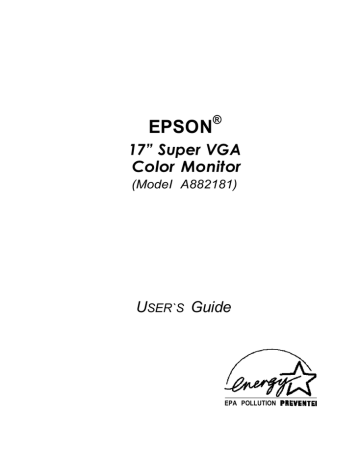
Note
If you aren’t satisfied with the screen parameters you’ve set, or want to begin again, you can only abort the current settings if the monitor is using a factory recall video mode. Try the
RECALL button (UP and DOWN buttons); if the monitor screen resets, you can begin again. If the monitor screen stays the same, you cannot abort your current settings.
Cleaning the Monitor
To keep the monitor operating at its best, it is important to clean it regularly. Follow these steps:
1.
Turn off the monitor and unplug the power cord from the wall outlet.
2.
Use a damp, lint-free cloth to wipe the monitor cabinet; do not use a wet cloth.
3.
To clean the screen, spray a household glass cleaner on a cloth; then wipe the screen.
Caution
To avoid electric shock, do not spray cleaner directly on the monitor. Do not use solvents or abrasives to clean the monitor; these may discolor the cabinet or damage the screen’s anti-glare coating.
17” Super VGA Color Monitor 17
advertisement
* Your assessment is very important for improving the workof artificial intelligence, which forms the content of this project
Related manuals
advertisement
Table of contents
- 1 FRONT MATTER
- 9 CONTENTS
- 10 INTRODUCTION
- 11 Energy Star Compliance
- 11 Where to Get Help
- 12 CompuServe On-line Support
- 12 UNPACKING THE MONITOR
- 13 SETTING UP THE MONITOR
- 14 Attaching the Tilt and Swivel Base
- 16 Selecting a Location for the Monitor
- 16 Connecting the Monitor to Your Computer
- 18 TURNING ON THE MONITOR
- 19 ACCESSING THE MONITOR CONTROLS
- 20 Adjusting Monitor Controls
- 23 HOW VIDEO MODES WORK
- 25 Adjusting the Screen Image
- 26 CLEANING THE MONITOR
- 27 TROUBLESHOOTING
- 30 SPECIFICATIONS
- 30 CRT
- 30 Display
- 31 Interfacing Requirements
- 33 AC Line Voltage
- 33 Display Power Management
- 33 Environmental Requirements
- 34 Redefined Video Modes
- 34 Safety Standards
- 34 Digitally Adjustable Screen Parameters
- 34 Other Controls
- 35 Physical Characteristics