Setting the Image-recording Quality. Canon EOS 350D, 0206b003 - EOS Digital Rebel XT Camera SLR, 0209B001 - EOS Digital Rebel XT, 0209B006 - Digital Rebel XT 8MP SLR Camera, EOS Digital Rebel XTi EF-S 18-55 Kit, EOS Digital Rebel XT, REBEL XT, DS-8, EOS REBEL XT
Add to My manuals172 Pages
advertisement
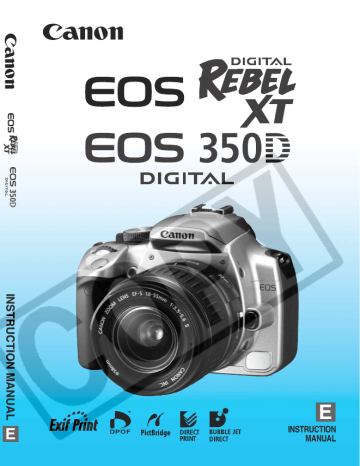
3
Setting the Image-recording Quality
The 73/83/74/84/76/86 modes record the image in the widely-used JPEG. In the 1 mode, the captured image will require post-processing with the software provided. In the 1+73
(RAW+JPEG) mode, the image is recorded in both the RAW and JPEG simultaneously. Note that 1 and 1+73 cannot be selected in the Basic Zone modes.
1
Select [Quality].
¡ Select the [ z] tab.
¡ Press the <
V> key to select
[Quality], then press <
0>.
s The recording quality screen will appear.
2
Set the desired recording quality.
¡ Press the <
S> key to select the desired recording quality, then press <
0>.
¡ When you press the shutter button halfway, the image-recording quality will be displayed on the LCD panel.
Image-recording Quality Settings
Image-recording
Quality
73 (Large Fine)
83 (Large Normal)
74 (Medium Fine)
84 (Medium Normal)
76 (Small Fine)
86 (Small Normal)
Image Type
(extension)
JPEG
(.JPG)
1 (RAW)
RAW
(.CR2)
Pixels
3456 x 2304
(Approx. 8 million)
2496 x 1664
(Approx. 4.15 million)
1728 x 1152
(Approx. 2 million)
3456 x 2304
(Approx. 8 million)
Print Size
A3 or larger
A5 - A4
A5 or smaller
A3 or larger
52
¡ The 7 (Fine) and 8 (Normal) icons indicate the image’s compression rate. For better image quality, select 7 for low compression. To record more images on the memory card, select a higher compression 8.
¡ With RAW+ 7L, the RAW and JPEG images will be saved under the same file No. in the same folder.
3 Setting the Image-recording Quality
Image File Size and CF Card Capacity According to
Image-Recording Quality
Imagerecording
Quality
73
83
74
84
76
86
1+73
1
Image File Size
(Approx. MB)
3.3
1.7
2.0
1.0
1.2
0.6
-
8.3
Possible Shots
145
279
245
466
419
790
41
58
¡ The number of possible shots and maximum burst (p.54) apply to a Canon
512MB CF card.
¡ The single image size, number of possible shots, and maximum burst during continuous shooting are based on Canon’s testing standards (ISO 100 with
[Parameter 1] set). The actual single image size, number of possible shots, and maximum burst will vary depending on the subject, shooting mode, ISO speed, parameters, etc.
¡ In the case of monochrome images (p.65), the file size will be smaller so the number of possible shots will be higher.
¡ On the top LCD panel, you can check the remaining number of images the CF card can record.
¡ A different image-recording quality can be set separately for the Basic Zone modes and Creative Zone modes.
About the RAW
The RAW assumes that the image will undergo post-processing with a personal computer. Special knowledge is required, but you can use the bundled software to obtain the optimum effect.
Image processing refers to adjusting the RAW image’s white balance, contrast, etc., to create the desired image.
Note that RAW images will not work with direct printing or DPOF.
53
3 Setting the Image-recording Quality
Max. Burst During Continuous Shooting
The maximum burst during continuous shooting depends on the imagerecording quality. The approx. maximum burst during continuous shooting is indicated below for each image-recording quality.
Note that with high-speed CF cards, the maximum burst may be higher than shown in the table below depending on the shooting conditions.
Imagerecording
Quality
Max. Burst
73 83 74 84 76 86 1 1+73
14 36 27 110 80 780 5 4
¡ The number of shots remaining during the maximum burst is displayed on the lower right of the viewfinder.
Max. Burst
¡ If “9” is displayed, it indicates that the maximum burst is nine or more shots. If “5” is displayed, it is five shots.
¡ While you are shooting and the remaining maximum burst is fewer than 9, the viewfinder will display “8”, “7”, etc. If you stop the continuous shooting, the maximum burst will increase.
The above table’s figures for the maximum burst apply when all the captured images have been processed internally and written to the CF card.
54
¡ With white balance bracketing (p.60), the maximum burst will be 2 shots.
¡ The maximum burst is displayed even when the drive mode is set to
< u> (Single) or <j>. The maximum burst is displayed even when a CF card is not in the camera. Therefore, before shooting, make sure that a
CF card is installed in the camera.
advertisement
Related manuals
advertisement
Table of contents
- 3 Item Check List
- 8 Handling Precautions
- 10 Quick Start Guide
- 12 Nomenclature
- 18 Conventions Used in this Manual
- 20 Recharging the Battery
- 22 Installing and Removing the Battery
- 24 Using a Household Power Outlet
- 25 Mounting and Detaching a Lens
- 26 Installing and Removing the CF Card
- 28 Basic Operation
- 31 Menu Operations
- 36 Setting the Language
- 37 Setting the Date and Time
- 38 Replacing the Date/Time Battery
- 39 Cleaning the CMOS sensor
- 41 Set the power-off time/Auto power off
- 41 CF Card Reminder
- 42 Dioptric Adjustment
- 42 Holding the Camera
- 44 Using Full Auto
- 46 Basic Zone Modes
- 48 Self-timer Operation
- 49 Wireless Remote Control
- 50 Using the Eyepiece Cover
- 50 Silencing the Beeper
- 52 Setting the Image-recording Quality
- 55 Setting the ISO Speed
- 56 Setting the White Balance
- 57 Custom White Balance
- 59 White Balance Correction
- 60 White Balance Auto Bracketing
- 62 Setting the Color Space
- 63 Selecting the Processing Parameters
- 64 Setting the Processing Parameters
- 67 File Numbering Methods
- 68 Checking Camera Settings
- 70 Selecting the AF Mode
- 73 Selecting the AF Point
- 75 Using Focus Lock
- 76 When Autofocus Fails (Manual Focusing)
- 77 Selecting the Metering Mode
- 78 Selecting the Drive Mode
- 80 Program AE
- 82 Shutter-Priority AE
- 84 Aperture-Priority AE
- 85 Depth of Field Preview
- 86 Manual Exposure
- 88 Automatic Depth-of-Field AE
- 89 Setting Exposure Compensation
- 90 Auto Exposure Bracketing (AEB)
- 92 AE Lock
- 93 Bulb Exposures
- 94 Mirror Lockup
- 96 Using the Built-in Flash
- 101 Using EOS-Dedicated, External Speedlites
- 102 Using Non-Canon Flash Units
- 102 LCD Panel Illumination
- 104 Setting the Image Review Time
- 105 Auto Image Rotation
- 106 Setting the LCD Brightness
- 107 Image Playback
- 110 Single image display, Index Display, Magnified View
- 113 Jump Display, Auto Play, Rotating an Image
- 114 Displaying the Images on TV
- 115 Protecting Images
- 116 Erasing Images
- 118 Formatting the CF Card
- 121 Preparing to Print
- 133 PictBridge / CP Direct / Bubble Jet Direct
- 136 Easy Printing
