Protecting Images. Canon EOS 350D, 0206b003 - EOS Digital Rebel XT Camera SLR, 0209B001 - EOS Digital Rebel XT, 0209B006 - Digital Rebel XT 8MP SLR Camera, EOS Digital Rebel XTi EF-S 18-55 Kit, EOS Digital Rebel XT, REBEL XT, DS-8, EOS REBEL XT
Add to My manuals172 Pages
advertisement
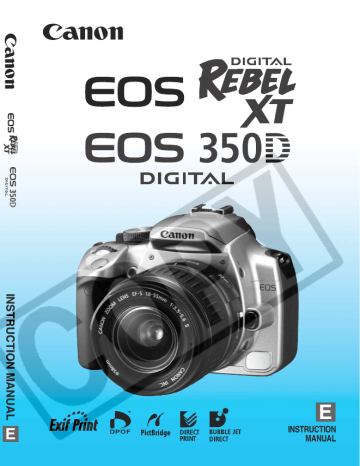
3
Protecting Images
This prevents the image from being erased accidentally.
1
Select [Protect].
¡ Select the [ x] tab.
¡ Press the <
V> key to select
[Protect], then press <
0>.
s The Protect screen will appear.
Image protect icon
2
Protect the image.
¡ Press the <
U> key to select the image to be protected, then press
<
0>.
s When an image is protected, the
<
K> icon will appear below the image.
¡ To cancel the image protection, press the <
0> button again. The <K> icon will disappear.
¡ To protect another image, repeat step
2.
¡ To exit the Protect screen and return to the menu, press the <
M> button.
¡ Once an image is protected, it cannot be erased by the camera’s Erase function. To erase a protected image, you must first cancel the protection.
¡ If you erase all the images (p.117), only the protected images will remain. This is convenient when you want to erase unnecessary images all at once.
¡ You can protect the image even after you change the display format to shooting info display, magnified view, or index display after step 1.
115
advertisement
Related manuals
advertisement
Table of contents
- 3 Item Check List
- 8 Handling Precautions
- 10 Quick Start Guide
- 12 Nomenclature
- 18 Conventions Used in this Manual
- 20 Recharging the Battery
- 22 Installing and Removing the Battery
- 24 Using a Household Power Outlet
- 25 Mounting and Detaching a Lens
- 26 Installing and Removing the CF Card
- 28 Basic Operation
- 31 Menu Operations
- 36 Setting the Language
- 37 Setting the Date and Time
- 38 Replacing the Date/Time Battery
- 39 Cleaning the CMOS sensor
- 41 Set the power-off time/Auto power off
- 41 CF Card Reminder
- 42 Dioptric Adjustment
- 42 Holding the Camera
- 44 Using Full Auto
- 46 Basic Zone Modes
- 48 Self-timer Operation
- 49 Wireless Remote Control
- 50 Using the Eyepiece Cover
- 50 Silencing the Beeper
- 52 Setting the Image-recording Quality
- 55 Setting the ISO Speed
- 56 Setting the White Balance
- 57 Custom White Balance
- 59 White Balance Correction
- 60 White Balance Auto Bracketing
- 62 Setting the Color Space
- 63 Selecting the Processing Parameters
- 64 Setting the Processing Parameters
- 67 File Numbering Methods
- 68 Checking Camera Settings
- 70 Selecting the AF Mode
- 73 Selecting the AF Point
- 75 Using Focus Lock
- 76 When Autofocus Fails (Manual Focusing)
- 77 Selecting the Metering Mode
- 78 Selecting the Drive Mode
- 80 Program AE
- 82 Shutter-Priority AE
- 84 Aperture-Priority AE
- 85 Depth of Field Preview
- 86 Manual Exposure
- 88 Automatic Depth-of-Field AE
- 89 Setting Exposure Compensation
- 90 Auto Exposure Bracketing (AEB)
- 92 AE Lock
- 93 Bulb Exposures
- 94 Mirror Lockup
- 96 Using the Built-in Flash
- 101 Using EOS-Dedicated, External Speedlites
- 102 Using Non-Canon Flash Units
- 102 LCD Panel Illumination
- 104 Setting the Image Review Time
- 105 Auto Image Rotation
- 106 Setting the LCD Brightness
- 107 Image Playback
- 110 Single image display, Index Display, Magnified View
- 113 Jump Display, Auto Play, Rotating an Image
- 114 Displaying the Images on TV
- 115 Protecting Images
- 116 Erasing Images
- 118 Formatting the CF Card
- 121 Preparing to Print
- 133 PictBridge / CP Direct / Bubble Jet Direct
- 136 Easy Printing
