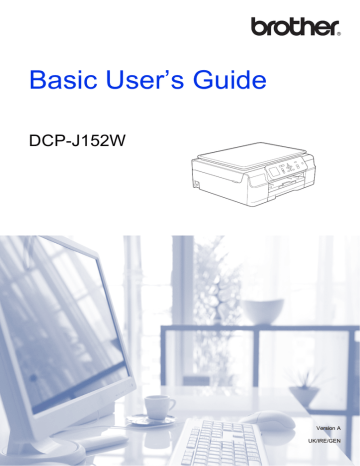10
2
Loading paper
Loading paper and other print media
Load only one size of paper and one type of paper in the paper tray at any time.
(For more information about paper size,
weight and thickness, see Choosing the right
print media on page 19.)
a
Pull the paper tray completely out of the machine.
2 b
Lift the output paper tray cover (1).
1
2
NOTE
• If the paper support flap (1) is open, close it, and then close the paper support (2). c
Gently press and slide the paper width guides (1) and then the paper length guide (2) to fit the paper size.
Make sure that the triangular marks (3) on the paper width guides (1) and paper length guide (2) line up with the marks for the paper size you are using.
1
3
1
2
• When you load a different paper size in the tray, you will need to change the
Paper Size setting in the menu of the machine at the same time.
(See Paper Size on page 16.)
3
2
Loading paper d
Fan the stack of paper well to avoid paper jams and misfeeds.
NOTE
Always make sure that the paper is not curled or wrinkled.
e
Gently put the paper into the paper tray print side down and top edge in first.
Check that the paper is flat in the tray.
NOTE
If you want to add paper before the tray is empty, remove the paper from the tray and combine it with the paper you are adding. Always fan the stack of paper well before loading it in the tray. If you add paper without fanning the stack, the machine may feed multiple pages.
f
Gently adjust the paper width guides (1) to fit the paper.
Make sure the paper width guides lightly touch the sides of the paper.
2
1 g
Close the output paper tray cover.
IMPORTANT
Be careful not to push the paper in too far; it may lift at the back of the tray and cause paper feed problems.
11