advertisement
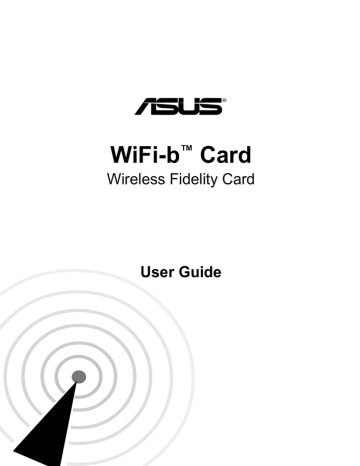
2-6
WiFi-b™ in Soft Access Point (Soft AP) Mode - Bridge
This setup applies to a host computer with an installed WiFi-b™ card and a network adapter connected to a hub. By bridging the network connections to the hub and the wireless client, the latter is allowed connection to the Internet via the
ADSL modem. The Internet Service Provider (ISP) assigns the real IP address to the wireless client. In this setup, every computer must create a broadband network connection.
PC2 PC1 with
WiFi-b™
INTERNET
ADSL Modem
Hub
PC3
Wireless client
The number of computers that can connect simultaneously to the Internet depends on the number of IP address assigned by the ISP.
WiFi-b™ in Station Mode - Infrastructure Network
When set to Station Mode, WiFi-b™ connects to a wired or wireless network via an access point. The router assigns a virtual IP address to each wireless client.
PC1 PC2
Access Point
INTERNET
ADSL Modem
Router
Hub
Wireless clients
ASUS WiFi-b™ Card
advertisement
Related manuals
advertisement
Table of contents
- 18 Welcome
- 18 Package contents
- 18 Features
- 18 Card layout
- 18 LED indicators
- 19 System requirements
- 19 Installing the WiFi-b™ card
- 19 Antenna placement
- 19 WiFi-b™ modes
- 19 Network setup
- 20 Support CD information
- 20 Installing the WLAN Card Utilities and driver
- 20 Setting the Windows® XP wireless options
- 20 Other support CD options
- 20 Setup Wizard
- 20 Selecting the WiFi-b™ operation mode
- 20 Station Mode
- 20 My Configuration
- 20 Internet Connection Sharing (ICS)
- 20 Broadband connection that requires an account
- 20 Broadband connection that is always on
- 20 Dial-up modem
- 21 The Control Center utility
- 21 Control Center icons
- 44 Control Center Right-click menu
- 44 Wireless LAN Card Settings
- 44 Help Menu
- 44 Change Mode
- 44 Preferences
- 44 About Control Center
- 44 Control Center Left-click menu
- 44 Configuring WiFi-b™ by Wireless Settings utility
- 44 Station Mode (STA)
- 44 Soft Access Point Mode (Soft AP)
- 44 Internet Connection Sharing (ICS)
- 44 connection that is always on
- 44 dial-up connection that requires an account
- 44 Network Bridge