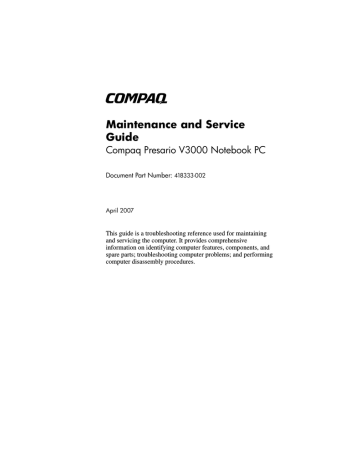5.19 USB Board. HP Compaq Presario R3000 - Notebook PC, Compaq Presario,Presario V3004, Compaq Presario,Presario V3146, Presario 3000EA, Compaq Presario,Presario V3180, Compaq Presario,Presario V3121, Compaq Presario,Presario V3418, Compaq Presario,Presario V3042, Compaq Presario,Presario V3014, Compaq Presario,Presario V3016
Add to My manuals298 Pages
advertisement
▼
Scroll to page 2
of
298
advertisement
Key Features
- Powerful performance: With its Celeron Processor, the V3000 has the power to handle all of your everyday tasks, from browsing the web to editing photos and videos.
- Slim profile and ultra-low voltage processor: The V3000 is thin and light, making it easy to carry with you. And with its ultra-low voltage processor, it uses less power, so you can work or play for longer without having to worry about running out of battery.
- Long-lasting battery: The V3000's long-lasting battery lets you work or play for hours without having to worry about running out of power.
- Comprehensive information on identifying computer features, components, and spare parts; troubleshooting issues; and performing computer disassembly procedures.
- User-friendly interface and step-by-step instructions.
- Essential tool for anyone who wants to keep their V3000 running smoothly.
Related manuals
Frequently Answers and Questions
How do I reset the computer?
To reset the computer, press the power button for 10 seconds.
How do I change the power management settings?
To change the power management settings, click on the Start menu, then click on Control Panel. Then, click on Power Options and select the desired settings.
What are the external components of the computer?
The external components of the computer include the display, keyboard, touchpad, speakers, microphone, webcam, and ports.