advertisement
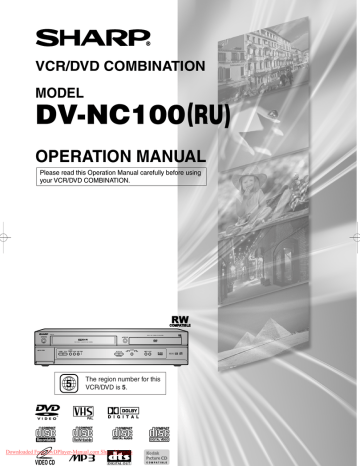
H9744RD(EN).qx4 04.7.2 19:29 Page 20
PLAYING A DISC
Title Menu
1
2
3
DVD
Press TITLE.
• The title menu will appear.
If the feature is not available, symbol may appear on the TV screen.
Press Arrow (
K
/
L
/ s / B) to select an item, and
ENTER to confirm selection.
• Playback will begin at the selected Title.
To call up a menu screen during playback
• Press MENU to call up the DVD main menu.
• Press TITLE to call up the title menu.
1
2
Insert a Video CD.
• The title menu will appear.
Press the numerical buttons to select the menu.
Playback will start.
VCD
NOTE:
• Contents of menus and corresponding menu operations may vary between discs. Refer to the manual accompanying the disc for details.
Step by Step Playback
1
2
3
DVD DVD-RW
VR mode
During playback, press STILL/PAUSE.
• Playback will pause and sound will be muted.
The disc goes forward by one frame each time
STILL/PAUSE is pressed.
To exit step by step playback, press PLAY.
VCD
NOTE:
• Set STILL MODE to FIELD on the Display menu if pictures during step by step playback are blurred. (Refer to page 28.)
Rapid Play
DVD
Available only on discs recorded in the Dolby Digital format,
Rapid Play plays back in slightly faster/ slower speed while keeping the sound quality as in the normal playback.
1
2
3
Press MODE during playback.
• The current setting appears.
Press s or B to switch among
OFF
(x1.3), (x0.8) and OFF.
: Plays back approximately at 0.8 times of normal playback.
: Plays back approximately at 1.3 times of normal playback.
To return to normal playback, press PLAY.
NOTES:
• Audio (language) setting cannot be changed while using this mode.
• Virtual Surround and Digital Gamma settings cannot be changed while using this mode.
• Virtual Surround does not function while using this mode.
• This feature may not work at some point in a disc.
• When using digital audio connection (COAXIAL), the
Resume
1
2
DVD CD VCD without PBC function
DVD-RW
VR mode
During playback, press STOP.
• Resume message will appear on the TV screen.
Press PLAY, playback will resume from the point at which playback was stopped.
• To cancel resume, press STOP again.
• To stop playback, press STOP twice from playback mode.
NOTE:
• For MP3 and JPEG, playback will resume from the beginning of the current track.
Playing the disc recorded in
VR mode (Video Recording format)
DVD-RW
VR mode
DVDs recorded in VR mode can have a PLAYLIST assigned to alter the order or content to be played. If a PLAYLIST has been created, you can choose the ORIGINAL or PLAYLIST option.
1 Press MENU in stop mode.
• The current setting screen will appear.
• Pressing MENU during playback is not valid.
ORIGINAL
1 PLAYLIST1
2 PLAYLIST2
3 PLAYLIST3
4 PLAYLIST4
5 PLAYLIST5
PLAYLIST
2
3
Press s or B to select ORIGINAL or PLAYLIST.
• PLAYLIST will not be displayed when it has not been made.
• Resume playback will not be possible if you change the setting.
Press K or L to select a title, then press ENTER.
• Playback will start.
NOTE:
• [ORIGINAL]: A list of titles which are recorded with a
DVD recorder.
[PLAYLIST]: A list of titles which is made based on the
ORIGINAL edited list.
– 20 –
EN
Downloaded from www.Manualslib.com
manuals search engine
advertisement
Related manuals
advertisement
Table of contents
- 4 Symbols Used in this Manual
- 5 Supplied Accessories
- 6 Playable Discs
- 6 Disc Types
- 7 FRONT PANEL
- 7 REAR VIEW
- 8 REMOTE CONTROL
- 9 Display
- 9 Displays During Operation
- 9 Loading the Batteries
- 10 Connecting to a TV or a stereo TV
- 11 Connecting to Audio Equipment
- 11 Playing 2 channel audio
- 12 or MPEG audio
- 12 Tuning on Your VCR/DVD
- 12 Changing the Language
- 12 Video Channel Setting
- 13 Setting the Clock
- 13 Channel Presetting
- 13 Automatic Channel Preset
- 13 Manual Channel Preset
- 14 To Skip a Preset Channel
- 14 Channel Reprogramming
- 14 VCR Features
- 14 Playback
- 15 Recording
- 15 Hi-Fi Stereo Sound System
- 15 OTR (One Touch Recording)
- 16 Auto Repeat Playback
- 16 Picture Select
- 16 Automatic Operation
- 16 Real Time Tape Counter
- 16 Timer Recording
- 17 Auto Return
- 17 Quick-Find
- 17 Index Search
- 17 Time Search
- 17 Recording from DVD to VCR
- 18 Copying a Video Tape
- 18 Status Display
- 18 Video Cassette Tape
- 18 Two Different Tape Speeds
- 18 TV Colour System
- 19 Basic Playback
- 19 General Features
- 19 Pause
- 19 Disc Menus
- 20 Title Menu
- 20 Step by Step Playback
- 20 Rapid Play
- 20 Resume
- 20 (Video Recording format)
- 21 Fast Forward / Reverse Search
- 21 Slow Forward / Reverse
- 21 Track Search
- 21 Title / Chapter Search
- 21 Time Search
- 22 Repeat
- 22 A-B REPEAT
- 22 Programme (CD)
- 22 Random Playback (CD)
- 23 MP3 / JPEG Playback
- 23 Kodak Picture CD
- 24 Slide Show Mode
- 24 Programme (MP3/JPEG)
- 24 Random Playback (MP3/JPEG)
- 24 Stereo Sound Mode
- 24 Audio Language
- 25 Subtitle Language
- 25 Camera Angle
- 25 Changing the On-Screen Display
- 26 Marker Setup Screen
- 26 Digital Gamma Setting
- 26 Virtual Surround
- 27 Audio Setting
- 27 Parental Control
- 27 PARENTAL LEVEL
- 27 IF YOU FORGET THE PASSWORD
- 27 PARENTAL CONTROL LEVELS
- 28 Display Setting
- 28 Language Setting
- 28 (except for PARENTAL) to their default settings
- 29 Language Code List