
Manually Setting the DHCP Client Hardware Address. API Audio Accessories 1608-
Add to My manuals90 Pages
advertisement
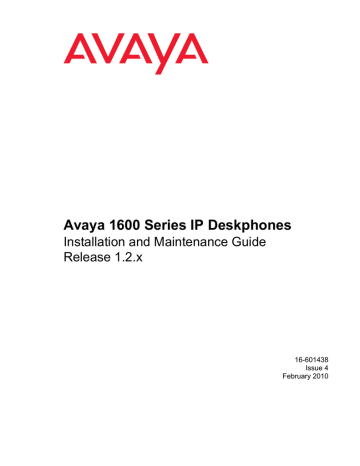
Local Administrative Options
Manually Setting the DHCP Client Hardware Address
Use this procedure to manually set or change the Client Hardware Address, if you use static addressing rather than DHCP.
1. While the telephone is on-hook and idle, press the following sequence of keys on the telephone’s faceplate:
Mute 2 4 2 3 3 7 # (Mute C H A D D R #)
Note:
Note:
Press the Mute button momentarily. Do not press this button while pressing other keys/buttons.
The telephone displays the following text left-justified at the top of the display: chaddr=ddd
New= where ddd is the value of NVCHADDR, the system variable for the DHCP Client Hardware
Address.
2. To change the Client Hardware Address value, enter a valid client hardware address. This value is usually the MAC address, which DHCP then converts to an integer preceded by zeroes.
For all IP telephones, if a value different from the current value of NVCHADDR is entered, the following text displays left-justified at the top of the display:
Save new value?
*=no #=yes
3. Press the * button to terminate the procedure, or the # button to save the new value. If you press the # button, the telephone displays the following text:
New value being saved
The telephone saves the new value.
40 Avaya 1600 Series IP Deskphones Installation and Maintenance Guide
advertisement
Related manuals
advertisement
Table of contents
- 7 About This Guide
- 7 Intended Audience
- 8 Document Organization
- 8 Other Documentation
- 9 Customer Support
- 11 Introduction
- 12 IP Telephone Models
- 12 Software
- 13 Pre-Installation Checklist
- 15 Assembling the 1600 Series IP Telephone
- 15 Powering the 1600 Series IP Telephone
- 24 Dynamic Addressing Process
- 27 Unnamed Registration
- 28 Printing Button Labels
- 29 Introduction
- 30 Entering Data for Administrative Options
- 30 About Local Administrative Procedures
- 32 Set the 802.1X Operational Mode
- 32 Change the DOT1X Mode Value
- 33 Change the DOT1XSTAT Mode Value
- 34 Pre-Installation Checklist for Static Addressing
- 35 Static Addressing Installation
- 38 Disable/Enable Automatic Gain Control
- 40 Manually Setting the DHCP Client Hardware Address
- 41 Clear Procedure
- 42 Disable/Enable Debug Mode
- 43 Group Identifier
- 44 Interface Control
- 46 Disable/Enable Event Logging
- 47 Logoff
- 48 Reset System Values
- 49 Restart the Telephone
- 50 Signaling Protocol Identifier
- 51 Site-Specific Option Number Setting
- 52 Self-Test Procedure
- 53 Introduction
- 53 Downloading Software Upgrades
- 53 Download File Content
- 54 Download Procedure
- 56 Contents of the Settings File
- 56 Downloading Language Files
- 56 Downloading Font Files for 1600 Series International Telephones
- 57 The GROUP System Value
- 59 Introduction
- 59 Error Conditions
- 60 DTMF Tones
- 60 Power Interruption
- 60 The View Administrative Option
- 63 Installation Error and Status Messages
- 67 Operational Errors and Status Messages
- 73 Scenarios for the Restart Process
- 73 Restart the Telephone
- 75 Boot File Needs to be Upgraded
- 78 Latest Boot File Loaded/No Application File or Application File Needs to be Upgraded
- 80 Latest Boot File and System-Specific Application File Already Loaded
- 83 Terms Used in This Guide
- 85 IETF Documents
- 86 ITU Documents
- 87 ISO/IEC, ANSI/IEEE Documents
- 89 Numerical
- 89 A
- 89 B
- 89 C
- 89 D
- 89 E
- 89 F
- 89 G
- 89 I
- 89 L
- 90 M
- 90 O
- 90 P
- 90 R
- 90 S
- 90 T
- 90 U
- 90 V