
advertisement
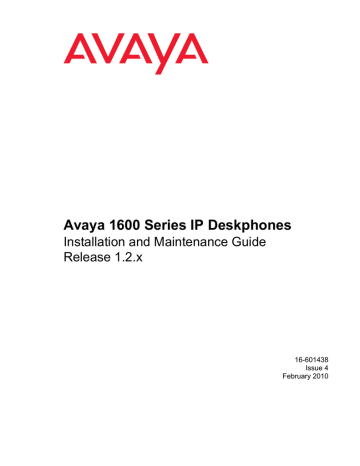
Appendix A: Restart Scenarios
Scenarios for the Restart Process
The sequence of the restart process depends on the status of the boot and application files.
This appendix explains the different scenarios possible.
Note:
Note:
The file names used in this appendix are examples only. Your particular file names are likely to be different.
Restart the Telephone
Use the following procedure to restart the telephone.
1. While the telephone is on-hook and idle, press the following sequence of keys on the faceplate of the telephone:
Mute 7 3 7 3 8 # (Mute R E S E T #)
Note:
Note:
Press the Mute button momentarily. Do not press this key while pressing other keys.
The following text displays left-justified at the top of the display:
Reset values?
*=no #=yes
2. Press the # button to continue the procedure.
The following text displays left-justified at the top of the display while the system values are reset to defaults:
Resetting
values.
Once you press the * button to restart without resetting the values, the following prompt displays:
Restart phone?
*=no #=yes
Issue 4 February 2010 73
Restart Scenarios
3. Press the * key to terminate the procedure without restarting the telephone.
Press the # key to restart the telephone.
The remainder of the procedure depends on the status of the boot and application files:
If this condition applies:
Boot File Needs to be Upgraded
Latest Boot File Loaded/No Application File or
Application File Needs to be Upgraded
Latest Boot File and System-Specific
Application File Already Loaded
See:
Boot File Needs to be Upgraded on page 75.
Application File or Application File
Needs to be Upgraded on page 78.
Latest Boot File and System-Specific
Application File Already Loaded on page 80.
74 Avaya 1600 Series IP Deskphones Installation and Maintenance Guide
Scenarios for the Restart Process
Boot File Needs to be Upgraded
The telephone automatically downloads an upgraded boot file if applicable. In this case, these messages appear:
The telephone displays:
Restarting...
While the hardware is being initialized, the telephone displays:
Initializing
While either the application file if there is one or the boot code is uncompressed into RAM, the telephone displays:
Loading: 5 secs
replboot_v3.app 4084KB
This message counts the seconds as the application file (replboot_v3.app in this example) is being written into RAM.
When control is passed to the software that was just loaded, the following messages display:
Starting...
Updating boot code...
DO NOT UNPLUG THE PHONE!
This message continues while the new boot code is being written into RAM.
The telephone displays the speed of the Ethernet interface in Mbps, that is, 0, 10, or 100.
The message No Ethernet displays until the software determines whether the interface is
10 Mbps or 100 Mbps.
Issue 4 February 2010 75
Restart Scenarios
Note:
Note:
The Ethernet speed indicated is the LAN interface speed for both the telephone and any attached PC, assuming the administrator has not disabled the latter interface through the PHY2STAT setting.
The software determines whether sufficient IP address information was downloaded. In this scenario, it is discovered that sufficient information has not been downloaded. The following message displays while the DHCP process is invoked:
DHCP: 0 secs
* to program
The number of elapsed seconds is incremented once per second, until DHCP successfully completes.
While the IP telephone establishes a TCP connection to the HTTP server, the telephone displays the following message:
HTTP:n ipadd where n is the number of the IP address obtained from the HTTP server and ipadd is the IP address.
The following message displays while the HTTP process is invoked:
HTTP: n uri
The number increments once per second, until the HTTP server responds.
While the upgrade script file is being downloaded, all IP telephones display the following message:
HTTP:n sc etag where n is the number of the IP address obtained from the HTTP server, sc is the status code of the HTTP response and etag is the value of the ETag header.
The script file is processed. The software determines that the telephone’s boot code file name (BOOTNAME) is not the latest version. APPNAME is set to the name of an
76 Avaya 1600 Series IP Deskphones Installation and Maintenance Guide
Scenarios for the Restart Process application file to replace the boot code. The following message displays while the application file is downloaded into RAM: app_filename n KB received where n is the number of KBs downloaded.
The following message displays while the application file is stored in flash memory:
Saving to flash
n%, x secs where n is the percentage of the file stored, and x is the number of elapsed seconds. This usually takes longer than the file download.
The following message displays while the telephone is reset so the application file can be executed:
Restarting...
While the boot code is rewritten, the telephone displays:
Updating...
n%, x secs where n is the percentage of boot code rewritten and x is the number of elapsed seconds during rewriting.
When the new boot code is successfully written into the flash memory, the application corrupts its own checksum stored in flash. The application then resets the telephone so the latest system-specific application file can be downloaded.
Continue with the next procedure.
Issue 4 February 2010 77
Restart Scenarios
Latest Boot File Loaded/No Application File or
Application File Needs to be Upgraded
This procedure occurs with normal application file upgrades.
The telephone displays:
Restarting...
The telephone detects and displays the speed of the Ethernet interface in Mbps, that is, 0,
10, or 100. The message No Ethernet displays until the software determines whether the interface is 10 Mbps or 100 Mbps.
78 Avaya 1600 Series IP Deskphones Installation and Maintenance Guide
Scenarios for the Restart Process
Note:
Note:
The Ethernet speed indicated is the LAN interface speed for both the telephone and any attached PC.
The software determines whether sufficient IP address information was downloaded. In this scenario, it is discovered that sufficient information has not been downloaded. The following message displays while the DHCP process is invoked:
DHCP: 0 secs
* to program
The number of elapsed seconds is incremented once per second, until DHCP successfully completes.
While the IP telephone establishes a TCP connection to the HTTP server, the telephone displays the following message:
HTTP:n ipadd where n is the number of the IP address obtained from the HTTP server and ipadd is the IP address.
The following message displays while the HTTP process is invoked:
HTTP: n uri
The number increments once per second, until the HTTP server responds.
While the upgrade script file is being downloaded from the HTTP server, all IP telephones display the following message:
HTTP:n sc etag where n is the number of the IP address obtained from the HTTP server, sc is the status code of the HTTP response and etag is the value of the ETag header.
The script file is processed. The software determines that the name of the boot code file in the telephone (BOOTNAME) is not the latest version. APPNAME is set to the name of an
Issue 4 February 2010 79
Restart Scenarios application file to replace the boot code. The following message displays while the application file is downloaded into RAM: app_filename
n KB received where n is the number of KBs downloaded.
The following message displays while the application file is stored in flash memory:
Saving to flash n% , x secs where n is the percentage of the file that was stored, and x is the number of elapsed seconds. This usually takes longer than the file’s download.
The telephone is reset so the new system-specific application file can be executed.
Continue with the next procedure.
Latest Boot File and System-Specific
Application File Already Loaded
This happens with normal resets.
The telephone displays:
Restarting...
The telephone detects and displays the speed of the Ethernet interface in Mbps, that is, 0,
10, or 100. The message No Ethernet displays until the software determines whether the interface is 10 Mbps or 100 Mbps.
80 Avaya 1600 Series IP Deskphones Installation and Maintenance Guide
Scenarios for the Restart Process
Note:
Note:
The Ethernet speed indicated is the LAN interface speed for both the telephone and any attached PC.
The software determines whether sufficient IP address information was downloaded. In this scenario, it is discovered that sufficient information has not been downloaded. The following message displays while the DHCP process is invoked:
DHCP: 0 secs
* to program
The number of elapsed seconds is incremented once per second, until DHCP successfully completes.
While the IP telephone establishes a TCP connection to the HTTP server, the telephone displays the following message:
HTTP:n ipadd where n is the number of the IP address obtained from the HTTP server and ipadd is the IP address.
The following message displays while the HTTP process is invoked:
HTTP: n uri
The number increments once per second, until the HTTP server responds.
While the upgrade script file is being downloaded from the HTTP server, all IP telephones display the following message:
HTTP:n sc etag where n is the number of the IP address obtained from the HTTP server, sc is the status code of the HTTP response and etag is the value of the ETag header.
The script file is processed. The software determines that the name of the boot code file in the telephone (BOOTNAME) is the latest version, and the name of the application file in the telephone is the same as APPNAME.
System-specific registration with the Avaya media server is invoked.
When registration finishes, a dial tone is available on the telephone.
Issue 4 February 2010 81
Restart Scenarios
82 Avaya 1600 Series IP Deskphones Installation and Maintenance Guide
advertisement
Related manuals
advertisement
Table of contents
- 7 About This Guide
- 7 Intended Audience
- 8 Document Organization
- 8 Other Documentation
- 9 Customer Support
- 11 Introduction
- 12 IP Telephone Models
- 12 Software
- 13 Pre-Installation Checklist
- 15 Assembling the 1600 Series IP Telephone
- 15 Powering the 1600 Series IP Telephone
- 24 Dynamic Addressing Process
- 27 Unnamed Registration
- 28 Printing Button Labels
- 29 Introduction
- 30 Entering Data for Administrative Options
- 30 About Local Administrative Procedures
- 32 Set the 802.1X Operational Mode
- 32 Change the DOT1X Mode Value
- 33 Change the DOT1XSTAT Mode Value
- 34 Pre-Installation Checklist for Static Addressing
- 35 Static Addressing Installation
- 38 Disable/Enable Automatic Gain Control
- 40 Manually Setting the DHCP Client Hardware Address
- 41 Clear Procedure
- 42 Disable/Enable Debug Mode
- 43 Group Identifier
- 44 Interface Control
- 46 Disable/Enable Event Logging
- 47 Logoff
- 48 Reset System Values
- 49 Restart the Telephone
- 50 Signaling Protocol Identifier
- 51 Site-Specific Option Number Setting
- 52 Self-Test Procedure
- 53 Introduction
- 53 Downloading Software Upgrades
- 53 Download File Content
- 54 Download Procedure
- 56 Contents of the Settings File
- 56 Downloading Language Files
- 56 Downloading Font Files for 1600 Series International Telephones
- 57 The GROUP System Value
- 59 Introduction
- 59 Error Conditions
- 60 DTMF Tones
- 60 Power Interruption
- 60 The View Administrative Option
- 63 Installation Error and Status Messages
- 67 Operational Errors and Status Messages
- 73 Scenarios for the Restart Process
- 73 Restart the Telephone
- 75 Boot File Needs to be Upgraded
- 78 Latest Boot File Loaded/No Application File or Application File Needs to be Upgraded
- 80 Latest Boot File and System-Specific Application File Already Loaded
- 83 Terms Used in This Guide
- 85 IETF Documents
- 86 ITU Documents
- 87 ISO/IEC, ANSI/IEEE Documents
- 89 Numerical
- 89 A
- 89 B
- 89 C
- 89 D
- 89 E
- 89 F
- 89 G
- 89 I
- 89 L
- 90 M
- 90 O
- 90 P
- 90 R
- 90 S
- 90 T
- 90 U
- 90 V