Setting the Start/End Points of the Audio (Multi Track Recording File). Yamaha Tyros4
Add to My manuals141 Pages
advertisement
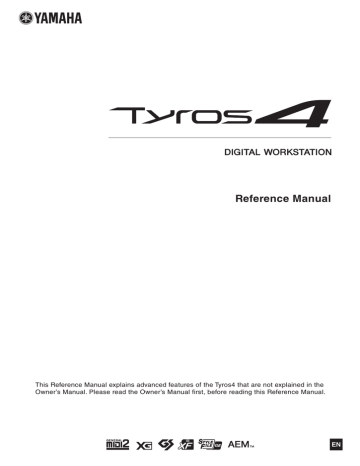
5
Record the specific part of the audio song using the one of the methods below.
NOTE
The playback sound of the other (not rerecorded) track is not recorded.
Manual
Press the AUDIO RECORDER/PLAYER [REC] button and press the [PLAY/
PAUSE] button to engage the record mode, then press the [REC] and [PLAY/
PAUSE] buttons simultaneously to actually record. To stop recording, press the
AUDIO RECORDER/PLAYER [STOP] button. Pressing the AUDIO
RECORDER/PLAYER [PLAY/PAUSE] button during recording pauses the recording.
Pedal
Press the AUDIO RECORDER/PLAYER [REC] button and press the [PLAY/
PAUSE] button to engage the record mode, then press and hold the footswitch.
The point at which you press the footswitch is the punch in point and the point at which you release the pedal is the punch out point.
Auto
Press the AUDIO RECORDER/PLAYER [REC] button and press the [PLAY/
PAUSE] button. Recording automatically starts and stops at the specified point in
“Specifying the recording range in AUTO mode” on page 91 . The audio song
playback automatically stops four seconds after the punch out point.
6
To hear your new recording, press the [PLAY/PAUSE] button.
If you’ve made a mistake or you’re not completely satisfied with your performance, press the [EXIT] button to return to the Multi Track Recorder display then undo the Punch In/Out operation by pressing the [G] (UNDO) button.
Setting the Start/End Points of the Audio (Multi Track Recording File)
This function lets you set the Start and End points for the audio file. This action is non-destructive and affects only the playback of the data; it does not actually delete any data from the start or end of the file.
1
Execute Step 1–2 in “Editing the Recorded Data (Multi Track
Recording File)” on page 87 to select the desired audio data.
2
3
Press the [C] (START/END POINT) button.
Specify the Start/End point.
The operation of specifying the Start/End points is same as specifying the punch
in/out points. For instructions, see “Specifying the recording range in AUTO mode” on page 91
.
NOTICE
The data is automatically saved in the internal HDD, but you want to backup your data before rerecording. Copying is the easiest way to do this. However, since copying within a folder in the HDD is not possible, you need to create a new folder. For details on file management, refer to the
Owner’s Manual.
4
Press the [F] (OK) button to enter the new settings to the file.
To cancel the operation, press the [G] (CANCEL) button.
92 Tyros4 Reference Manual
advertisement
Related manuals
advertisement
Table of contents
- 4 Voice Characteristics
- 5 Selecting GM/XG or Other Voices from the Panel
- 6 Effect-Related Settings
- 9 Pitch-Related Settings
- 11 Editing Voices (Voice Set)
- 16 Editing Organ Flutes Parameters
- 17 Creating Custom Voices (Voice Creator)
- 34 Selecting the Chord Fingering Type
- 36 Style Playback Related Settings
- 38 Split Point Settings
- 39 Memorizing the Original One Touch Setting
- 40 Creating/Editing Styles (Style Creator)
- 53 Editing Music Notation Settings
- 55 Editing Lyrics/Text Display Settings
- 56 Using the Auto Accompaniment Features with the Song Playback
- 57 Song Playback Related Parameters (Repeat settings, Channel settings, Guide Function)
- 61 Creating/Editing Songs (Song Creator)
- 77 Multi Pad Creating (Multi Pad Creator)
- 79 Multi Pad Editing
- 80 Creating a Set of Favorite Records
- 81 Editing Records
- 82 Saving the Record as a Single File
- 83 Viewing Record Information on the Internet (MUSIC FINDER Plus)
- 84 Disabling Recall of Specific Items (Freeze)
- 85 Calling Up Registration Memory Numbers in Order (Registration Sequence)
- 87 Editing the Recorded Data (Multi Track Recording File)
- 89 Re-recording the Multi Track Recording File
- 92 Setting the Start/End Points of the Audio (Multi Track Recording File)
- 93 Playlist Mode
- 96 Setting up the Vocal Harmony Control Parameters
- 98 Editing the Vocal Harmony Types
- 103 Editing the Synth Vocoder Types
- 107 Editing VOL/VOICE Parameters
- 108 Editing FILTER Parameters
- 108 Editing TUNE Parameters
- 109 Editing EFFECT Parameters
- 112 Editing EQ Parameters
- 114 Line Out Settings
- 115 Editing the Browser Settings
- 116 Registering Bookmarks of Your Favorite Pages
- 118 Microphone Settings
- 121 Footswitch/Foot Controller Settings
- 124 MIDI Settings
- 132 CONFIG1
- 134 CONFIG2
- 135 MEDIA
- 136 OWNER
- 137 SYSTEM RESET