advertisement
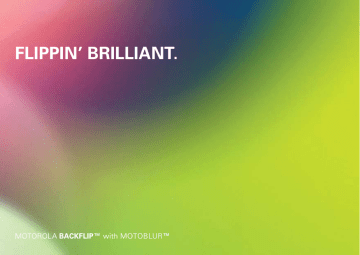
• To change the language and the style of your touchscreen keypad, touch Select locale .
• To change the sounds, corrections and other settings for your touchscreen keypad, touch Android keyboard .
• To change the automatic correction settings for your full keypad, touch Device keyboard .
Tips & tricks
a few handy hints
Shortcuts
To...
Return to the home screen
See recently dialled numbers
Sleep/wake your phone
Set lock screen
Google™ search
Touch Home .
Touch
Recent .
Dialler >
To sleep, press Power . To wake, press Power again.
Touch Menu > Settings >
Display & security > Screen lock .
Press Search on the keypad.
Touch and hold Home .
Show the last few apps used
Turn flight mode on/off
Turn Bluetooth™ on/off
Press and hold Power
Flight mode .
Press and hold Power
Bluetooth .
>
>
24 Tips & tricks
To...
Turn
Turn
Wi-Fi
GPS
on/off
on/off
Zoom in to select a link on a webpage
Go to the top of a list
Go to the bottom of a list
Scroll list up one screen
Scroll list down one screen
Sync media to your desktop/laptop
Sync contacts from your desktop/laptop to your phone
Press and hold Power >
Wi-Fi .
Press and hold Power >
GPS .
Touch > link.
Press Alternate >
Scroll up.
Press Alternate >
Scroll down.
Press Shift > Scroll up.
Press Shift > Scroll down.
Visit motorola.com/medialink
Use the MOTOBLUR portal: www.motorola.com/mymoto blur.
To...
Show email or updates from a group of friends
Change which messages appear in the Universal inbox
Add a shortcut on your home screen for an app or contact
Move a widget shortcut
or
Touch
Menu
Contacts >
> Add group .
Create a group, then open the group (touch Contacts at the top of your Contacts list).
Touch History to see this group’s messages or Status to see their updates.
Open the Universal Inbox then touch Menu > Edit universal inbox to choose your accounts.
Touch and hold an open area on your home screen to open the Add to Home screen menu, then choose
Shortcuts . You can then choose from the
Applications or Contact lists.
Touch and hold the widget or shortcut until you feel a vibration, then drag it to where you want.
Tips & tricks 25
To...
Delete a widget or shortcut
Touch and hold a widget or shortcut until you feel a vibration, then drag it to the bin at the bottom of your screen.
Battery tips
Your phone is like a small computer, giving you a lot of information and apps, at 3G speed, with a touch display! Depending on what you use, that can take a lot of power. So, if you want to save battery life between charges, you could reduce:
• the number of videos you watch or record, the amount of music you listen to or the number of pictures you take.
• the number of widgets that stream information to your home screen, like news or weather (“Use & change your home screen” on page 9).
• unused online accounts that you registered with
MOTOBLUR (“Edit & delete accounts” on page 12).
• GPS, Wi-Fi and Bluetooth™ use: Press and hold
Power to open the Power key menu, then touch items to turn them off or on.
26 Tips & tricks
• email updates: Touch Messaging > Menu >
Messaging settings > Email > Get new email >
Every hour or Manually .
• Google™ app updates: Touch Menu > Settings
> Google synchronisation > Background data .
• network speed: Touch Menu > Settings >
Wireless controls > Mobile networks > Select network > 2G only saves battery .
• network searching: If you are out of coverage, to prevent your phone from looking for networks, press and hold Power to open the Power key menu, then touch Flight mode .
• display brightness: Touch Menu > Settings >
Display & security > Brightness > (dimmer setting).
• display timeout delay: Touch Menu > Settings >
Display & security > Screen timeout > (shorter
setting).
advertisement
Key Features
- 7.87 cm (3.1") 320 x 480 pixels TFT
- Bluetooth 2.0+EDR
- Single camera
- Lithium-Ion (Li-Ion) 1400 mAh
Related manuals
advertisement
Table of contents
- 5 Let’s go
- 8 Touchscreen & keys
- 10 Home screen
- 12 Main menu
- 13 Social networking
- 15 Calls
- 18 Contacts
- 21 Messaging
- 24 Text entry
- 26 Tips & tricks
- 29 Personalise
- 31 Photos & videos
- 34 Music
- 41 YouTube
- 42 Google Maps
- 43 Latitude
- 44 Apps for all
- 44 Bluetooth™ wireless
- 46 Wi-Fi
- 47 Memory card & file transfer
- 48 Synchronise
- 49 Tools
- 51 Management
- 52 Security
- 55 Troubleshooting
- 56 Safety, regulatory & legal