advertisement
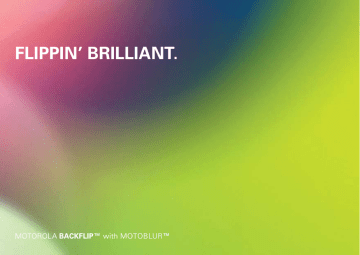
Apps for all
get the app you want
About Android Market™
Find it: > Market
Get all the fun games and cool apps you want! Android
Market provides access to applications from developers worldwide worldwide, so you can find the app you want. If you need help or have questions about Android Market, touch Menu > Help .
Browse & install apps
Scroll to and touch the app you want to install. Then touch Install (if the app is free) or Buy .
Manage & restore apps
Find it: Menu applications
> Settings > Applications > Manage
Touch an app in the list, then touch Uninstall (for apps you have downloaded), Clear cache or other options.
To reinstall any downloaded items, touch >
Market > Menu > My downloads . Previously installed apps are listed and available for download.
Bluetooth™ wireless
lose the wires and go wireless
Quick start: Bluetooth wireless
Find it: Menu > Settings > Wireless controls >
Bluetooth settings
Bluetooth settings
Turn on & scan.
Bluetooth
Device name
(#########) 38.4 MHz Class 1.5
Discoverable
Make device discoverable
Scan for devices
Bluetooth devices
(found device name)
Pair with this device
Re-scan.
Connect.
Turn Bluetooth power on or off
Find it: Press and hold Power > Bluetooth
Note: To extend battery life, turn Bluetooth power off when not in use.
42 Apps for all
Connect new devices
Note: This feature requires an optional accessory.
To connect with a new device, you need to pair with it.
You only need to do this once for each device—to connect again, just turn on the device.
1 Make sure the device you are pairing with is in discoverable mode.
Note: Refer to the guide that came with the device for details.
2 Touch Menu > Settings > Wireless controls >
Bluetooth settings .
3 Touch Bluetooth to turn on and scan. If Bluetooth power is already on, touch Scan for devices .
4 Touch a device to connect.
5 If necessary, touch OK or enter the device passkey
(such as 0000 ) to connect to the device. When the device is connected, the Bluetooth indicator appears in the status bar.
Note: Using a mobile device or accessory while driving may cause distraction and may be illegal.
Always obey the laws and drive safely.
Reconnect devices
To reconnect your phone to a paired device automatically, simply turn on the device.
To reconnect your phone to a paired device manually, touch the device name in the Bluetooth devices list.
Disconnect devices
To disconnect your phone from a paired device automatically, simply turn off the device.
To disconnect your phone from a paired device manually, touch the device name in the devices list, then touch Menu > Disconnect .
Edit properties
Touch Menu > Settings > Wireless controls >
Bluetooth settings > Device name . Enter a name and touch OK .
Bluetooth™ wireless 43
advertisement
Key Features
- 7.87 cm (3.1") 320 x 480 pixels TFT
- Bluetooth 2.0+EDR
- Single camera
- Lithium-Ion (Li-Ion) 1400 mAh
Related manuals
advertisement
Table of contents
- 5 Let’s go
- 8 Touchscreen & keys
- 10 Home screen
- 12 Main menu
- 13 Social networking
- 15 Calls
- 18 Contacts
- 21 Messaging
- 24 Text entry
- 26 Tips & tricks
- 29 Personalise
- 31 Photos & videos
- 34 Music
- 41 YouTube
- 42 Google Maps
- 43 Latitude
- 44 Apps for all
- 44 Bluetooth™ wireless
- 46 Wi-Fi
- 47 Memory card & file transfer
- 48 Synchronise
- 49 Tools
- 51 Management
- 52 Security
- 55 Troubleshooting
- 56 Safety, regulatory & legal