advertisement
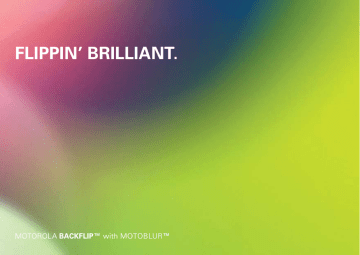
Personalise
add your personal touch
Widgets
Create widgets
1 Find an empty spot on your home screen where you want to add a widget. You can flick left or right to open other panels on your home screen.
2 Touch and hold the empty spot until you see the
Add to Home screen menu.
3 Touch Widgets .
4 Touch the type of widget. If necessary, enter the widget settings.
Set up widgets
You can customise some widgets. Touch a widget to open it, then touch Menu :
• Happenings : Update your status, choose which accounts appear in this widget or manage your accounts (the same as “Add account” on page 11).
• Messages : Change the widget name or choose how long it shows new messages. To add email accounts, see “Set up messaging” on page 20.
• Music : Set this widget to an artist, album, song, playlist or just touch Menu > Party shuffle .
There’s more about “Music” on page 32.
• News : Change the widget name, choose how long it shows new stories or choose a news source. To choose a source, touch , then choose preset
Bundles or Channels , or choose Custom to enter a
URL for a Webpage or an RSS feed .
• Weather : Change temperature units or add locations. To add locations, touch , enter a city and touch Search . When you open the weather widget, flick left to see other locations you have added.
Note: Some apps have custom widget types that you can add and set up after you install the app.
Ringtones
To change your ringtone and notifications, touch Menu > Settings > Sound & ringtones .
To set vibrate for messages, touch >
Messaging > Menu > Messaging settings >
Text messaging , Email or Social messaging .
Tip: To use a song as a ringtone, touch >
Music > Songs , touch and hold the song name, then touch Use as phone ringtone .
Personalise 27
Sounds
features set volume for media and videos
Menu volume
> Settings > Sound & ringtones play tones when using dial pad
> Media
Menu > Settings > Sound & ringtones > Audible touch tones play sound on screen selection
Menu selection
> Settings > Sound & ringtones > Audible
Display settings
features set display brightness
Menu > Settings > Display & security >
Brightness set orientation
Menu > Settings > Display & security >
Orientation set animation
Menu
Animation
> Settings > Display & security >
28 Personalise
Quick launch shortcuts
To use a quick launch shortcut, press and hold
Search on the keypad, then press the assigned key, such as Search and B to launch the browser.
Date & time
Set date, time, time zone and formats:
Find it: Menu > Settings > Date & time
Language & region
Set your menu language and region:
Find it: Menu > Settings > Locale & text > Select locale
advertisement
Key Features
- 7.87 cm (3.1") 320 x 480 pixels TFT
- Bluetooth 2.0+EDR
- Single camera
- Lithium-Ion (Li-Ion) 1400 mAh
Related manuals
advertisement
Table of contents
- 5 Let’s go
- 8 Touchscreen & keys
- 10 Home screen
- 12 Main menu
- 13 Social networking
- 15 Calls
- 18 Contacts
- 21 Messaging
- 24 Text entry
- 26 Tips & tricks
- 29 Personalise
- 31 Photos & videos
- 34 Music
- 41 YouTube
- 42 Google Maps
- 43 Latitude
- 44 Apps for all
- 44 Bluetooth™ wireless
- 46 Wi-Fi
- 47 Memory card & file transfer
- 48 Synchronise
- 49 Tools
- 51 Management
- 52 Security
- 55 Troubleshooting
- 56 Safety, regulatory & legal