advertisement
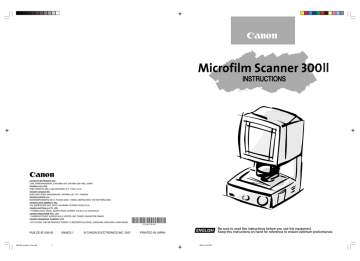
■ BEFORE YOU BEGIN ... ■
Preparing the lens
The following types of lenses are available.
Fixed lens
EX7 (x7)
Zoom lenses
EZ01 (x9.5 to x16)
EZ02 (x16 to x32)
EZ03 (x30 to x55)
EZ04 (x10 to x24)
Checking the lens label
Report to your dealer if the lens label attached to a lens that you intend to use differs from a sample shown in the figure below.
MS 300_english.p65
17
Switching the lens
Follow the procedure below to install or exchange lenses.
1.
If a lens is already installed, grasp the edge of the holder and slide it out of the unit.
07.5.14, 10:14
17
■ BEFORE YOU BEGIN ... ■
2.
Slide the other lens into the unit.
If you are using the FS Controller I, before you insert the lens, remove the bottom cover of the lens as shown in the illustration. Make sure you keep the cover and install it on the lens again after it is removed from the unit.
3.
Turn the light adjustment dial to the left or right to adjust the light intensity of the screen. Adjust the light intensity to the type of lens installed.
Set the light intensity adjustment dial to the same mark that is written on the label of the lens you are using.
Light adjustment dial
Lens Label
18
MS 300_english.p65
18 07.5.14, 10:14
advertisement
* Your assessment is very important for improving the workof artificial intelligence, which forms the content of this project
Related manuals
advertisement
Table of contents
- 3 INTRODUCTION
- 4 Conventions
- 7 BEFORE YOU BEGIN
- 7 Work Safety!
- 7 Choosing a safe location
- 9 Power supply
- 10 Daily handling
- 12 Features of the Microfilm Scanner 300II
- 13 About operation modes
- 14 Unpacking: What's in the box?
- 15 Options
- 16 Important parts and their functions
- 17 Operation panel
- 18 Preparing the carrier
- 19 Preparing the lens
- 19 Fixed lens
- 19 Zoom lenses
- 19 Checking the lens label
- 19 Switching the lens
- 21 Preparing optional printer (for the DMP mode)
- 22 Preparing the computer (scanner mode)
- 25 TURNING THE POWER ON/OFF
- 25 Turning the power on
- 25 Turning the power off
- 26 Scanner recognition
- 30 ABOUT THE SOFTWARE
- 30 Installing the ISIS/TWAIN driver
- 31 Installing CapturePerfect
- 32 Using the software
- 32 Using the ISIS/TWAIN Driver
- 32 Using CapturePerfect
- 33 About the Reader-Printer mode
- 33 Starting up Reader-Printer mode
- 35 Uninstalling the software
- 36 SETTING THE SCANNER
- 36 Loading the film
- 36 Adjusting the image
- 36 Rotating the image
- 36 Enlarging and reducing image size
- 36 Focusing the image
- 37 Selecting the polarity
- 37 Brightness adjustment
- 37 Automatic adjustment
- 37 Manual adjustment
- 38 Trimming/border removal settings
- 38 Trimming
- 39 Border removal
- 40 Printing (DMP mode)
- 42 USER MODE
- 42 User mode setting
- 42 User mode setting functions
- 42 Power saver mode
- 43 Hi-speed scanning
- 43 Scanning resolution
- 43 Cleaning mode
- 43 Switching the operation modes
- 44 MAINTENANCE AND TROUBLESHOOTING
- 44 Replacing the lamp
- 46 Routine cleaning
- 46 Cleaning the screen and main unit
- 46 Cleaning the lens
- 47 Cleaning mode
- 47 Cleaning the Fixing Rollers
- 48 Troubleshooting
- 49 User call errors
- 49 Scanner mode
- 49 DMP mode
- 50 Service Call Errors
- 51 SPECIFICATIONS
- 52 INDEX