advertisement
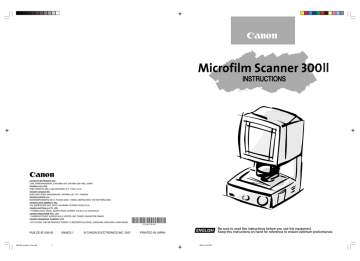
■ SETTING THE SCANNER ■
Trimming/border removal settings
When an image on negative film is scanned and projected onto the scanner screen, the area outside the image appears as a black border around the image. The Automatic Border Removal function can be used to remove this black border around the scanned image.
Trimming allows you to restrict scanning to a specified area of the image.
Border removal allows you either to remove all the black border around the image or to leave a narrow black margin around the image.
• If Positive ( ) is selected as polarity, the Automatic Border Removal function cannot be carried out.
• In the ISIS/TWAIN Driver or CapturePerfect, “Trimming” is called “Framing”, and “Automatic Border Removal” is called “Auto-detection”.
Trimming
Press the border key on the operation panel until the ( ) indicator lights and then scan the image. Follow the procedure below to define the area to the image to be scanned.
Adjustment or modifications to the triming area should be made from the application software before scanning begins or while scanning is paused.
■ Defining an area for trimming
1.
Press and hold down the Trimming/Border key for approximately
2 seconds until the lamp for trimming ( ) starts blinking.
The current area setting is shown in the display.
2.
To adjust the area setting, press the Print Number Setting keys.
The starting point or origin for defining the screen area is the lower right corner of the screen.
Plus key Press to move in the vertical direction. The number in the Print display shows the current screen vertical coordinate.
Minus key Press to move in the horizontal direction. The number in the Print display shows the current horizontal coordinate.
36
MS 300_english.p65
36 07.5.14, 10:14
advertisement
* Your assessment is very important for improving the workof artificial intelligence, which forms the content of this project
Related manuals
advertisement
Table of contents
- 3 INTRODUCTION
- 4 Conventions
- 7 BEFORE YOU BEGIN
- 7 Work Safety!
- 7 Choosing a safe location
- 9 Power supply
- 10 Daily handling
- 12 Features of the Microfilm Scanner 300II
- 13 About operation modes
- 14 Unpacking: What's in the box?
- 15 Options
- 16 Important parts and their functions
- 17 Operation panel
- 18 Preparing the carrier
- 19 Preparing the lens
- 19 Fixed lens
- 19 Zoom lenses
- 19 Checking the lens label
- 19 Switching the lens
- 21 Preparing optional printer (for the DMP mode)
- 22 Preparing the computer (scanner mode)
- 25 TURNING THE POWER ON/OFF
- 25 Turning the power on
- 25 Turning the power off
- 26 Scanner recognition
- 30 ABOUT THE SOFTWARE
- 30 Installing the ISIS/TWAIN driver
- 31 Installing CapturePerfect
- 32 Using the software
- 32 Using the ISIS/TWAIN Driver
- 32 Using CapturePerfect
- 33 About the Reader-Printer mode
- 33 Starting up Reader-Printer mode
- 35 Uninstalling the software
- 36 SETTING THE SCANNER
- 36 Loading the film
- 36 Adjusting the image
- 36 Rotating the image
- 36 Enlarging and reducing image size
- 36 Focusing the image
- 37 Selecting the polarity
- 37 Brightness adjustment
- 37 Automatic adjustment
- 37 Manual adjustment
- 38 Trimming/border removal settings
- 38 Trimming
- 39 Border removal
- 40 Printing (DMP mode)
- 42 USER MODE
- 42 User mode setting
- 42 User mode setting functions
- 42 Power saver mode
- 43 Hi-speed scanning
- 43 Scanning resolution
- 43 Cleaning mode
- 43 Switching the operation modes
- 44 MAINTENANCE AND TROUBLESHOOTING
- 44 Replacing the lamp
- 46 Routine cleaning
- 46 Cleaning the screen and main unit
- 46 Cleaning the lens
- 47 Cleaning mode
- 47 Cleaning the Fixing Rollers
- 48 Troubleshooting
- 49 User call errors
- 49 Scanner mode
- 49 DMP mode
- 50 Service Call Errors
- 51 SPECIFICATIONS
- 52 INDEX