Returning to a Pre-marked Position. Canon optura20, 10, Optura 20, Optura 10
Add to My manuals163 Pages
advertisement
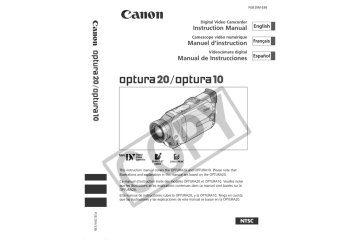
Returning to a Pre-marked Position
If you wish to return to a particular scene later, mark the point with the zero set memory and the tape will stop at that point when you rewind/fast forward the tape.
ZERO SET
MEMORY button
REW ` button
PLAY e button
FF 1 button
STOP 3 button
E
CAMERA PLAY (VCR) CARD CAMERA CARD PLAY (VCR)
1. Press the ZERO SET MEMORY button at the point you wish to return to later.
• “0:00:00 ” appears.
• To cancel, press the ZERO SET MEMORY button again.
2. When you have finished playback, fast forward or rewind the tape.
• “RTN 1” or “` RTN” appears.
• The tape stops automatically at “0:00:00”.
• The tape counter changes to time code.
INDEX SLIDE SHOW CARD
DATA CODE SEARCH SELECT
ZERO SET
MEMORY
REW
12bit
AUDIO OUT
PLAY
STOP
FF
❍ Time code and tape counter display may not match accurately.
❍ The zero set memory may not function correctly when blank sections exist on the tape.
❍ If you remove the tape, the zero set memory is canceled and the counter display shows the time code.
87
advertisement
Key Features
- 2.37 MP CMOS 25.4 / 3 mm (1 / 3") Black
- Optical zoom: 10x Digital zoom: 2x
- Internal storage capacity: 64 GB HDD, Memory card
- LCD 8.89 cm (3.5")
- Full HD 1920 x 1080 pixels
- Dolby Digital 2.0
- HDMI DC-in jack Microphone in XLR in
- Lithium-Ion (Li-Ion)
Related manuals
advertisement
Table of contents
- 5 Reference Guide
- 9 Thank You for Choosing a Canon
- 10 Introducing the OPTURA20/OPTURA
- 11 Components Guide
- 15 Using a Household Power Source
- 16 Attaching and Charging the Battery Pack
- 19 Installing the Backup Battery
- 20 Preparing the Camcorder
- 22 Loading a Cassette
- 24 Using the Wireless Controller
- 25 Setting the Time Zone, Date and Time
- 28 Recording Movies on a Tape
- 30 Zooming
- 32 Using the LCD Screen
- 35 Searching and Reviewing when Recording
- 36 Tips for Making Better Videos
- 37 Playing Back a Tape
- 40 Playing Back on a TV Screen
- 43 Menus and Settings
- 48 Changing the Remote Sensor Mode
- 49 Customizing the Camcorder
- 50 Other Camcorder Settings
- 52 Changing the Recording Mode (SP/LP)
- 53 Recording Still Images on the Tape
- 55 Using the Recording Programs
- 59 Using Digital Effects
- 65 Using the Multi-Image Screen
- 67 Turning Off the Image Stabilizer
- 68 Recording With the Self-Timer
- 69 Audio Recording
- 71 Using the VL-3 Video Light (Optional)
- 72 Using the VFL-1 Video Flash Light (Optional)
- 75 Using the DM-50 Microphone (Optional)
- 76 Adjusting the Focus Manually
- 78 Adjusting Exposure Manually
- 79 Setting the Shutter Speed
- 81 Setting the White Balance
- 83 Magnifying the Image
- 84 Displaying the Data Code
- 86 Photo Search/Date Search
- 87 Returning to a Pre-marked Position
- 88 Recording to a VCR or Digital Video Device
- 90 Recording from Analog Video Devices (VCR, TV or Camcorder)
- 91 Recording from Digital Video Devices (DV Dubbing)
- 93 Converting Analog Signals into Digital Signals (Analog-Digital Converter)
- 95 Replacing Existing Scenes (AV Insert)
- 97 Audio Dubbing
- 100 Connecting to a Computer Using a DV (IEEE1394) Cable
- 101 Inserting and Removing the Memory Card
- 102 Selecting the Image Quality/Size
- 105 Recording Still Images on a Memory Card
- 111 Recording Panoramic Images (Stitch Assist Mode)
- 113 Recording Motion JPEG Movies on a Memory Card
- 115 Playing Back a Memory Card
- 118 Protecting Images
- 119 Erasing Images
- 120 Selecting Still Images for Printing (Print Order)
- 122 Printing with the Direct Print Function
- 128 Combining Images (Card Mix)
- 132 Copying Still Images
- 134 Formatting a Memory Card
- 135 Connecting to a Computer Using a USB Cable
- 136 Creating a Start-up Image
- 137 Memory Card Information
- 140 Screen Displays
- 144 List of Messages
- 147 Maintenance
- 150 Troubleshooting
- 153 System Diagram
- 154 Optional Accessories
- 157 Specifications
- 159 Index