advertisement
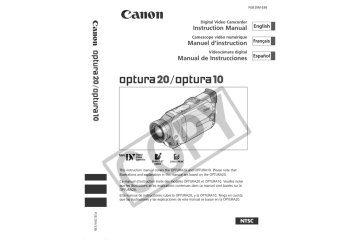
Creating a Start-up Image
E
You can create a start-up image using a still image on the memory card or a sample start-up image provided on the DIGITAL VIDEO SOLUTION DISK and save it as [MY
IMAGE1] or [MY IMAGE2].
❍ Make sure to insert a memory card with enough remaining capacity.
❍ Before you create a start-up image, you need to record a still image on the memory card.
❍ Retain the original data of the still image you have set as the start-up image on your computer or removable disk.
Preparations
Record a still image on the memory card.
OR
Upload a still image from your computer to the memory card using the software in the DIGITAL VIDEO SOLUTION DISK.
For instruction on how to upload a still image to the memory card, refer to Adding Still
Images from Your Computer to the Memory Card in the DIGITAL VIDEO SOLUTION DISK
Software Instruction Manual.
Setting the Still Image as Start-up Image
CAMERA PLAY (VCR) CARD CAMERA CARD PLAY (VCR)
MY CAMERA CREATE START–UP IMAGE
( 43)
1. Open the menu.
2. Select [MY CAMERA].
3. Select [CREATE START-UP IMAGE].
[SET THIS AS START-UP IMAGE1?], [YES] and [NO] appears.
4. Select a still image with the CARD +/– buttons and select [YES].
[SAVE AS MY IMAGE1], [MY IMAGE2] and [CANCEL] appears.
5. Select [MY IMAGE1].
[OVERWRITE MY IMAGE1?], [YES] and [NO] appears.
6. Select [YES].
• The still image will be saved, and the image that was saved to [MY IMAGE1] is erased.
• Select this image as start-up image following the procedure in Customizing the
Camcorder ( 49).
136
advertisement
Key Features
- 2.37 MP CMOS 25.4 / 3 mm (1 / 3") Black
- Optical zoom: 10x Digital zoom: 2x
- Internal storage capacity: 64 GB HDD, Memory card
- LCD 8.89 cm (3.5")
- Full HD 1920 x 1080 pixels
- Dolby Digital 2.0
- HDMI DC-in jack Microphone in XLR in
- Lithium-Ion (Li-Ion)
Related manuals
advertisement
Table of contents
- 5 Reference Guide
- 9 Thank You for Choosing a Canon
- 10 Introducing the OPTURA20/OPTURA
- 11 Components Guide
- 15 Using a Household Power Source
- 16 Attaching and Charging the Battery Pack
- 19 Installing the Backup Battery
- 20 Preparing the Camcorder
- 22 Loading a Cassette
- 24 Using the Wireless Controller
- 25 Setting the Time Zone, Date and Time
- 28 Recording Movies on a Tape
- 30 Zooming
- 32 Using the LCD Screen
- 35 Searching and Reviewing when Recording
- 36 Tips for Making Better Videos
- 37 Playing Back a Tape
- 40 Playing Back on a TV Screen
- 43 Menus and Settings
- 48 Changing the Remote Sensor Mode
- 49 Customizing the Camcorder
- 50 Other Camcorder Settings
- 52 Changing the Recording Mode (SP/LP)
- 53 Recording Still Images on the Tape
- 55 Using the Recording Programs
- 59 Using Digital Effects
- 65 Using the Multi-Image Screen
- 67 Turning Off the Image Stabilizer
- 68 Recording With the Self-Timer
- 69 Audio Recording
- 71 Using the VL-3 Video Light (Optional)
- 72 Using the VFL-1 Video Flash Light (Optional)
- 75 Using the DM-50 Microphone (Optional)
- 76 Adjusting the Focus Manually
- 78 Adjusting Exposure Manually
- 79 Setting the Shutter Speed
- 81 Setting the White Balance
- 83 Magnifying the Image
- 84 Displaying the Data Code
- 86 Photo Search/Date Search
- 87 Returning to a Pre-marked Position
- 88 Recording to a VCR or Digital Video Device
- 90 Recording from Analog Video Devices (VCR, TV or Camcorder)
- 91 Recording from Digital Video Devices (DV Dubbing)
- 93 Converting Analog Signals into Digital Signals (Analog-Digital Converter)
- 95 Replacing Existing Scenes (AV Insert)
- 97 Audio Dubbing
- 100 Connecting to a Computer Using a DV (IEEE1394) Cable
- 101 Inserting and Removing the Memory Card
- 102 Selecting the Image Quality/Size
- 105 Recording Still Images on a Memory Card
- 111 Recording Panoramic Images (Stitch Assist Mode)
- 113 Recording Motion JPEG Movies on a Memory Card
- 115 Playing Back a Memory Card
- 118 Protecting Images
- 119 Erasing Images
- 120 Selecting Still Images for Printing (Print Order)
- 122 Printing with the Direct Print Function
- 128 Combining Images (Card Mix)
- 132 Copying Still Images
- 134 Formatting a Memory Card
- 135 Connecting to a Computer Using a USB Cable
- 136 Creating a Start-up Image
- 137 Memory Card Information
- 140 Screen Displays
- 144 List of Messages
- 147 Maintenance
- 150 Troubleshooting
- 153 System Diagram
- 154 Optional Accessories
- 157 Specifications
- 159 Index