advertisement
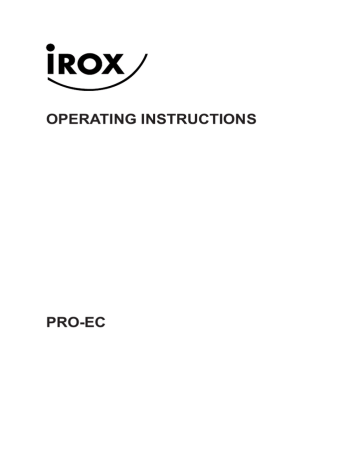
6. Customizing your Weather Station
To fully customize the weather station to your local settings and personal preferences, the following settings are required. Please refer to the appropriate sections for detailed instructions.
Required:
- Setting Pressure Parameters during Initial Start-Up (Pressure and Weather Forecast
Mode)
- Setting up the Time, Date and Language (Clock and Alarm Mode)
- Setting up the Location Data (Sunrise/Sunset Mode)
Optional:
- Setting up the Time Alarms (Clock and Alarm Mode)
- Setting up the Temperature Alerts (Temperature and Humidity Mode)
- Setting up the Daily Rainfall Alerts (Rain Mode)
- Setting up the Wind Alerts (Winds Mode)
LED backlight options
The backlight of the main console unit can be turned permanently on/off or automatically toggled when environment lighting level is low. Use the light sensor switch at the back of the unit to select lighting preferences.
For the automatic backlight function, the sensitivity of the light sensor can be adjusted to high or low with the sensitivity switch also on the back of the console unit.
Note: Console unit must be powered with AC/DC adaptor for automatic control function
13
advertisement
Related manuals
advertisement
Table of contents
- 3 1. Introduction
- 4 2. Features
- 6 3. Contents of the Weather Station Kit
- 7 4. Installing your weather station
- 7 Setting up the Remote Weather Sensors
- 7 Setting up the Thermo-Hygro Sensor(s)
- 7 Setting up the Rain Sensor
- 8 Setting up the Anemometer (wind sensor)
- 8 Setting up the Main Console Unit
- 9 Starting up the Main Console Unit
- 9 5. Using your Weather Station
- 9 Buttons and Controls
- 11 Navigating between Different Modes
- 13 6. Customizing your Weather Station
- 14 7. Using the Different Weather Modes
- 14 Pressure and Weather Forecast Mode
- 17 Clock and Alarm Mode
- 20 Sunrise/Sunset Mode
- 21 Temperature and Humidity Mode
- 24 Rain Mode
- 25 Wind Mode
- 27 8. Maintenance
- 28 9. Troubleshooting
- 29 10. Technical Specifications
- 31 11. Precautions
- 32 12. Appendix