advertisement
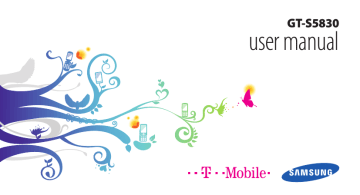
›
Add a WLAN manually
1
In Idle mode, open the application list and select
Settings → Wireless and networks → Wi-Fi settings
→ Add Wi-Fi network.
2
Enter the SSID for the network and select the security type.
3
Set the security settings depending on the selected security type.
4
Select Save.
AllShare
Learn to use the Digital Living Network Alliance (DLNA) service that enables you to share media files between
DLNA-enabled devices in your home over a WLAN.
You must first activate the WLAN feature and add a WLAN profile. ► p. 84
›
Customise DLNA settings for sharing media files
To allow other DLNA-enabled devices to access media files on your device, you must activate media sharing.
Some files may not play on the DLNA-enabled devices depending on the devices.
1
2
Select Settings.
3
In Idle mode, open the application list and select
AllShare.
Adjust the following settings to customise the DLNA feature:
Option
Media server name
Share media
Function
Enter a name for your device as a media server.
Turn on video sharing, image sharing, or music sharing with other
DLNA-enabled devices.
Connectivity 85
Option
Access point network
Upload from other devices
Function
Select a WLAN AP to use for DLNA connections.
Set whether or not to accept the upload from other devices.
›
Play your files on another DLNAenabled device
1
2
Select Play file from my phone on another player.
3
In Idle mode, open the application list and select
AllShare.
Select a media category and select files you want to play.
4
Select Add to playlist.
86 Connectivity
5
6
Select a player—the one that will play the media file.
Playback begins at the selected player.
Control playback using icons of your device.
Playback may be buffered, depending on the network connection and the connected server.
›
Play files of one device on the other device
1
2
In Idle mode, open the application list and select
AllShare.
Select Play file from server on another player via
my phone.
Your device automatically searches for DLNA-enabled devices.
advertisement
Key Features
- 8.89 cm (3.5") 320 x 480 pixels TFT
- 32 GB
- Bluetooth 2.1+EDR
- Single camera
- 1350 mAh
- Android 2.2
advertisement
Table of contents
- 9 Unpack
- 9 Install the SIM or USIM card and battery
- 11 Charge the battery
- 13 Insert a memory card (optional)
- 16 Attach a hand strap (optional)
- 17 Turn your device on and off
- 17 Get to know your device
- 20 Use the touch screen
- 22 Lock or unlock the touch screen and keys
- 22 Get to know the idle screen
- 24 Access applications
- 26 Customise your device
- 30 Enter text
- 33 Market
- 34 Download files from the web
- 34 Synchronise data
- 36 Calling
- 40 Messaging
- 42 Google Mail
- 43 Email
- 46 Social Hub
- 47 Camera
- 55 Gallery
- 56 Music
- 60 FM radio
- 63 Contacts
- 67 Calendar
- 69 Voice recorder
- 70 Internet
- 77 Google Search
- 78 YouTube
- 79 News & Weather
- 80 Samsung Apps
- 80 Market
- 81 Mobile Jukebox
- 81 TopApps
- 82 Bluetooth
- 84 Wi-Fi
- 85 AllShare
- 87 Mobile network sharing
- 88 PC connections
- 90 VPN connections
- 92 Clock
- 93 Calculator
- 93 Downloads
- 93 My files
- 94 SIM Toolkit
- 94 Task manager
- 95 ThinkFree Office
- 96 Voice Search
- 97 Access the Settings menu
- 97 Wireless and networks
- 98 Call settings
- 100 Sound
- 100 Display
- 101 Location and security
- 102 Applications
- 103 Accounts and sync
- 103 Privacy
- 103 SD card and phone storage
- 104 Locale and text
- 106 Voice input and output
- 107 Accessibility
- 107 Date and time
- 107 About phone