IP Server Interface (IPSI) Board. Avaya IP Telephony
Add to my manuals
81 Pages
Avaya IP Telephony offers a suite of products that enable businesses to converge their voice and data networks, providing cost savings and improved efficiency. With a range of servers, gateways, and IP phones, Avaya offers a solution to meet the needs of any business. One of the key products in the Avaya IP Telephony suite is the Avaya Communication Manager. This server-based software provides the core functionality for managing voice and data communications, including call routing, voicemail, and conferencing. The Avaya Communication Manager is a powerful and scalable solution that can support businesses of all sizes.
advertisement
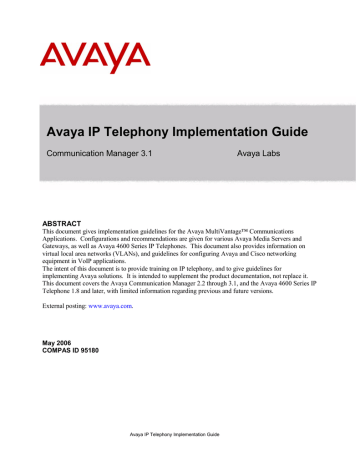
adjust the jitter tolerance (not related to audio jitter) on Cisco switches. The CatOS global command
(which is hidden) is set option debounce enable (disable to undo). This command increases the jitter tolerance to 3.1 nsec from the 1.4-nsec default. The IOS interface command is carrier-delay 4 (no
carrier-delay to undo). This adjusts the carrier transition delay to 4 seconds. If these commands do not correct or improve the flapping condition, put the switch back to its original state and try operating at
10/half until the problem can be resolved.
IP Server Interface (IPSI) Board
The IP Server Interface (IPSI) board is installed in a G650/G600, MCC1, or SCC1 port network, and it is the port network’s interface to communicate with the call server(s). Most of the programming for an IPSI board is done on the SAT ipserver-interface form, which has commands change ipserver-interface #,
display ipserver-interface #, and list ipserver-interface.
If IP Control is ‘y’ the board is acting as an IPSI; otherwise (‘n’) it is acting as a tone clock. The ‘n’ option is primarily used for migrating a non-IPSI port network to an IPSI port network. Ignore
Connectivity in Server Arbitration has to do with whether or not connectivity to this IPSI is factored into the decision to interchange S87xx servers. In most cases this is set to ‘n’, but in rare cases it could be set to ‘y’ for IPSIs in remote locations with poor network connectivity back to the servers. The intent would be to avoid server interchanges caused by frequent and inconsistent loss of communication to this IPSI.
Location is the board slot #. Host is the board’s static IP address if configured manually, or the hostname if the address was obtained via DHCP. DHCP ID is the hostname. Socket Encryption, if the parameter is present, allows the control link between the IPSI and call server to be encrypted. When QoS is enabled the 802.1p and DiffServ parameters contain the values to be applied to the call server when communicating with this IPSI board (values are not applied to the IPSI board itself).
The IPSI’s speed/duplex and L2/L3 priority values are configured on the board itself, instead of via SAT forms. From the IPSI board type ipsilogin at the [IPSI]: prompt, and enter the login name and password to access the [IPADMIN]: prompt. The commands to display and configure the control port speed and duplex are show port 1, set port negotiation 1, set port speed 1, and set port duplex 1. The commands to display and configure the L2 and L3 priority values are show qos, set vlan tag, set vlan priority, and
set diffserv. Be sure to understand what these values do before setting them (see all of section 2.3, particularly the heading “Rules for 802.1p/Q Tagging”).
3.5 General IP-Telephony-Related Configurations (SAT Forms)
The SAT interface has various “forms” that are used to configure specific features. This section covers the forms used to configure general IP telephony. Most of the forms have a display option to view the current configurations, and a change option to change them. Some also have a list option to view, for example, a broad list of stations without seeing in detail how each station is configured. ethernet-options
As of Avaya Communication Manager 2.0 each IP board’s speed and duplex settings are configured using the ip-interface form. The ethernet-options form has the list and get options to verify actual speed/duplex settings against configured settings for all boards and individual boards respectively. With each new system or IP board installation, one standard procedure should be to apply matching speed/duplex settings to each IP board and its corresponding Ethernet switch port. node-names ip
Options are change and display. This form is used to define arbitrary names and associate an IP address with each name. For example, the name “c-lan_80” could be defined to describe a C-LAN board on the
80 subnet with address 192.168.80.10, and the name “medpro_80” could be defined to describe a MedPro board on the 80 subnet with address 192.168.80.11.
KW Avaya IP Telephony Implementation Guide 36
advertisement
* Your assessment is very important for improving the workof artificial intelligence, which forms the content of this project
Key Features
- Cost savings by eliminating a separate circuit-switched voice network
- Improved efficiency through the integration of data and voice applications
- Simplified management with a single network for voice and data
- Enhanced collaboration with features like voicemail and conferencing
- Scalability to support businesses of all sizes
Related manuals
Frequently Answers and Questions
What is the Avaya Communication Manager?
What are the benefits of using Avaya IP Telephony?
Is Avaya IP Telephony scalable?
advertisement
Table of contents
- 7 Introduction to VoIP and Avaya Products
- 7 Servers, Gateways, Stations, and Trunks Defined
- 7 Servers
- 7 Gateways
- 7 Stations
- 7 Trunks
- 8 Avaya Server-Gateway and Trunk Architectures
- 8 System
- 9 IP-enabled DEFINITY System
- 10 Multi-Connect
- 10 S8500 Media Server
- 11 IP-Connect
- 11 S8300/G700/G350/G
- 12 Multi-Connect with Remote G700/G350/G250 Gateways
- 13 IP-Connect with Remote G700/G350/G250 Gateways
- 14 Trunks
- 15 VoIP Protocols and Ports
- 16 IP Network Guidelines
- 16 General Guidelines
- 16 Ethernet Switches
- 17 Speed/Duplex
- 18 Bandwidth Considerations
- 18 Calculation
- 19 Ethernet Overhead
- 19 WAN Overhead
- 19 L3 Fragmentation (MTU)
- 20 L2 Fragmentation
- 20 CoS and QoS
- 20 General
- 21 802.1p/Q
- 21 Rules for 802.1p/Q Tagging
- 24 QoS on an Ethernet Switch
- 24 QoS on a Router
- 25 QoS Guidelines
- 26 Traffic Shaping on Frame Relay Links
- 27 Guidelines for Avaya Servers and Gateways
- 27 S87xx/S8500 Servers
- 27 S87xx/S8500 Speed/Duplex
- 28 S87xx/S8500 802.1p/Q and DSCP
- 28 S8300 Server
- 29 G700/G350/G250 Media Gateways
- 29 G700 P330/C360 L2 Switch
- 29 G700 Media Gateway Processor (MGP)
- 30 G700 802.1p/Q and DSCP
- 30 G700 in Octaplane Stack vs. Standalone
- 31 G350 Media Gateway
- 31 G250 Media Gateway
- 32 General Guidelines Related to Gateways
- 32 G650/G600, MCC1, and SCC1 Gateways (Port Networks)
- 32 C-LAN Capacity and Recommendations
- 33 C-LAN and MedPro/MR320 Protocols and Ports
- 33 C-LAN and MedPro/MR320 Network Placement
- 33 C-LAN and MedPro/MR320 Speed/Duplex
- 34 C-LAN and MedPro/MR320 802.1p/Q and DSCP
- 34 MR320 Capabilities and MR320 Bearer Duplication
- 35 Extreme Measures for MedPro and Other IP Boards on Cisco Switches
- 36 IP Server Interface (IPSI) Board
- 36 General IP-Telephony-Related Configurations (SAT Forms)
- 36 ethernet-options
- 36 node-names ip
- 37 ip-interface
- 37 data-module
- 38 ip-codec-set
- 38 ip-network-region
- 40 ip-network-map
- 41 station
- 41 trunk-group and signaling-group
- 43 media-gateway
- 43 system-parameters mg-recovery-rule
- 43 system-parameters ip-options
- 45 SAT Troubleshooting Commands
- 46 Guidelines for Avaya 4600 Series IP Telephones
- 46 Basics
- 46 Legacy Models vs. Current Models
- 47 DHCP Option
- 48 DHCP Lease Duration
- 48 Additional Script and Firmware Download Methods
- 48 Boot-up Sequence
- 49 Call Sequence
- 49 Keepalive Mechanisms
- 51 Connecting a PC to the Phone
- 51 IP Phone and Attached PC on Same VLAN
- 52 IP Phone and Attached PC on Different VLANs
- 53 Gatekeeper Lists and DHCP Option
- 54 Main Site
- 55 Branch Site
- 55 Two Methods of Receiving the Gatekeeper List
- 56 Verifying the Gatekeeper Lists
- 57 Appendix A: VLAN Primer
- 62 Appendix B: Cisco Auto-Discovery
- 65 Appendix C: RTP Header Compression
- 67 Appendix D: Access List Guidelines
- 69 Appendix E: Common IP Commands
- 71 Appendix F: Sample QoS Configurations
- 75 Appendix G: IP Trunk Bypass – TDM Fallback Q&A
- 78 Appendix H: IPSI Signaling Bandwidth Requirements
- 80 References