ip-codec-set. Avaya IP Telephony
Add to my manuals
81 Pages
Avaya IP Telephony offers a suite of products that enable businesses to converge their voice and data networks, providing cost savings and improved efficiency. With a range of servers, gateways, and IP phones, Avaya offers a solution to meet the needs of any business. One of the key products in the Avaya IP Telephony suite is the Avaya Communication Manager. This server-based software provides the core functionality for managing voice and data communications, including call routing, voicemail, and conferencing. The Avaya Communication Manager is a powerful and scalable solution that can support businesses of all sizes.
advertisement
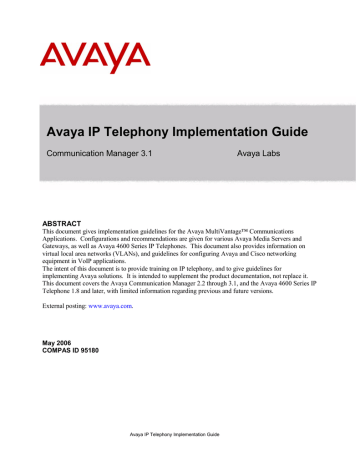
ip-codec-set
Options are change, display, and list. This form is used to define the codec sets that are referenced by other IP telephony forms. Up to 7 codec sets may be defined with 5 codecs, listed in order of preference, in each set. G.711 (uncompressed) and G.729 (compressed) are the recommended codecs for LAN and
WAN, respectively. No silence suppression and 20-ms voice packets are also recommended.
A word of caution: CM allows for the administration of the G.726A codec type but it is only available on the MR320 (TN2602). The TN2302 does not support G.726A.
Note about silence suppression: Although silence suppression conserves bandwidth by not transmitting audio packets during periods of silence, its use typically results in audio clipping, which most users consider unacceptable. The G.729B codec may be a better alternative to silence suppression. Rather than not transmitting during silence, this codec transmits silence in a condensed format that requires less
Larger packet size = less bandwidth
Smaller packet size = more bandwidth
Larger packet size → low loss, high jitter network bandwidth. The audio quality of G.729B is still noticeably inferior to G.729.
Note about voice packet size: Audio is encoded in increments called frames, with the typical frame size being 10ms. The packet size, or number of frames per packet, is a measure of how much audio is sent in each
Smaller packet size → high loss, low jitter
network
IP packet. Experience has shown that a 20-ms packet is a good compromise between audio quality and
20-ms packet size recommended bandwidth consumption. Reducing to 10ms doubles the number of packets put onto the network, but only
10ms of audio can be lost when a packet fails to reach its destination or arrives out of order. Going beyond 20ms reduces the number of packets put onto the network, but there is greater potential for poor audio quality when there is high packet loss.
Larger packets work better in low loss, high jitter networks. Smaller packets work better in high loss, low jitter networks. 20-ms packets are a good compromise.
The Media Encryption portion of this form is an ordered list of preferred media encryption options. For example, an ordered list of AES, AEA, and none means that AES encryption is preferred first, then AEA encryption if AES is not possible, then no encryption if neither AES nor AEA is possible. This list may contain one or more items.
Allow Direct-IP Multimedia has to do with video over IP, which is beyond the scope of this document.
For information on the remaining FAX, Modem, TDD/TTY, and Clear-channel parameters, see the product documentation “Administration for Network Connectivity for Avaya Communication Manager”
(555-233-504), chapter 3, heading “Administering FAX, modem, TTY, and H.323 clear channel calls over IP trunks.” See also the document “Avaya FoIP, MoIP, & TTYoIP” at www.avaya.com
. ip-network-region
Options are change, display, and list. This form is used to define the characteristics of an Avaya
Communication Manager network region. While this section describes the configuration parameters of the ip-network-region form, the overall explanation of network regions and guidelines for network region design are covered in detail in the “Avaya Communication Manager Network Region
Configuration Guide” at www.avaya.com
.
The Location parameter is used to assign IP stations in this network region to a specific geographic location identifier.
KW Avaya IP Telephony Implementation Guide 38
The Authoritative Domain applies to Session Initiation Protocol (SIP) applications, which are not covered in this document.
The Name is an arbitrary string to describe the network region.
The Codec Set refers to one of the seven codec sets defined using the ip-codec-set form, and specifies which codec(s) are used by the endpoints in this network region.
The UDP Port Min/Max is the range used for RTP audio by the MedPro and MR320 boards and VoIP media modules in this network region. Use the following points to configure a more narrow UDP port range (to set up security filters, for example).
- 2048 is the beginning of the range by default, but this can be changed to a higher starting point. It is recommended to use UDP ports outside the range of reserved ports. A starting port of 50000 is outside the range of any reserved ports.
- The MedPro supports 64 uncompressed audio streams (G.711 codec) or 32 compressed audio streams
(G.729 codec) or any combination using the following formula: [uncompressed streams +
2(compressed streams)] = 64. The MR320 supports up to 320 audio streams, depending on licensing and configuration.
- Per the RTP standard, each audio stream requires an even-numbered UDP port for the RTP audio, and the subsequent odd-numbered UDP port for the RTCP control exchange.
- Therefore, to support X audio streams the UDP port range must contain 2X consecutive ports, beginning with an even port and ending with an odd port. Since the absolute maximum value for X is
320 (MR320 board), the largest required UDP port range is 640. Duplicated Media Resource 320
(MR320) boards need 320x4 UDP ports or 1280 ports. In this case a port range of 50000 to 51279 can be administered.
The DiffServ (DSCP) and 802.1p/Q parameters are the L3 and L2 priority values for call signaling from
C-LANs in this network region, and audio from MedPros/MR320s in this network region. The L2 values are only applied to boards that have L2 tagging enabled via the ip-interface form. The reason for the two forms is that L2 tagging and VID can vary per board across a network region, but the priority values are typically uniform throughout the region.
Ideally two different sets of L2/L3 values should be specified for signaling and audio. However, for practical purposes in many applications it is common to use the same set of values for both signaling and audio. Appendix F gives examples of how the L3 values are used in conjunction with QoS on routers.
L2 and L3 prioritization on the C-LAN requires the TN799DP board with firmware v5 or later.
Direct IP-IP Audio (shuffling) and IP Audio Hairpinning within a network region and across different network regions are enabled and disabled on this form. Direct IP-IP audio permits calls between IP endpoints to “shuffle” directly to each other, instead of speaking through the MedPro/MR320 board or
VoIP module. If a feature that requires the media gateway, such as conferencing, is activated during the call, the endpoints shuffle back to the MedPro/MR320 board or VoIP module. If the conference ends and only two parties remain, the IP stations shuffle back to one another.
Hairpinning permits calls between IP endpoints to speak through the MedPro/MR320 board or VoIP module, but without any transcoding. This is essentially a relay feature for IP endpoints that are not capable of redirecting their audio streams. None of the Avaya IP telephones have this limitation.
Direct IP-IP Audio and IP Audio Hairpinning are generally enabled, unless there is an Avaya R300 or
MultiVOIP gateway in this network region, in which case hairpinning should be disabled. Also, for direct
IP-IP audio to function across different network regions, an inter-region codec set must be specified and the regions must be connected via the inter-region connectivity matrix beginning on page 3 of this form.
KW Avaya IP Telephony Implementation Guide 39
advertisement
* Your assessment is very important for improving the workof artificial intelligence, which forms the content of this project
Key Features
- Cost savings by eliminating a separate circuit-switched voice network
- Improved efficiency through the integration of data and voice applications
- Simplified management with a single network for voice and data
- Enhanced collaboration with features like voicemail and conferencing
- Scalability to support businesses of all sizes
Related manuals
Frequently Answers and Questions
What is the Avaya Communication Manager?
What are the benefits of using Avaya IP Telephony?
Is Avaya IP Telephony scalable?
advertisement
Table of contents
- 7 Introduction to VoIP and Avaya Products
- 7 Servers, Gateways, Stations, and Trunks Defined
- 7 Servers
- 7 Gateways
- 7 Stations
- 7 Trunks
- 8 Avaya Server-Gateway and Trunk Architectures
- 8 System
- 9 IP-enabled DEFINITY System
- 10 Multi-Connect
- 10 S8500 Media Server
- 11 IP-Connect
- 11 S8300/G700/G350/G
- 12 Multi-Connect with Remote G700/G350/G250 Gateways
- 13 IP-Connect with Remote G700/G350/G250 Gateways
- 14 Trunks
- 15 VoIP Protocols and Ports
- 16 IP Network Guidelines
- 16 General Guidelines
- 16 Ethernet Switches
- 17 Speed/Duplex
- 18 Bandwidth Considerations
- 18 Calculation
- 19 Ethernet Overhead
- 19 WAN Overhead
- 19 L3 Fragmentation (MTU)
- 20 L2 Fragmentation
- 20 CoS and QoS
- 20 General
- 21 802.1p/Q
- 21 Rules for 802.1p/Q Tagging
- 24 QoS on an Ethernet Switch
- 24 QoS on a Router
- 25 QoS Guidelines
- 26 Traffic Shaping on Frame Relay Links
- 27 Guidelines for Avaya Servers and Gateways
- 27 S87xx/S8500 Servers
- 27 S87xx/S8500 Speed/Duplex
- 28 S87xx/S8500 802.1p/Q and DSCP
- 28 S8300 Server
- 29 G700/G350/G250 Media Gateways
- 29 G700 P330/C360 L2 Switch
- 29 G700 Media Gateway Processor (MGP)
- 30 G700 802.1p/Q and DSCP
- 30 G700 in Octaplane Stack vs. Standalone
- 31 G350 Media Gateway
- 31 G250 Media Gateway
- 32 General Guidelines Related to Gateways
- 32 G650/G600, MCC1, and SCC1 Gateways (Port Networks)
- 32 C-LAN Capacity and Recommendations
- 33 C-LAN and MedPro/MR320 Protocols and Ports
- 33 C-LAN and MedPro/MR320 Network Placement
- 33 C-LAN and MedPro/MR320 Speed/Duplex
- 34 C-LAN and MedPro/MR320 802.1p/Q and DSCP
- 34 MR320 Capabilities and MR320 Bearer Duplication
- 35 Extreme Measures for MedPro and Other IP Boards on Cisco Switches
- 36 IP Server Interface (IPSI) Board
- 36 General IP-Telephony-Related Configurations (SAT Forms)
- 36 ethernet-options
- 36 node-names ip
- 37 ip-interface
- 37 data-module
- 38 ip-codec-set
- 38 ip-network-region
- 40 ip-network-map
- 41 station
- 41 trunk-group and signaling-group
- 43 media-gateway
- 43 system-parameters mg-recovery-rule
- 43 system-parameters ip-options
- 45 SAT Troubleshooting Commands
- 46 Guidelines for Avaya 4600 Series IP Telephones
- 46 Basics
- 46 Legacy Models vs. Current Models
- 47 DHCP Option
- 48 DHCP Lease Duration
- 48 Additional Script and Firmware Download Methods
- 48 Boot-up Sequence
- 49 Call Sequence
- 49 Keepalive Mechanisms
- 51 Connecting a PC to the Phone
- 51 IP Phone and Attached PC on Same VLAN
- 52 IP Phone and Attached PC on Different VLANs
- 53 Gatekeeper Lists and DHCP Option
- 54 Main Site
- 55 Branch Site
- 55 Two Methods of Receiving the Gatekeeper List
- 56 Verifying the Gatekeeper Lists
- 57 Appendix A: VLAN Primer
- 62 Appendix B: Cisco Auto-Discovery
- 65 Appendix C: RTP Header Compression
- 67 Appendix D: Access List Guidelines
- 69 Appendix E: Common IP Commands
- 71 Appendix F: Sample QoS Configurations
- 75 Appendix G: IP Trunk Bypass – TDM Fallback Q&A
- 78 Appendix H: IPSI Signaling Bandwidth Requirements
- 80 References