Appendix B: Cisco Auto-Discovery. Avaya IP Telephony
Add to my manuals
81 Pages
Avaya IP Telephony offers a suite of products that enable businesses to converge their voice and data networks, providing cost savings and improved efficiency. With a range of servers, gateways, and IP phones, Avaya offers a solution to meet the needs of any business. One of the key products in the Avaya IP Telephony suite is the Avaya Communication Manager. This server-based software provides the core functionality for managing voice and data communications, including call routing, voicemail, and conferencing. The Avaya Communication Manager is a powerful and scalable solution that can support businesses of all sizes.
advertisement
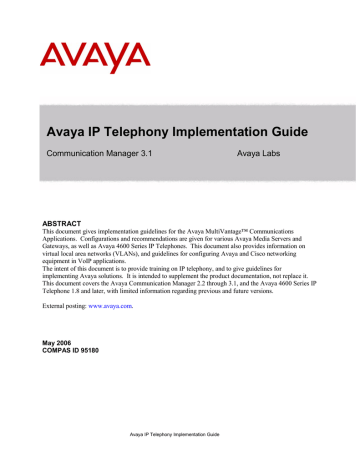
Appendix B: Cisco Auto-Discovery
This appendix describes Cisco’s proprietary auto-discovery feature using CDP and auxiliaryvlan or voice vlan, and how they relate to Avaya IP phones. Substantial testing and production operation have shown that Avaya IP phones interoperate with both auxiliaryvlan (CatOS) and voice vlan (IOS), and these have become the preferred methods of implementation over explicit 802.1Q trunking. This interoperability research was initiated because of the inability to enable portfast on older Catalyst 6500 code (pre 5.5.14, 6.3.2, 7.2.2) when the port is in trunk mode. The resulting request was to use auxiliaryvlan instead of explicit trunking, because portfast can be enabled on auxiliaryvlan ports, even on the older code releases.
Interoperability with auxiliaryvlan and voice vlan was successfully lab tested on the following platforms, with no known issues to date. auxiliaryvlan on Catalyst 6509 w/ CatOS version 7.2.2 auxiliaryvlan on Catalyst 6509 w/ CatOS version 6.3.7 auxiliaryvlan on Catalyst 6509 w/ CatOS version 5.5.15 auxiliaryvlan on Catalyst 6509 w/ CatOS version 5.5.7a auxiliaryvlan on Catalyst 6509 w/ CatOS version 5.5.3a auxiliaryvlan on Catalyst 4000 w/ CatOS version 7.2.2 auxiliaryvlan on Catalyst 4000 w/ CatOS version 6.3.3 auxiliaryvlan on Catalyst 4000 w/ CatOS version 5.5.15 auxiliaryvlan on Catalyst 4000 w/ CatOS version 5.5.7a voice vlan on Catalyst 3524 with IOS version 12.0(5)WC11 voice vlan on Catalyst 3550 with IOS version 12.1(22)EA1 voice vlan on Catalyst 3560 with IOS version 12.1x
Furthermore, Avaya IP phones have been deployed on a broader range of CatOS and IOS platforms by various Avaya customers, also with no known issues to date.
Therefore, auxiliaryvlan, voice vlan, and explicit 802.1Q trunking are all viable options when a dual-
VLAN environment is required (see Appendix A). It is left to the user to choose the method, keeping in mind that auxiliaryvlan and voice vlan are Cisco proprietary mechanisms and are not subject to constraint by a standards body or by Avaya. 802.1Q trunking is well tested, successfully deployed, and defined by a standards body, but the configuration is not as clean, and trunking on user ports has other network implications.
For IOS-based Catalyst switches, voice vlan is roughly equivalent to auxiliaryvlan. On older IOS platforms (ie, 2900XL, 3500XL) there appears to be no configuration or functionality benefit to using voice vlan, as explicit trunking is still required when voice vlan is enabled on these older platforms. On newer IOS platforms (ie, 3550, 3560), however, voice vlan can be enabled without explicit 802.1Q trunking, so there are benefits to using voice vlan on these newer platforms.
Note that Avaya IP phones do not interoperate with CDP. Therefore, although auxiliaryvlan and voice vlan can be used, the mechanism of discovering these VLANs via CDP is not supported. The Avaya IP phone can learn the auxiliaryvlan/voice vlan designation via DHCP option 176, as explained below and in
Appendix A.
How it Works
KW Avaya IP Telephony Implementation Guide 62
The remainder of this document focuses on auxiliaryvlan (CatOS), but voice vlan (IOS) operates on the same principles as auxiliaryvlan.
At the heart of Cisco’s auto-discovery feature are Cisco-proprietary mechanisms. The first proprietary mechanism is CDP (Cisco Discovery Protocol). This is a layer 2 protocol, which means that it works at the Ethernet level, without requiring IP addresses. Cisco devices identify themselves to other Cisco devices using CDP packets that contain device- and port-specific information. (CDP packets can be captured and decoded using protocol analyzers that support CDP.) With the appropriate devices and OS versions, the CDP packets contain information specific to VoIP and other real-time applications. [1 p.2-
22]
Using CDP, the Catalyst sends the Cisco IP phone an auxiliaryvlan ID, if auxiliaryvlan is enabled, and the phone tags its frames to be forwarded on that VLAN. The auxiliaryvlan is the second Ciscoproprietary mechanism, and it must be enabled on the port that connects to the IP phone. It is VLAN 200 by default or can be arbitrarily assigned as any number between 1 and 1000. According to Cisco’s documentation the auxiliaryvlan is just another 802.1Q VLAN. The only difference is the proprietary method of assigning it to a Cisco IP phone. The port with the auxiliaryvlan also has a port/native VLAN
(VLAN 1 by default or any arbitrarily assigned VLAN). This implies that the port is an 802.1Q trunk port with two VLANs, and can accept 802.1p/Q tagged frames. This is similar to the VLAN binding feature on the Avaya P330 v3.2.8 and later. [1 p.2-22, 2-23]
The information passed from the Cisco phone to the Catalyst is not of concern. The phone communicates its specific power requirements to the Catalyst, and the phone can also trigger the Catalyst to send its CDP packet immediately instead of waiting for the transmit period (60 seconds by default) to recycle. [1 p.2-23]
Avaya IP Phones on Cisco Auxiliaryvlan
The auxiliaryvlan is a modified method of implementing 802.1Q trunking, and it may be nothing more than this. Although testing to date has been positive, Avaya does not know what other mechanisms are or will be incorporated with this feature, or if they could have any adverse effects on Avaya IP phones.
Assuming that an auxiliaryvlan-enabled port is truly a standard 802.1Q trunk port, the following steps allow Avaya IP phones to work on Cisco’s auxiliaryvlan.
1) Verify that auxiliaryvlan is enabled. a) For example, the command set port auxiliaryvlan 2/4-8 500 would make ports 2/4 through 2/8 auxiliaryvlan-capable with auxiliaryvlan ID 500. b) The command set port auxiliaryvlan 2/4-8 (w/o the 500) would make ports 2/4 through 2/8 auxiliaryvlan-capable with the default auxiliaryvlan ID 200. c) The command show port auxiliaryvlan reveals the ports that have been made auxiliaryvlancapable, and their respective auxiliaryvlan ID(s). The command show port reveals each port’s port/native VID.
2) Bring up the phones on the auxiliaryvlan using the same procedures that would be used on a regular trunk port. a) Verify that a L3 router interface exists for both the port/native VLAN and the auxiliaryvlan, with an associated subnet and gateway IP address. Both interfaces must be configured to forward
DHCP requests (ip helper-address <IP addr. of DHCP server>) to the DHCP server if the server is on a different subnet. b) Follow the instructions at the end of appendix A to get the IP phone on the auxiliaryvlan (voice
VLAN). c) After the phone boots up, press Hold ADDR # to verify that the phone received an IP address and associated information for the auxiliaryvlan.
3) For call servers, IP boards (ie, C-LAN and MedPro/MR320), and other VoIP resources, configure their ports on the Eth-switch to be native to the auxiliaryvlan. That is, these ports do not require both
KW Avaya IP Telephony Implementation Guide 63
a port/native VLAN and an auxiliaryvlan. Just make the auxiliaryvlan the port/native VLAN on these ports (set vlan 200 <mod/port>, assuming 200 is the auxiliaryvlan ID). Then disable the auxiliaryvlan feature on these ports (set port auxiliaryvlan <mod/port> none).
4) Always verify network connectivity between devices using pings and trace-routes.
KW Avaya IP Telephony Implementation Guide 64
advertisement
* Your assessment is very important for improving the workof artificial intelligence, which forms the content of this project
Key Features
- Cost savings by eliminating a separate circuit-switched voice network
- Improved efficiency through the integration of data and voice applications
- Simplified management with a single network for voice and data
- Enhanced collaboration with features like voicemail and conferencing
- Scalability to support businesses of all sizes
Related manuals
Frequently Answers and Questions
What is the Avaya Communication Manager?
What are the benefits of using Avaya IP Telephony?
Is Avaya IP Telephony scalable?
advertisement
Table of contents
- 7 Introduction to VoIP and Avaya Products
- 7 Servers, Gateways, Stations, and Trunks Defined
- 7 Servers
- 7 Gateways
- 7 Stations
- 7 Trunks
- 8 Avaya Server-Gateway and Trunk Architectures
- 8 System
- 9 IP-enabled DEFINITY System
- 10 Multi-Connect
- 10 S8500 Media Server
- 11 IP-Connect
- 11 S8300/G700/G350/G
- 12 Multi-Connect with Remote G700/G350/G250 Gateways
- 13 IP-Connect with Remote G700/G350/G250 Gateways
- 14 Trunks
- 15 VoIP Protocols and Ports
- 16 IP Network Guidelines
- 16 General Guidelines
- 16 Ethernet Switches
- 17 Speed/Duplex
- 18 Bandwidth Considerations
- 18 Calculation
- 19 Ethernet Overhead
- 19 WAN Overhead
- 19 L3 Fragmentation (MTU)
- 20 L2 Fragmentation
- 20 CoS and QoS
- 20 General
- 21 802.1p/Q
- 21 Rules for 802.1p/Q Tagging
- 24 QoS on an Ethernet Switch
- 24 QoS on a Router
- 25 QoS Guidelines
- 26 Traffic Shaping on Frame Relay Links
- 27 Guidelines for Avaya Servers and Gateways
- 27 S87xx/S8500 Servers
- 27 S87xx/S8500 Speed/Duplex
- 28 S87xx/S8500 802.1p/Q and DSCP
- 28 S8300 Server
- 29 G700/G350/G250 Media Gateways
- 29 G700 P330/C360 L2 Switch
- 29 G700 Media Gateway Processor (MGP)
- 30 G700 802.1p/Q and DSCP
- 30 G700 in Octaplane Stack vs. Standalone
- 31 G350 Media Gateway
- 31 G250 Media Gateway
- 32 General Guidelines Related to Gateways
- 32 G650/G600, MCC1, and SCC1 Gateways (Port Networks)
- 32 C-LAN Capacity and Recommendations
- 33 C-LAN and MedPro/MR320 Protocols and Ports
- 33 C-LAN and MedPro/MR320 Network Placement
- 33 C-LAN and MedPro/MR320 Speed/Duplex
- 34 C-LAN and MedPro/MR320 802.1p/Q and DSCP
- 34 MR320 Capabilities and MR320 Bearer Duplication
- 35 Extreme Measures for MedPro and Other IP Boards on Cisco Switches
- 36 IP Server Interface (IPSI) Board
- 36 General IP-Telephony-Related Configurations (SAT Forms)
- 36 ethernet-options
- 36 node-names ip
- 37 ip-interface
- 37 data-module
- 38 ip-codec-set
- 38 ip-network-region
- 40 ip-network-map
- 41 station
- 41 trunk-group and signaling-group
- 43 media-gateway
- 43 system-parameters mg-recovery-rule
- 43 system-parameters ip-options
- 45 SAT Troubleshooting Commands
- 46 Guidelines for Avaya 4600 Series IP Telephones
- 46 Basics
- 46 Legacy Models vs. Current Models
- 47 DHCP Option
- 48 DHCP Lease Duration
- 48 Additional Script and Firmware Download Methods
- 48 Boot-up Sequence
- 49 Call Sequence
- 49 Keepalive Mechanisms
- 51 Connecting a PC to the Phone
- 51 IP Phone and Attached PC on Same VLAN
- 52 IP Phone and Attached PC on Different VLANs
- 53 Gatekeeper Lists and DHCP Option
- 54 Main Site
- 55 Branch Site
- 55 Two Methods of Receiving the Gatekeeper List
- 56 Verifying the Gatekeeper Lists
- 57 Appendix A: VLAN Primer
- 62 Appendix B: Cisco Auto-Discovery
- 65 Appendix C: RTP Header Compression
- 67 Appendix D: Access List Guidelines
- 69 Appendix E: Common IP Commands
- 71 Appendix F: Sample QoS Configurations
- 75 Appendix G: IP Trunk Bypass – TDM Fallback Q&A
- 78 Appendix H: IPSI Signaling Bandwidth Requirements
- 80 References