advertisement
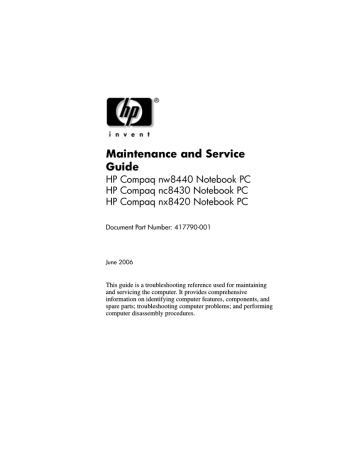
A
Screw Listing
This appendix provides specification and reference information for the screws used in the computer. All screws listed in this appendix are available in the Screw Kit, spare part number
416419-001.
Maintenance and Service Guide A–1
Screw Listing
Table A-1
Phillips PM3.0×3.0 Screw mm
Color
Black
Qty.
4
Length
3.0 mm
Thread
3.0 mm
Head
Width
5.0 mm
Where used:
4 screws that secure the hard drive frame to the hard drive (documented in
)
Phillips PM3.0×3.0 Screw Locations
A–2 Maintenance and Service Guide
Screw Listing
Table A-2
Phillips PM2.0×5.0 Captive Screw mm
Color
Black
Qty.
Length
4 5.0 mm
Thread
2.0 mm
Head
Width
5.0 mm
Where used:
1 Two screws that secure the hard drive cover to the computer (screws are
captured on the cover by C clips; documented in Section 5.4
2
One screw that secures the memory module compartment cover to the computer (screw is captured on the cover by a C clip; documented in
)
3
One screw that secures the Bluetooth module cover to the computer (screw
is captured on the cover by a C clip; documented in Section 5.8
Phillips PM2.0×5.0 Captive Screw Locations
Maintenance and Service Guide A–3
Screw Listing
Table A-3
Phillips PM2.5×13.0 Captive Spring-Loaded Screw mm
Color
Silver
Qty.
1
Length
13.0 mm
Thread
2.5 mm
Head
Width
6.0 mm
Where used:
One screw that secures the hard drive to the computer (screw is captured on the
cover by a C clip; documented in Section 5.4
A–4
Phillips PM2.5×13.0 Captive Screw Location
Maintenance and Service Guide
Screw Listing
Table A-4
Torx8 T8M2.5×4.0 Screw mm
Color
Black
Qty.
13
Length
4.0 mm
Thread
2.5 mm
Where used:
One screw that secures the optical drive to the computer (documented in
)
Head
Width
5.0 mm
Torx8 T8M2.5×4.0 Screw Location
Maintenance and Service Guide A–5
Screw Listing
Table A-4
Torx8 T8M2.5×4.0 Screw (Continued) mm
Color
Black
Qty.
13
Length
4.0 mm
Thread
2.5 mm
Where used:
5 screws that secure the top cover to the computer (documented in
Head
Width
5.0 mm
A–6
Torx8 T8M2.5×4.0 Screw Locations
Maintenance and Service Guide
Screw Listing
Table A-4
Torx8 T8M2.5×4.0 Screw (Continued) mm
Color
Black
Qty.
Length
13 4.0 mm
Thread
2.5 mm
Head
Width
5.0 mm
Where used:
1 Two screws that secure the system board to the computer (documented in
2
Three screws that secure the system board frame to the computer
(documented in
Torx8 T8M2.5×4.0 Screw Locations
Maintenance and Service Guide A–7
Screw Listing
Table A-4
Torx8 T8M2.5×4.0 Screw (Continued) mm
Color
Black
Qty.
13
Length
4.0 mm
Thread
2.5 mm
Head
Width
5.0 mm
Where used:
2 screws that secure the USB/audio board to the computer (documented in
A–8
Torx8 T8M2.5×4.0 Screw Locations
Maintenance and Service Guide
Screw Listing
Table A-5
Phillips PM2.0×3.0 Screw mm
Color
Silver
Qty.
4
Length
3.0 mm
Thread
2.0 mm
Head
Width
5.0 mm
Where used:
2 screws that secure the optical drive bracket to the optical drive (documented in
)
Phillips PM2.0×3.0 Screw Locations
Maintenance and Service Guide A–9
Screw Listing
Table A-5
Phillips PM2.0×3.0 Screw (Continued) mm
Color
Silver
Qty.
4
Length
3.0 mm
Thread
2.0 mm
Head
Width
5.0 mm
Where used:
2 captive screws that secure the fan assembly to the computer (documented in
A–10
Phillips PM2.0×3.0 Captive Screw Locations
Maintenance and Service Guide
Screw Listing
Table A-6
Phillips PM1.5×3.0 Screw mm
Color
Silver
Qty.
2
Length
3.0 mm
Thread
1.5 mm
Head
Width
5.0 mm
Where used:
2 screws that secure the Bluetooth module to the Bluetooth module cover
(documented in
)
Phillips PM1.5×3.0 Screw Locations
Maintenance and Service Guide A–11
Screw Listing
Table A-7
Torx8 T8M2.5×10.0 Screw mm
Color
Black
Qty.
Length
20 10.0 mm
Thread
2.5 mm
Head
Width
5.0 mm
Where used:
1 Two screws that secure the keyboard to the computer (documented in
)
2
One screw that secures the TouchPad to the computer (documented in
3
Four screws that secure the display assembly to the computer (documented
)
A–12
Torx8 T8M2.5×10.0 Screw Locations
Maintenance and Service Guide
Screw Listing
Table A-7
Torx8 T8M2.5×10.0 Screw (Continued) mm
Color
Black
Qty.
20
Length
10.0 mm
Thread
2.5 mm
Head
Width
5.0 mm
Where used:
2 screws that secure the display assembly to the computer (documented in
Torx8 T8M2.5×10.0 Screw Locations
Maintenance and Service Guide A–13
Screw Listing
Table A-7
Torx8 T8M2.5×10.0 Screw (Continued) mm
Color
Black
Qty.
20
Length
10.0 mm
Thread
2.5 mm
Where used:
11 screws that secure the top cover to the computer (documented in
Head
Width
5.0 mm
A–14
Torx8 T8M2.5×10.0 Screw Locations
Maintenance and Service Guide
Screw Listing
Table A-8
Phillips PM2.5×7.0 Captive Screw mm
Color
Silver
Qty.
2
Length
7.0 mm
Thread
2.5 mm
Head
Width
5.0 mm
Where used:
2 captive screws that secure the fan assembly to the computer (documented in
Phillips PM2.5×7.0 Captive Screw Locations
Maintenance and Service Guide A–15
Screw Listing
Table A-9
Phillips PM2.0×8.0 Captive Screw mm
Color
Silver
Qty.
4
Length
8.0 mm
Thread
2.0 mm
Head
Width
5.0 mm
Where used:
4 captive screws that secure the heat sink to the computer (documented in
A–16
Phillips PM2.0×8.0 Captive Screw Locations
Maintenance and Service Guide
Screw Listing
Table A-10
Phillips PM2.0×4.0 Screw mm
Color
Silver
Qty.
2
Length
4.0 mm
Thread
2.0 mm
Head
Width
5.0 mm
Where used:
2 screws that secure the Mini Card module to the computer (documented in
Phillips PM2.0×4.0 Screw Locations
Maintenance and Service Guide A–17
Screw Listing
Table A-11
Phillips PM2.0×2.0 Screw mm
Color
Black
Qty.
5
Length
2.0 mm
Thread
2.0 mm
Where used:
3 screws that secure the switch cover to the computer (documented in
Head
Width
5.0 mm
A–18
Phillips PM2.0×2.0 Screw Locations
Maintenance and Service Guide
Screw Listing
Table A-11
Phillips PM2.0×2.0 Screw (Continued) mm
Color
Black
Qty.
5
Length
2.0 mm
Thread
2.0 mm
Head
Width
5.0 mm
Where used:
2 screws that secure the display assembly to the computer (documented in
Phillips PM2.0×2.0 Screw Locations
Maintenance and Service Guide A–19
Screw Listing
Table A-12
Phillips PM2.5×4.0 Screw mm
Color
Black
Qty.
2
Length
4.0 mm
Thread
2.5 mm
Where used:
2 screws that secure the modem module to the computer (documented in
Head
Width
5.0 mm
A–20
Phillips PM2.5×4.0 Screw Locations
Maintenance and Service Guide
Screw Listing
Table A-13
Hex HM5.0×12.0 Screw Lock mm
Color
Silver
Qty.
Length
4 12.0 mm
Thread
5.0 mm
Head
Width
5.0 mm
Where used:
1 Two screw locks that secure the system board to the computer (documented
)
2
Two screw locks that secure the system board frame to the computer
(documented in
Hex HM5.0×12.0 Screw Lock Locations
Maintenance and Service Guide A–21
Screw Listing
Table A-14
Torx8 T8M2.5×6.0 Screw mm
Color
Black
Qty.
4
Length
6.0 mm
Thread
2.5 mm
Where used:
4 screws that secure the thermal plate to the computer (documented in
Head
Width
5.0 mm
A–22
Torx8 T8M2.5×6.0 Screw Locations
Maintenance and Service Guide
advertisement
Key Features
- Intel® Core™2 Duo T7600 2.33 GHz
- 39.1 cm (15.4") 1920 x 1200 pixels 16:10
- 2 GB DDR2-SDRAM
- 100 GB
- AMD Mobility FireGL V5200
- Bluetooth 2.0+EDR
- Windows XP Professional
Related manuals
advertisement
Table of contents
- 3 Contents
- 7 Product Description
- 8 1.1 Features
- 10 1.2 Resetting the Computer
- 11 1.3 Power Management
- 12 1.4 External Components
- 26 1.5 Design Overview
- 27 Troubleshooting
- 27 2.1 Computer Setup
- 27 Using Computer Setup
- 28 Selecting from the File Menu
- 29 Selecting from the Security Menu
- 30 Selecting from the Advanced Menu
- 30 Selecting from the Tools Menu
- 31 2.2 Troubleshooting Flowcharts
- 53 Illustrated Parts Catalog
- 53 3.1 Serial Number Location
- 54 3.2 Computer Major Components
- 68 3.3 Plastics Kit
- 70 3.4 Mass Storage Devices
- 72 3.5 Miscellaneous (Not Illustrated)
- 74 3.6 Sequential Part Number Listing
- 83 Removal and Replacement Preliminaries
- 83 4.1 Tools Required
- 84 4.2 Service Considerations
- 84 Plastic Parts
- 84 Cables and Connectors
- 85 4.3 Preventing Damage to Removable Drives
- 86 4.4 Preventing Electrostatic Damage
- 87 4.5 Packaging and Transporting Precautions
- 88 4.6 Workstation Precautions
- 89 4.7 Grounding Equipment and Methods
- 91 Removal and Replacement Procedures
- 92 5.1 Serial Number
- 93 5.2 Disassembly Sequence Chart
- 95 5.3 Preparing the Computer for Disassembly
- 96 5.4 Hard Drive
- 100 5.5 Computer Feet
- 101 5.6 Optical Drive
- 103 5.7 External Memory Module
- 106 5.8 Bluetooth Module
- 108 5.9 Keyboard
- 113 5.10 Fan Assembly
- 118 5.11 Heat Sink
- 121 5.12 Processor
- 123 5.13 Internal Memory Module
- 125 5.14 RTC Battery
- 126 5.15 TouchPad
- 129 5.16 Mini Card Module
- 132 5.17 Switch Cover
- 135 5.18 Display Assembly
- 139 5.19 Top Cover
- 143 5.20 Modem Module
- 145 5.21 System Board
- 152 5.22 System Board Frame
- 155 5.23 Serial Connector Module
- 157 5.24 USB/Audio Board
- 159 Specifications
- 177 Screw Listing
- 199 Software Backup and Recovery
- 207 Display Component Recycling
- 221 Connector Pin Assignments
- 227 Power Cord Set Requirements
- 231 Index