advertisement
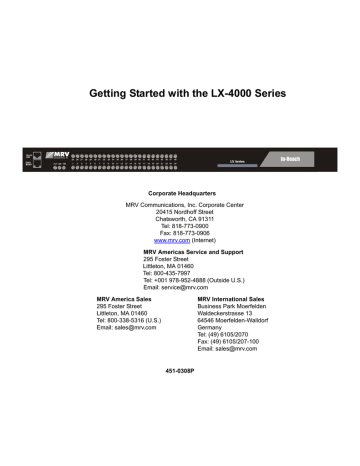
Appendix D - Cabling the LX-4000 Series
NOTE: You would use a "null-modem" cable when making a direct connection between the serial ports of two communication servers (i.e., no modems involved) or other DTE device. For that application, use a DTE-to-DTE cable.
RJ-45 Wiring Considerations
You should give special consideration to the wiring scheme when connecting a device such as a terminal to a LX-4000 Series serial port. The LX-4000 Series is considered a DTE device. To connect
to another DTE device such as a terminal, you will need crossover wiring, as shown in Figure 27 and
NOTE: In general, an ethernet category 3 (CAT 3) or category 5 (CAT 5) may introduce noise due to the crossing of pins 3 and 6 (transmit and receive). Flat eight wire cables are recommended.
Modular Adapters (RJ-45 to DB-25)
You can obtain adapters with male and female DB-25 connectors from MRV. These adapters direct
signals from the RJ-45 connector on the cable to the correct pin on the DB-25 connector. Figure 27,
Figure 28, and Figure 29 show how devices are cabled when you use these adapters.
Application (see Figure 27): Use RJ-45 to DB-25 to connect your LX-Series unit to a PC.
Connector
Female
RJ-45
Male
RJ-45
Crossover Cable
Male
RJ-45
Modular Adaptor
Female
RJ-45
DTE Cable
Connector
DTR
XMT
XMTGND
RCVGND
RCV
DSR *
RTS
5
6
3
4
1
2
7
8
Male RJ-45
Connector
5
6
3
4
1
2
7
8
Crossover Cable
Male RJ-45
Connector
6
7
4
5
8
1
2
3
MX-151-3028
* (See Note, Page 5.)
Female RJ-45
Connector
3
4
1
2
5
6
7
8
Female
DB-25
To DTE
Female DB-25
Connector
DTE Device
Pin Signal
5
20
2
7
CTS
DTR
XMT
GND
3
8
6
4
RCV
DCD
DSR
RTS
Adaptor Wiring - MX-350-0181
(Female RJ-45 to female DB-25)
Figure 27 - Adapter Wiring, LX Series to DTE
451-0308
MRV Communications, Inc. www.mrv.com
59
Appendix D - Cabling the LX-4000 Series
port using a D sub-9 connector.
Connector
Female
RJ-45
Male
RJ-45
Crossover Cable
Male
RJ-45
Modular Adaptor
Female
RJ-45
Female
DB-9
Connector
CTS/RING
DTR
XMT
XMTGND
RCVGND
RCV
RTS
7
8
5
6
3
4
1
2
7
8
5
6
3
4
1
2
Male RJ-45
Connector
Crossover Cable
MX-151-3028
* (See Note, Page 5.)
Male RJ-45
Connector
5
6
7
8
3
4
1
2
Female RJ-45
Connector
7
8
8
3
4
1
2
5
6
To DTE
Connector
5
8
4
2
DTE Device
Pin Signal
CTS
DTR
XMT
GND
RCV
DCD
6 DSR
Figure 28 - Adapter Wiring, RJ-45 to DB-9, LX Series to DTE
Application (see Figure 29): Use LX-Series to DCE to connect your LX-Series unit to a modem.
LX Series
Connector
Modular
Adaptor
Modem
Cable
Male
RJ-45
Straight Through
Cable
Male
RJ-45
Female
RJ-45
Fem ale
RJ-45
Male
DB-25
To Modem
Supports RTS/CTS
LX Series
Connector
Male RJ-45
Connector
CTS
DTR
XMT
GND
GND
RCV
DCD
RTS
3
4
1
2
5
6
7
8
1
2
3
4
5
6
7
8
Male RJ-45
Connector
6
7
4
5
8
1
2
3
Female RJ-45
Connec tor
6
7
4
5
8
1
2
3
Male DB-25
Connector
DCE Devic e
Pin Signal
2
7
5
20
CTS
DTR
XMT
GND
3
8
4
RCV
DCD
RTS
Straight Through Cable
MX-151-3027
Adaptor Wiring MX-350-0180
(Female RJ-45 to male DB-25)
Figure 29 - Adapter Wiring, LX Series to DCE
60
MRV Communications, Inc. www.mrv.com
451-0308
advertisement
Related manuals
advertisement
Table of contents
- 11 Preface
- 11 Customer Support
- 12 Other Documentation
- 13 Overview of the LX-4000 Series
- 13 Conventions
- 14 System Specifications
- 15 Installing the LX-4000 Series
- 15 Hardware Installation
- 15 Unpack and Inspect the Unit
- 15 Package Contents
- 16 LX-4000 Indicators and Interfaces
- 16 Front Panel LEDs
- 17 Rear Panel LEDs
- 19 Environmental and Installation Considerations
- 20 Mounting the Unit into a 19-inch or 23-inch Rack
- 20 Cable Connections
- 20 Connect the Power Cable
- 20 Connecting the Ethernet Interface
- 21 Connect Serial Device Cables
- 21 Connecting Your Management Station
- 21 Connecting DC Power
- 22 Modem Port (Optional)
- 22 Powering On
- 23 System Login and Passwords
- 23 Resetting the Unit
- 25 Configuring the LX-4000 Series for the First Time
- 25 Configuring the LX-4000 Unit for the First Time
- 25 First Time Quick Configuration
- 27 Assigning an IP Address via the Network
- 28 Manually Setting the IP Address Via the CLI
- 28 Accessing and Configuring the Graphical User Interface (GUI)
- 31 Web Configure Mode
- 32 Web Access Mode
- 32 Menu/Config Mode
- 33 GUI EZ Configuration
- 33 Launching the EZConfig GUI
- 34 Software Upgrades
- 34 IP Configuration Menu
- 34 Booting from Defaults
- 34 Accessing and Configuring Additional Features
- 34 Connecting to the LX-4000 Series via Telnet or SSH
- 35 Accessing from a Terminal Attached to an LX-4000 Series Serial Port
- 35 Additional Considerations
- 36 Command Line Interface (CLI) Tree Structure
- 36 Additional Considerations for an Internet Environment
- 36 Autobauding Feature
- 36 Reinitializing/Powering Off the Unit
- 37 Alternative Port Capabilities
- 37 Sensor (Temperature/Humidity) Ports
- 37 Connecting the Temperature/Humidity Sensor
- 38 5250 Power Management
- 39 Connecting the
- 40 5150 Power Strip Management
- 40 Connecting the
- 41 4800 Power Strip Management
- 41 Connecting the
- 42 Using LX Ports as Alarm Inputs and Control Outputs
- 42 Alarm Inputs Setup and Usage
- 43 Control Output Setup and Usage
- 45 Appendix A - Technical Specifications
- 49 Appendix B - Factory Defaults
- 50 ppciboot Factory Default Settings
- 51 Appendix C - POST Test Error Codes
- 51 Error Code Definitions
- 53 POST Test Error Code Sample
- 55 Appendix D - Cabling the LX-4000 Series
- 55 Cabling Considerations
- 55 Serial Device Connectors
- 55 Diagnostic Port Connector (Port 0)
- 56 10/100 Connector
- 56 Ordering Cables
- 56 Modular Adapters
- 56 Pin Assignments
- 58 Ordering and Installing the Inlet Connector Lock
- 58 Connecting to the Diagnostic Port (Port 0)
- 58 Modem Control/Hardware Flow Control
- 59 RJ-45 Wiring Considerations
- 59 Modular Adapters (RJ-45 to DB-25)
- 61 MRV 8-Wire Cabling
- 63 LX Series 4008 Front Panel
- 63 LX Series 4016 Front Panel
- 63 LX Series 4032 Front Panel
- 63 LX Series 4048 Front Panel
- 64 LX Series 4008 Rear Panel
- 64 LX Series 4008 with Modem Rear Panel
- 65 LX Series 4016 with Modem Rear Panel
- 65 LX Series 4016 DC Version Rear Panel
- 65 LX Series 4032 with Modem Rear Panel