advertisement
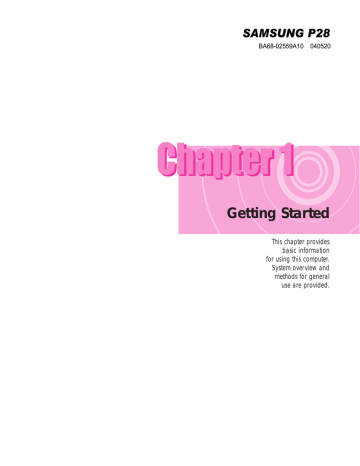
Connecting to the Internet
The following options show many ways to connect to the Internet.
An appropriate option should be selected depending on the user’s working environment and the user’s system specifications.
Option 1 Connecting using a modem and a telephone line.
Service has to be applied for and received from an Internet
Service Provider (ISP) through an Internet service account.
Option 2 Connecting using a High-speed communication network service, such as ADSL and VDSL.
Service has to be applied for and received from a High-speed communication network service provider. Receiving Internet service may require support from specific devices.
Contact the service provider for details.
Option 3 Connecting using a wired LAN
Use a LAN cable that is already installed in your office or building,
Option 4 Connecting using a wireless LAN
The Internet can be accessed without a telephone line or a LAN cable if there is a Wireless LAN AP (Access Point) nearby.
N o t t e The Wireless LAN function is optional.
4-2 Manual
My computer Internet Service
Provider
The Internet Provider
advertisement
* Your assessment is very important for improving the workof artificial intelligence, which forms the content of this project
Related manuals
advertisement
Table of contents
- 2 Introducing The Computer
- 2 Front View
- 3 Right View
- 3 Left View
- 4 Rear View
- 4 Bottom View
- 5 Turning the Computer On and Off
- 5 Turning On
- 5 Turning Off
- 6 Creating and Changing User Accounts
- 7 Touchpad
- 9 Using the Keyboard
- 11 Status Indicators (LED : Light Emitting Diode)
- 12 Adjusting the LCD Brightness
- 13 Adjusting the Volume
- 13 Using the Keyboard
- 13 Using the Volume Control Program
- 14 Proper Seating Posture During Computer Use
- 16 Windows XP Basics
- 16 Windows XP Tour
- 17 Understanding the Desktop
- 18 Understanding the Start Menu
- 19 Understanding a Window
- 20 Help and Support Center
- 21 Document Operations
- 24 Using the CD-ROM Drive
- 24 To Run a CD
- 25 Using the Windows Media Player
- 26 To Play an Audio CD
- 26 To Play a Video CD
- 27 To Write Data in CD
- 29 Working with PCMCIA Cards
- 30 Using Samsung Smart Screen
- 31 Using Samsung Theme
- 34 Connecting to the Internet
- 35 Connecting to the Internet Using a Modem
- 36 Configuring the Network Environment Settings for Wired LAN Connections
- 38 Using Samsung Network Manager
- 40 Using Both DHCP and Static IP Simultaneously.
- 41 Configuring the Network Environment Settings for Wireless LAN Network (WLAN)
- 42 Connecting to an Access Point (AP)
- 43 Connecting to computer-to-computer networks (peer-to-peer or ad hoc)
- 47 Using a wireless network with the wireless LAN setup program.(for an 11b card)
- 49 Using a wireless network with the wireless LAN setup program.(for an 11g card)
- 52 Using Network Services
- 52 Sharing files or folders
- 55 Sharing Printers
- 58 Sharing an Internet Connction by a wireless LAN
- 61 Managing Power
- 63 Using the Battery
- 63 Replacing Battery
- 64 Checking the Battery Charge Status
- 65 Increasing Battery Life
- 66 Upgrading Memory
- 68 Replacing a Hard Disk Drive
- 70 Using the Security Lock
- 71 Traveling with the Computer
- 73 Using System Setup
- 73 To enter System Setup
- 74 System Setup Menus
- 74 System Setup Navigation Keys
- 75 Configuring the Password
- 77 Changing Booting Priority
- 78 Configuring Resolution and Color Depth
- 79 Using External Display Devices
- 82 Checking for Viruses
- 85 Restoring the System
- 87 Reinstalling Software
- 89 Reinstalling Windows XP
- 92 Q&A
- 92 Windows Related
- 92 External USB Device-related
- 93 Display Related
- 95 Modem Related
- 97 Wired LAN Related
- 98 Wireless LAN Related
- 104 Game/Program Related
- 107 System Specifications
- 108 Wireless LAN Specifications (Optional)
- 108 Agere Wireless Mini-PCI Card Device
- 109 SAMSUNG SWL2700M 11b/g Mini-PCI WLAN Adapter Device
- 110 Copyright
- 111 Safety Instructions
- 111 Instructions for Setup
- 112 Instructions for careful handling