advertisement
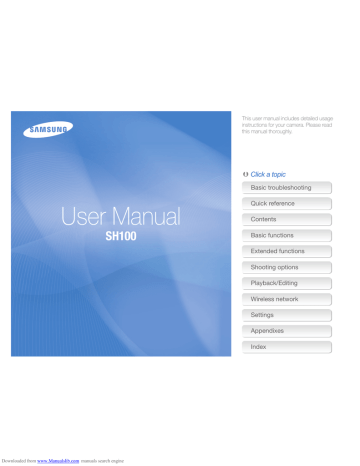
Shooting in the dark
Adjusting the ISO sensitivity
The ISO sensitivity is the measure of a film’s sensitivity to light as defined by the International Organization for Standardization (ISO).
The higher the ISO sensitivity you select, the more sensitive to light your camera becomes. With a higher ISO sensitivity, you can get a better photo without using the flash.
1
In Shooting mode, touch m ISO.
2
Select an option, and then touch o.
• Select Auto to have the camera select an appropriate ISO sensitivity based on the brightness of the subject and lighting.
ISO
ISO 80
ISO 100
ISO 200
Higher ISO sensitivities may result in more image noise.
Shooting options
59
Downloaded from www.Manualslib.com
manuals search engine
Changing the camera’s focus
Learn how to adjust the camera’s focus to suit the subject and the shooting conditions.
Using macro
Use macro to capture close-up photos of subjects, such as flowers or insects.
1
In Shooting mode, touch m Focus.
2
Select Macro, and then touch o.
Focus
Normal (AF)
Macro
•
Try to hold the camera firmly to prevent blurry photos.
•
Turn off the flash if the distance to the subject is less than 16 in
(40 cm).
Icon Description
Normal (AF): Focus on a subject farther than 32 in
(80 cm).
Macro: Manually focus on a subject that is 2-32 in
(5-80 cm) from the camera. 39-59 in (100-150 cm) when you use the zoom.
Shooting options
60
Downloaded from www.Manualslib.com
manuals search engine
Changing the camera’s focus
Using Smart Touch focus
Smart Touch AF allows you to track and auto focus on your subject, even when you are moving.
1
In Shooting mode, touch m Focus Area.
2
Select Smart Touch AF, and then touch o.
3
Touch the subject you want to track in the touch area.
•
If you do not touch any area on the screen, the focus frame will appear in the center of the screen.
•
Tracking a subject may fail when:
- the subject is too small
- the subject moves excessively
- the subject is backlit or you are shooting in a dark place
- colors or patterns on the subject and the background are the same
- the subject includes horizontal patterns, such as blinds
- the camera shakes excessively
•
When tracking a subject fails, the focus frame will appear as a white single-line frame ( ).
•
If the camera fails to track the subject, you must reselect the subject to track.
•
If the camera fails to focus, the focus frame will change to a red singleline frame ( ).
•
If you use this function, you cannot set self timer options,
Face Detection options, Smart Filter options, and burst options.
•
•
The white frame means that your camera is tracking the subject.
The green frame means that your subject is in focus when you half-press [Shutter].
Shooting options
61
Downloaded from www.Manualslib.com
manuals search engine
advertisement
* Your assessment is very important for improving the workof artificial intelligence, which forms the content of this project
Related manuals
advertisement
Table of contents
- 15 Unpacking
- 16 Camera layout
- 18 Inserting the battery and memory card
- 19 Charging the battery and turning on your camera
- 20 Performing the initial setup
- 22 Learning icons
- 23 Using the touch screen
- 25 Setting the touch screen and sound
- 26 Using the Home screen
- 29 Capturing photos
- 33 Tips for getting a clearer photo
- 36 Using shooting modes
- 44 Using effect modes
- 50 Recording voice memos
- 53 Selecting a resolution and quality
- 56 Using the timer
- 57 Shooting in the dark
- 60 Changing the camera’s focus
- 63 Using face detection
- 68 Adjusting brightness and color
- 72 Using burst modes
- 73 Applying effects/Adjusting images
- 77 Reducing the zoom sound
- 78 Available shooting options by shooting mode
- 81 Viewing photos or videos in Playback mode
- 93 Editing a photo
- 98 Viewing files on a TV
- 99 Transferring files to your Windows computer
- 104 Transferring files to your Mac computer
- 105 Printing photos with a PictBridge photo printer
- 108 settings
- 111 Sending photos via email
- 115 Using photo or video sharing websites
- 116 Using a smart phone as a remote shutter release
- 118 enabled TV
- 121 another camera
- 123 Using Auto Backup to send photos or videos
- 125 About the Wakeup on LAN (WOL) feature
- 128 Settings menu
- 134 Error messages
- 135 Camera maintenance
- 143 Before contacting a service center
- 146 Camera specifications
- 150 Glossary
- 155 FCC notice
- 158 Declaration sentence in official languages
- 160 Index
- 155 Charging the battery
- 155 Turning on your camera
- 161 screen
- 161 Setting the sound
- 162 Accessing the Home screen
- 162 Icons on the Home screen
- 164 Rearranging icons