advertisement
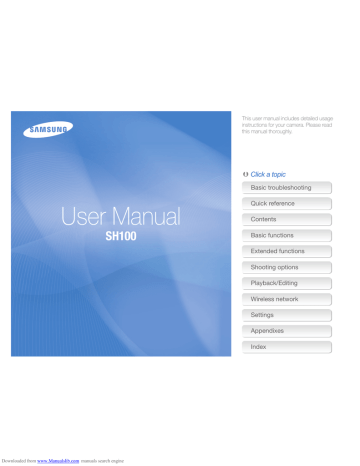
Adjusting brightness and color
1
In Shooting mode, touch m White Balance.
2
Select an option, and then touch o.
White Balance
Daylight
Cloudy
Fluorescent_H
Icon Description
Auto WB: Automatically set the White Balance based on the lighting conditions.
Daylight: For outdoor photos on a sunny day.
Cloudy: For outdoor photos on a cloudy day or in shadows.
Fluorescent_H: For shooting under a daylight fluorescent or 3-way fluorescent light.
Fluorescent_L: For shooting under white fluorescent light.
Tungsten: For shooting indoor photos under incandescent bulbs or halogen lamps.
Custom Set: Use White Balance settings that you defined.
Shooting options
71
Defining your own white balance
You can customize the White Balance by capturing a photo of a white surface, such as a piece of paper, under the lighting conditions in which you intend to capture a photo. The White
Balance feature will help your camera reproduce the colors that are in the scene accurately in your photo.
1
In Shooting mode, touch m White Balance.
2
Select Custom Set, and then touch o.
3
Aim the lens at a piece of white paper, and then press
[Shutter].
Downloaded from www.Manualslib.com
manuals search engine
advertisement
* Your assessment is very important for improving the workof artificial intelligence, which forms the content of this project
Related manuals
advertisement
Table of contents
- 15 Unpacking
- 16 Camera layout
- 18 Inserting the battery and memory card
- 19 Charging the battery and turning on your camera
- 20 Performing the initial setup
- 22 Learning icons
- 23 Using the touch screen
- 25 Setting the touch screen and sound
- 26 Using the Home screen
- 29 Capturing photos
- 33 Tips for getting a clearer photo
- 36 Using shooting modes
- 44 Using effect modes
- 50 Recording voice memos
- 53 Selecting a resolution and quality
- 56 Using the timer
- 57 Shooting in the dark
- 60 Changing the camera’s focus
- 63 Using face detection
- 68 Adjusting brightness and color
- 72 Using burst modes
- 73 Applying effects/Adjusting images
- 77 Reducing the zoom sound
- 78 Available shooting options by shooting mode
- 81 Viewing photos or videos in Playback mode
- 93 Editing a photo
- 98 Viewing files on a TV
- 99 Transferring files to your Windows computer
- 104 Transferring files to your Mac computer
- 105 Printing photos with a PictBridge photo printer
- 108 settings
- 111 Sending photos via email
- 115 Using photo or video sharing websites
- 116 Using a smart phone as a remote shutter release
- 118 enabled TV
- 121 another camera
- 123 Using Auto Backup to send photos or videos
- 125 About the Wakeup on LAN (WOL) feature
- 128 Settings menu
- 134 Error messages
- 135 Camera maintenance
- 143 Before contacting a service center
- 146 Camera specifications
- 150 Glossary
- 155 FCC notice
- 158 Declaration sentence in official languages
- 160 Index
- 155 Charging the battery
- 155 Turning on your camera
- 161 screen
- 161 Setting the sound
- 162 Accessing the Home screen
- 162 Icons on the Home screen
- 164 Rearranging icons