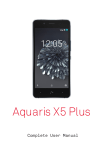advertisement
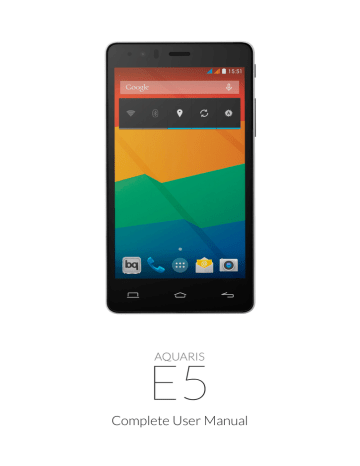
Complete User Manual
Contents
Contents
11 Inserting/Removing the MicroSD Card
13 Switching the Device On and Off
14 Charging the Device and Transferring Files
20 Customising the Home Screen
20 Moving and Deleting Icons on the Home Screen
21 Learning to Use the Multi-Touch Screen
4
ENGLISH
ENGLISH
Complete User Manual
Contents
29 Editing an Existing Contact
30 Creating a Group of Contacts
31 Importing and Exporting Contacts
33 Options Available During a Phonecall
5
Complete User Manual
Contents
54 Auto Switch On and Power Off
59 Monitoring Battery Usage Information
60 Setting up Other E-mail Accounts
72 Text Editor, Spreadsheets and Presentations
75 News&Weather (Genie Widget)
6
ENGLISH
ENGLISH
Complete User Manual
Contents
80 APPENDIX B: Technical Specifications
81 APPENDIX C: Cleaning and Safety
84 APPENDIX D: Information on Exposure to Radio Waves and
SAR (Specific Absorption Rate)
85 APPENDIX E: Disposing of this Product Correctly
86 APPENDIX F: Declaration of Conformity
7
advertisement
Related manuals
advertisement
Table of contents
- 1 Cover
- 2 About This Manual
- 4 Contents
- 8 BEFORE YOU BEGIN
- 8 Box Contents
- 9 Product Overview
- 10 GETTING STARTED
- 10 How to Insert SIM Cards
- 11 Inserting/Removing the MicroSD Card
- 13 Switching the Device On and Off
- 14 Charging the Phone and Transferring Files
- 16 Setup Assistant
- 17 HOME SCREEN
- 17 Screen Lock
- 18 Home Screen
- 19 Extending the Home Screen
- 19 Adjusting Screen Rotation
- 20 Customising the Home Screen
- 20 Moving and Deleting Icons on the Home Screen
- 20 Creating App Folders
- 21 Taking Screenshots
- 21 Making Screen Recordings
- 21 Learning to Use the Multi-Touch Screen
- 24 Buttons and Icons
- 24 Buttons
- 24 Status Bar
- 25 Notifications Bar
- 27 Keyboard
- 28 TELEPHONE
- 28 Managing Contacts
- 28 Adding a Contact
- 29 Editing an Existing Contact
- 29 Using a Contact
- 30 Creating a Group of Contacts
- 31 Contacts to Show
- 31 Importing and Exporting Contacts
- 32 Blocking a Contact
- 32 Calls
- 32 Via the Phonebook
- 33 Options Available During a Phonecall
- 35 Hiding Your Caller ID
- 35 Restricting Calls
- 36 SMS and MMS
- 37 Message Settings
- 38 SETTINGS
- 38 WIRELESS SETTINGS
- 38 SIM Management
- 39 Wi-Fi
- 40 Bluetooth
- 41 Data Usage
- 42 More...
- 44 Wireless Screen
- 45 DEVICE SETTINGS
- 45 Audio Profiles
- 46 Display
- 47 Storage
- 48 Battery
- 48 Apps
- 49 PERSONAL SETTINGS
- 49 Location
- 50 Security
- 51 Language and Text Input
- 52 Backup & resert
- 53 ACCOUNTS
- 53 SYSTEM SETTINGS
- 53 Date & time
- 54 Scheduled power on & off
- 54 Accessibility
- 57 Printing
- 57 About Phone
- 58 Developer Options
- 59 PERFORMANCE SETTINGS
- 59 Optimising Battery Life
- 59 Monitoring Battery Usage Information
- 60 E-MAIL
- 60 Setting Up a Gmail Account
- 60 Setting up Other E-mail Accounts
- 61 Sending an E-mail
- 61 Replying to an E-mail
- 62 MULTIMEDIA
- 62 Camera
- 67 Image Gallery
- 68 Playing Music
- 69 Playing Videos
- 70 APPS
- 70 App store
- 70 Apps from Unknown Sources
- 71 Preinstalled Apps
- 71 Internet Browser
- 72 Instant Messaging
- 72 Text Editor, Spreadsheets and Presentations
- 73 Calendar
- 73 Maps and GPS Navigation
- 73 File Explorer
- 74 Dolby
- 75 News & Weather (Genie Widget)
- 76 TOOLS
- 76 Calculator
- 76 Clock
- 77 Sound Recorder
- 77 FM Radio
- 78 Voice Search
- 79 APPENDICES
- 79 APPENDIX A: OTA Updates
- 80 APPENDIX B: Technical Specifications
- 81 APPENDIX C: Cleaning and Safety
- 84 APPENDIX D: Information on Exposure to Radio Waves and the SAR (Specific Absorption Rate)
- 85 APPENDIX E: Disposing of this Product Correctly
- 86 APPENDIX F: Declaration of Conformity
- 87 Firmware version