advertisement
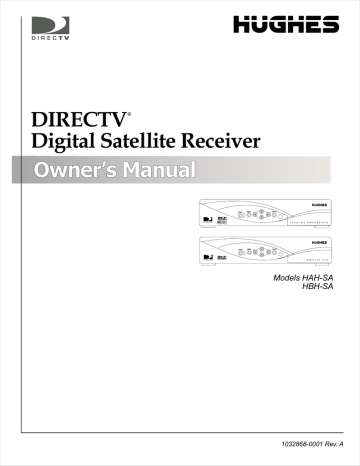
If program information cannot entirely fit in the space provided, an ellipsis (…) indicates that a portion of the title is not shown.
Press the remote control INFO button to view complete program information.
The guide time expands to two hours when active ad highlights are not available.
PROGRAM GUIDE
All Channels
Thu, Feb 7 6:00PM
The Weather Channel
None 6:00PM - 7:00PM Weather. Local and national
CC forecast, weekly planner and weekend outlook; severe weather focus at 10 minutes to the hour.
Series, Interactive.
Today
®
6 PM
The Weather Channel
6:30 7 PM
The Weather Channel
7:30
R
Local Channel Ordering Information
ALL DAY
Press the remote control GUIDE button while the program guide appears on-screen to display the
Guide Options menu.
To turn off the Picture-In-Guide feature :
1. Press the remote control MENU button.
2. Highlight and SELECT the Guide Options menu tab.
3. Highlight the Options menu tab.
4. Highlight the Picture-in-Guide menu button.
5. Press SELECT to toggle the feature off. Press SELECT again to restore it.
You can view video (if the Picture-in-Guide is turned off) when using guides and menus by increasing Translucency using the VIDEO ADJUSTMENT menu.
Logo guide
• Select your favorite channels, rather than selecting specific programs.
Only current programming can be selected from the Logo Guide.
• The current program title and a description appears above the logo grid as you highlight each channel.
• Video of the current program appears in the Picture-in-Guide window as you highlight each channel.
LOGO GUIDE
All Channels
A description of the program currently airing on the highlighted network menu appears here, if available.
Thu, Feb 7 6:00PM
CC
Picture-in-Guide
An image of the currently airing program highlighted in the menu selection
appears here
Title of the program on the network selected in menu
18
Using program guides
Logo guide with Picture-In-Guide active
Use the Channel (CH) button to scroll through the guide entries a full page at a time, or use the paddle to scroll through the guide entries one at a time.
You can display the most channels per screen as shown on page 19 by turning off the Picture-in-Guide feature, using the description-only mode.
advertisement
Related manuals
advertisement
Table of contents
- 9 Getting Started
- 9 Setup overview
- 10 Attach the satellite antenna cable
- 11 Connect your TV
- 12 Determine antenna angles
- 13 Testing your system
- 13 To perform the Transponder test
- 15 Adding system components
- 15 Connecting additional system components
- 15 Connecting a terrestrial antenna/CATV
- 15 Connecting a VCR
- 16 Connect the VCR Control Cable
- 16 Test the VCR (Record/Stop)
- 17 Connecting a home entertainment system
- 19 Using the remote control
- 21 Remote control functions
- 22 Programming the remote control
- 22 Code Entry
- 23 Code Scanning
- 23 Changing the Remote ID
- 23 Installing remote control batteries
- 25 Using program guides
- 25 Selecting a program guide style
- 25 Grid guide
- 26 Logo guide
- 27 Program guide and menu features
- 28 Using the OneLine™ Guide
- 29 Using TurboTune
- 29 Setting TurboTune channels
- 29 Renaming TurboTune groups
- 30 powered by Wink Communications®
- 30 Setting guide preferences
- 31 Using the menus
- 32 Onscreen menu icons
- 32 Purchasing pay per view (PPV)
- 32 Cancelling purchases
- 32 Reviewing past purchases
- 33 Listing unviewed purchases
- 33 Adjusting audio settings
- 33 Setting default and alternate audio
- 34 Using TruSurround
- 34 Using Dolby Digital audio
- 34 Adjusting video settings
- 35 Using WatchWizard
- 37 Using the Channels search
- 37 Using the Program Director
- 38 Scheduling or editing an event
- 39 Adjusting system settings
- 39 Set output channel
- 39 Input key enable/disable
- 39 Select menu language
- 39 Caller ID enable/disable
- 39 Restore factory default settings
- 40 Viewing Mail
- 40 Using Caller ID
- 41 Setting favorites and filters
- 41 Using favorite channel lists
- 41 Creating a channel list
- 42 Renaming a channel list
- 42 Creating an Auto Set list
- 42 Adding and removing channels
- 43 Finding new channels
- 43 Filtering the program guide
- 43 Using Theme Filters
- 44 Selecting guide times
- 45 Using access controls
- 45 Locking & unlocking the system
- 45 How to lock the system
- 46 Unlocking the system
- 46 Setting ratings limits
- 47 Setting spending and time limits
- 49 Questions & Answers
- 51 Manufacturers device control codes