
advertisement
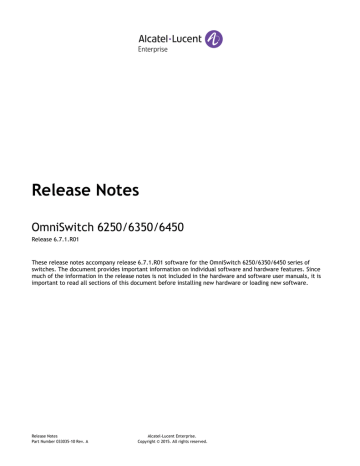
September 2015
Downgrading - Step 1. FTP the 6.6.5 Files to the Switch
Follow the steps below to FTP the AOS files to the switch.
1. Download and extract the appropriate 6.6.X archive from the Service & Support website. The archive will contain the following files to be used for the downgrade:
AOS Files – KFbase.img, KFeni.img, KFos.img, KFsecu.img
2. FTP (Binary) the 6.6.X image files listed above to the /flash/working directory on the primary CMM.
3. Proceed to Step 2.
Note: Make sure the destination paths are correct when transferring the files. Also, when the transfer is complete, verify the file sizes are the same as the original indicating a successful binary transfer.
Downgrading - Step 2. Downgrade the AOS
Follow the steps below to downgrade the AOS. This step will downgrade the AOS once the switch/stack is rebooted.
1. Reboot the switch. This will downgrade the AOS.
-> reload working no rollback-timeout
2. Once the switch reboots, certify the downgrade:
If you have a single CMM enter:
-> copy working certified
If you have redundant CMMs enter:
-> copy working certified flash-synchro
Proceed to Verifying the Downgrade .
Verifying the Downgrade
To verify that the AOS software was successfully downgraded use the show microcode command as shown below. The example display below shows a successful image file downgrade. The output will vary based on the model and AOS version.
-> show microcode
Package Release Size Description
-----------------+---------------+----------+-------------------------------------------
KFbase.img 6.6.5.R02 15510736 Alcatel-Lucent Base Software
KFos.img 6.6.5.R02 2511585 Alcatel-Lucent OS
KFeni.img 6.6.5.R02 5083931 Alcatel-Lucent NI software
KFsecu.img 6.6.5.R02 597382 Alcatel-Lucent Security Management
Page 24 of 24 OmniSwitch 6250/6350/6450 —Release 6.7.1.R01
advertisement
Related manuals
advertisement
Table of contents
- 4 Memory Requirements
- 4 Miniboot and FPGA Requirements for Existing Hardware
- 6 New OmniSwitch 6350 Switches
- 6 OS6350-24
- 6 OS6350-P24
- 6 OS6350-48
- 6 OS6350-P48
- 6 Transceivers
- 8 Chassis / System
- 8 Monitor Interswitch Stacking Connections
- 8 Layer 2
- 8 Prioritization of ERP Packets
- 8 Layer 3
- 8 IPv6 Supported RFCs / IPv6 Phase 2 Logo
- 8 IPv6 Security - Source Guard
- 8 IPv6 Source Filtering is an IPv6 security feature. When IPv6 source guard is enabled on an interface, all unknown IPv6 traffic coming in on the interface is sent to the CPU. The software looks up the IPv6 source address to source MAC address in a bind...
- 8 IPv6 source filtering applies to DHCPv6 Snooping ports, link aggregates, and VLANs and restricts port traffic to only packets that contain the client source MAC address, IPv6 address, and VLAN combination. The DHCPv6 Snooping binding table is used to ...
- 8 IPv6 Security – Router Advertisement (RA) Guard
- 9 IPv6 DHCP Relay/snooping/circuit-id
- 9 Management
- 9 RCL- DHCP Server Priority
- 10 Metro
- 10 CPE Test Head enhancements
- 10 Security
- 13 QoS
- 13 System
- 14 CMM (Primary Stack Module) and Power Redundancy Feature Exceptions
- 14 Stack Element Insert/Removal Exceptions
- 14 Hot Swap / Insert of 1G/10G Modules on OS6450
- 16 OmniSwitch Upgrade Overview
- 16 Prerequisites
- 16 OmniSwitch Upgrade Requirements
- 17 Upgrading to AOS Release 6.7.1.R01
- 17 Summary of Upgrade Steps
- 18 Upgrading - Step 1. FTP the 6.7.1.R01 Files to the Switch
- 19 Upgrading - Step 2. Upgrade Uboot/Miniboot and AOS
- 20 Upgrading - Step 3. Upgrade the CPLD
- 21 Verifying the Upgrade
- 21 Verifying the Software Upgrade
- 21 Verifying the U-Boot/Miniboot and CPLD Upgrade
- 22 Remove the CPLD and Uboot/Miniboot Upgrade Files
- 23 OmniSwitch Downgrade Overview
- 23 Prerequisites
- 23 OmniSwitch Downgrade Requirements
- 23 Summary of Downgrade Steps
- 24 Downgrading - Step 1. FTP the 6.6.5 Files to the Switch
- 24 Downgrading - Step 2. Downgrade the AOS
- 24 Verifying the Downgrade