Contents. Integra DTR-9.1
Add to My manuals92 Pages
The Integra DTR-9.1 is an AV Receiver that offers a wide range of features and capabilities. With its high-quality audio and video performance, the DTR-9.1 is perfect for enjoying music, movies, and other entertainment content. Some of the key features of the DTR-9.1 include:
- Support for Dolby Atmos and DTS:X surround sound
- 9.1-channel amplification
- Built-in Wi-Fi and Bluetooth for wireless streaming
- HDMI 2.0a connectivity with HDCP 2.2 support
- 4K Ultra HD video pass-through
- Phono input for connecting a turntable
- Zone 2 audio output
- OSD (On-Screen Display) for easy setup and control
advertisement
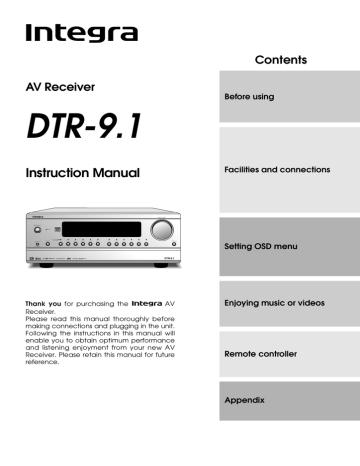
4
Contents
Before using
Important Safeguards ....................................... 2
Precautions ......................................................... 3
Contents .............................................................. 4
Supplied accessories ........................................ 5
Features .............................................................. 6
Before using remote controller ......................... 7
Installing the remote controller batteries ........... 7
Using the remote controller .................................. 7
Facilities and connections
Front panel facilities .......................................... 8
Front panel .............................................................. 9
Front panel door .................................................... 9
Front panel display .............................................. 10
Remote controller ............................................ 11
Rear panel facilities ......................................... 12
Example of how to connect your equipment .... 16
Standard connections ........................................ 17
Connecting your audio components ............... 18
Connecting your video components ............... 18
Connecting speakers ...................................... 20
Ideal speaker configuration ............................... 20
Minimum speaker configuration for surround sound playback ............................ 20
Speaker placement ............................................ 20
Connecting speakers .......................................... 21
Connecting the speaker cable ......................... 21
Connecting a subwoofer ................................... 21
Connecting antennas ..................................... 22
Connecting the included antennas ................. 22
Assembling the AM loop antenna .................... 22
Connecting the AM antenna cable ................. 22
Connecting an FM outdoor antenna ............... 23
Connecting an AM outdoor antenna .............. 23
Directional linkage ............................................... 23
Connecting to the IR IN ZONE 2 input ............ 24
Outline ................................................................... 24
Connecting the main and remote zones ........ 24
Connecting to the IR IN MAIN input .............. 25
Outline ................................................................... 25
Connecting a graphic equalizer and power amplifiers ..................................................... 26
Connecting a graphic equalizer ....................... 26
Connecting power amplifiers ............................ 26
Connecting the power .................................... 27
Connecting the power ....................................... 27
Setting OSD menu
The On-Screen Display (OSD) menu ............. 28
Navigating through the OSD menu .................. 29
Speaker Setup .................................................. 30
1.
Speaker Setup menu ................................... 30
1-1. Speaker Config sub-menu .......................... 30
1-2. Speaker Distance sub-menu ....................... 31
1-3. Level Calibration sub-menu ........................ 32
1-4. Bass Peak Level sub-menu .......................... 33
1-5. LFE Level Setup sub-menu ........................... 33
Input Setup ....................................................... 34
2.
Input Setup menu ......................................... 34
2-1. Digital Setup sub-menu ............................... 34
2-2. Multichannel Setup sub-menu .................... 36
2-3. Video Setup sub-menu ................................ 36
2-4. Listening Mode Preset sub-menu ............... 37
Input source signals ...................................... 38
Listening Modes ............................................ 38
2-5. Delay sub-menu ........................................... 40
2-6. Sound Effect sub-menu ............................... 40
2-7. Character Input sub-menu ......................... 41
2-8. Miscellaneous Setup .................................... 41
Listening Mode Setup ...................................... 42
3.
Listening Mode Setup menu ....................... 42
Description listening mode parameters ............ 44
Preference ........................................................ 46
4.
Preference menu ......................................... 46
4-1. Volume Setup sub-menu ............................. 46
4-2. OSD Setup sub-menu ................................... 47
4-3. OSD Tweak .................................................... 47
Zone2 OSD Setup ............................................. 48
5.
Zone2 OSD Setup menu .............................. 48
About ................................................................ 48
6.
About menu .................................................. 48
6-1. Lock Setup sub-menu .................................. 48
6-2. Version ........................................................... 48
Enjoying music or videos
Enjoying music or videos in the remote zone ..... 49
Controlling the DTR-9.1 from the remote zone .... 49
Controlling the DTR-9.1 without the remote controller ........................................................ 49
Listening to Radio Broadcasts ........................ 50
Listening to FM/AM Radio Stations .................... 50
Tuning into a radio station .................................. 50
Presetting a radio station .................................... 51
Selecting a preset radio station ......................... 51
Erasing a preset radio station ............................. 51
advertisement
Key Features
- Dolby Atmos and DTS:X surround sound support
- 9.1-channel amplification
- Built-in Wi-Fi and Bluetooth for wireless streaming
- HDMI 2.0a connectivity with HDCP 2.2 support
- 4K Ultra HD video pass-through
- Phono input for connecting a turntable
- Zone 2 audio output
- OSD (On-Screen Display) for easy setup and control
Related manuals
Frequently Answers and Questions
How many HDMI inputs does the DTR-9.1 have?
Does the DTR-9.1 support 4K Ultra HD video?
Can I connect a turntable to the DTR-9.1?
advertisement
Table of contents
- 2 Important Safeguards
- 3 Precautions
- 4 Contents
- 5 Supplied accessories
- 6 Features
- 7 Before using remote controller
- 7 Installing the remote controller batteries
- 7 Using the remote controller
- 8 Front panel facilities
- 9 Front panel
- 9 Front panel door
- 10 Front panel display
- 11 Remote controller
- 12 Rear panel facilities
- 16 Example of how to connect your equipment
- 17 Standard connections
- 18 Connecting your audio components
- 18 Connecting your video components
- 20 Connecting speakers
- 20 Ideal speaker configuration
- 20 surround sound playback
- 20 Speaker placement
- 21 Connecting speakers
- 21 Connecting the speaker cable
- 21 Connecting a subwoofer
- 22 Connecting antennas
- 22 Connecting the included antennas
- 22 Assembling the AM loop antenna
- 22 Connecting the AM antenna cable
- 23 Connecting an FM outdoor antenna
- 23 Connecting an AM outdoor antenna
- 23 Directional linkage
- 24 Connecting to the IR IN ZONE 2 input
- 24 Outline
- 24 Connecting the main and remote zones
- 25 Connecting to the IR IN MAIN input
- 25 Outline
- 26 amplifiers
- 26 Connecting a graphic equalizer
- 26 Connecting power amplifiers
- 27 Connecting the power
- 28 The On-Screen Display (OSD) menu
- 29 Navigating through the OSD menu
- 30 Speaker Setup
- 30 Speaker Setup menu
- 30 1-1. Speaker Config sub-menu
- 31 1-2. Speaker Distance sub-menu
- 32 1-3. Level Calibration sub-menu
- 33 1-4. Bass Peak Level sub-menu
- 33 1-5. LFE Level Setup sub-menu
- 34 Input Setup
- 34 Input Setup menu
- 34 2-1. Digital Setup sub-menu
- 36 2-2. Multichannel Setup sub-menu
- 36 2-3. Video Setup sub-menu
- 37 2-4. Listening Mode Preset sub-menu
- 38 Input source signals
- 38 Listening Modes
- 40 2-5. Delay sub-menu
- 40 2-6. Sound Effect sub-menu
- 41 2-7. Character Input sub-menu
- 41 2-8. Miscellaneous Setup
- 42 Listening Mode Setup
- 42 Listening Mode Setup menu
- 44 Description listening mode parameters
- 46 Preference
- 46 Preference menu
- 46 4-1. Volume Setup sub-menu
- 47 4-2. OSD Setup sub-menu
- 47 4-3. OSD Tweak
- 48 Zone2 OSD Setup
- 48 Zone2 OSD Setup menu
- 48 About
- 48 About menu
- 48 6-1. Lock Setup sub-menu
- 48 6-2. Version
- 49 Enjoying music or videos in the remote zone
- 49 Controlling the DTR-9.1 from the remote zone
- 49 controller
- 50 Listening to Radio Broadcasts
- 50 Listening to FM/AM Radio Stations
- 50 Tuning into a radio station
- 51 Presetting a radio station
- 51 Selecting a preset radio station
- 51 Erasing a preset radio station
- 52 Enjoying music or videos with the DTR
- 52 Selecting an input source
- 52 Adjusting the volume
- 52 Changing the listening mode
- 52 Listening with headphones
- 52 Using the many features of the DTR
- 53 If one of the messages shown below appears
- 53 Enjoying the multichannel output
- 54 Recording a source
- 54 currently watching or listening to
- 55 you are currently watching or listening to
- 55 the audio from another
- 56 Using remote controller
- 56 Overview
- 56 device
- 56 Controlling the DTR
- 58 Controlling an Integra CD player
- 58 Controlling an Integra MD recorder
- 59 Controlling an Integra cassette tape deck
- 59 Calling up a preset radio station
- 60 Controlling an Integra DVD player
- 60 SAT, CABLE, VCR, and TV MODE buttons
- 61 into the remote controller
- 61 Programming procedure
- 63 button
- 63 a MODE button
- 64 Using a Macro function
- 64 What is a Macro function?
- 64 Programming a Macro function
- 64 Running a Macro function
- 65 Programming the Direct Macro function
- 65 Running a Direct Macro function
- 66 Erasing a macro from the MODE MACRO button
- 66 DIRECT MACRO button
- 67 been programmed
- 68 Troubleshooting guide
- 68 POWER
- 68 SPEAKERS
- 69 FM/AM TUNER
- 69 VIDEO and AUDIO
- 69 REMOTE CONTROLLER
- 70 OTHER
- 71 The default settings
- 72 Your system setting
- 72 Inputs
- 74 Speakers
- 74 OSD Setup
- 74 About
- 75 Remote controller
- 76 Specifications