advertisement
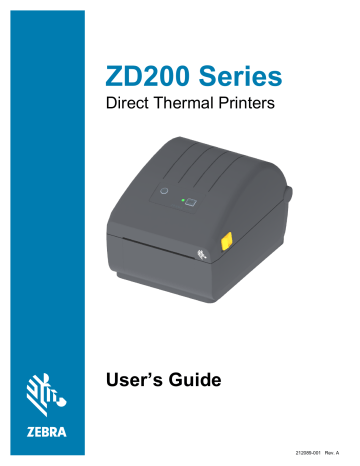
Media
This section provides a simple media overview for your printer.
106
Media
Types of Thermal Media
Important • Zebra strongly recommends the use of Zebra-brand supplies in order to ensure consistent high-quality printing. A wide range of paper, polypropylene, polyester, and vinyl stock has been specifically engineered to enhance the printing capabilities of the printer and to prevent premature printhead wear.
To purchase supplies, go to http://www.zebra.com/howtobuy .
• Your printer can use various types of media:
• Standard media —Most standard (non-continuous) media uses an adhesive backing that sticks individual labels or a continuous length of labels to a liner.
• Continuous roll media —Most continuous roll media is direct thermal media (similar to FAX paper) and is used for receipt or ticket style printing.
• Tag stock —Tags are usually made from a heavy paper (up to 0.0075in./0.19mm thick). Tag stock does not have adhesive or a liner, and it is typically perforated between tags.
For more information on basic media types, see
The printer typically uses roll media, but you can use fan-fold or other continuous media too.
Determining Thermal Media Types
Thermal transfer media requires ribbon for printing while direct thermal media does not. To determine if ribbon must be used with a particular media, perform a media scratch test.
To perform a media scratch test, complete these steps:
1. Scratch the print surface of the media with a finger nail or pen cap. Press firmly and quickly while dragging it across the media surface. Direct thermal media is chemically treated to print (expose) when heat is applied. This test method uses friction heat to expose the media.
2. Did a black mark appear on the media?
If a black mark...
Then the media is...
Appears on the media Direct thermal . No ribbon is required.
Does not appear on the media Thermal transfer . A ribbon is required.
Not supported by this printer.
107
Media
General Media and Print Specifications
•
•
Direct Thermal
— Max. Media width: 108mm (4.25 inches)
All Printers
— Min. Media width: 15mm (0.59 inches)
• Media length:
• 990mm (39 inches) max.
• 25.4mm (1.0 inch) min. - Tear Off, Peel, or Cutter
• Media thickness:
• 0.06mm (0.0024 inches) min. – all requirements
• 0.1905mm (0.0075 inches) max. – all requirements
• Media Roll Outer Diameter (O.D.) max.: 127mm (5.0 inches)
• Media Roll Core Inner Diameter (I.D.):
• 12.7mm (0.5 inch) I.D. - Standard roll configuration
• 25.4mm (1 inch) I.D. - Standard roll configuration
• 38.1mm (1.5 inches) I.D. - with optional media roll adapter
• Dot pitch:
• 203 dpi: 0.125mm (0.0049 inches)
• Barcode modulus x-dim:
• 203 dpi: 0.005-0.050 inches
Label Dispenser (Peeler)
The printer supports a field installed label dispense option with label taken sensor for batch processing of labels.
• Paper Thickness:
• Min. 0.06 mm (0.0024 inches)
• Max. 0.1905 mm (0.0075 inches)
• Media Width:
• Min.15 mm (0.585 inches)
• Thermal Transfer Printers Max. 12mm (4.41 inches)
• Direct Thermal Printers Max. 108mm (4.25 inches)
• Label Length:
• All Printers Max. (theoretical): 990mm (39 inches)
• Thermal Transfer Printers Max. (tested): 279.4mm (11 inches)
• Direct Thermal Printers Max. (tested): 330mm (13 inches).
• All Printers Min.: 12.7mm (0.5 inches).
108
Media
Cutter
The printer supports a field installed media cutter option for full width cutting of label liner, tag or receipt media.
• A medium duty cutter for cutting label liner and light tag media (LINER/TAG). Do not cut through labels, adhesive or embedded circuitry.
• Paper Thickness:
• Min. 0.06 mm (0.0024 inches)
• Max. 0.1905 mm (0.0075 inches)
• Cut Width:
• Min.15 mm (0.585 inches)
• Thermal Transfer Printers Max. 12mm (4.41 inches)
• Direct Thermal Printers Max. 108mm (4.25 inches)
• Minimum distance between cuts (label length): 25.4 mm (1 inch). Cutting shorter media lengths between the cuts may cause the cutter to jam or error.
• By design, the cutter is self cleaning and does not require preventive maintenance of the internal cutter mechanism.
109
Media
Table 1 Types of Media Roll and Fanfold Media
Media Type
Non-Continuous
Roll Media
How It Looks Description
Labels have adhesive backing that sticks them to a liner. Tags (or tickets) are separated by perforations.
Individual labels or tags are tracked and position controlled by one or more of the following methods:
1. Web media separates labels by gaps, holes, or notches.
Non-Continuous
Fanfold Media
Continuous
Roll Media
2. Black mark media uses pre-printed black marks on the back side of the media to indicate label separations.
3. Perforated media has perforations that allow the labels or tags to be separated from each other easily in addition to position control marks, notches or label gaps.
Fan-Fold media is folded in a zigzag pattern. Fanfold media can have the same label separations as non-continuous roll media.
The separations would fall on or near the folds.
This type of media uses black marks or notches to track media format positioning.
Continuous roll media does not have gaps or typically holes, notches, or black marks either to indicate label separations. This allows the image to be printed anywhere on the label. A cutter can be used to cut apart individual labels. With continuous media, use the transmissive (gap) sensor so the printer can detect when the media runs out.
110
advertisement
Related manuals
advertisement
Table of contents
- 2 Terms of Use
- 2 Proprietary Statement
- 2 Product Improvements
- 2 Liability Disclaimer
- 2 Limitation of Liability
- 2 Publication Date
- 3 About
- 3 Zebra OneCare Printer Service and Support
- 4 Document Conventions
- 5 Contents
- 9 Introduction
- 9 4-inch Desktop Thermal Printers
- 9 Common Desktop Printer Features:
- 10 4-inch Desktop Printer Options:
- 11 Zebra Label Printing Solution
- 11 Modes of Printing
- 12 What’s in the Box?
- 13 Unpack and Inspect the Printer
- 14 Printer Features
- 14 External Printer Features
- 15 Inside the ZD200 Series Direct Thermal Printers
- 16 Label Dispenser Option (factory installed only)
- 16 Cutter Option (factory installed only)
- 17 Controls and Indicators
- 17 User Interface
- 18 User Interface Controls
- 19 FEED Button Modes
- 19 FEED Button Modes - Power ON
- 20 FEED Button Modes - Power OFF
- 21 Setup
- 21 Printer Setup Overview
- 22 Select a Location for the Printer
- 23 Attaching Power
- 24 Getting Ready to Print
- 24 Preparing and Handling Media
- 24 Media Storage Tips
- 25 Loading Roll Media
- 25 Setting Media Sensing by Media type
- 26 Instructions for media loading:
- 31 Run a SmartCal Media Calibration
- 31 SmartCal Procedure
- 32 Test Printing with the Configuration Report
- 33 Detecting a Media Out Condition
- 34 Connecting your Printer to a Computer
- 34 Interface Cable Requirements
- 37 Wi-Fi and Bluetooth Classic Wireless Connectivity Option
- 38 Setup for Windows® OS
- 38 Windows to Printer Communication Setup (Overview)
- 39 install Windows® Printer Drivers
- 39 Setting Up the Wi-Fi Print Server Option
- 40 Configure Using the ZebraNet Bridge’s Connectivity Wizard
- 46 Using a Configuration Script
- 48 Bluetooth Option Configuration
- 50 Connecting to a Windows Vista® SP2 or Windows 7® Master Device
- 53 Connecting the Printer to a Windows 8 OS
- 54 Connecting the Printer to a Windows 10 OS
- 57 After Your Printer is Connected
- 59 Print Operations
- 59 Thermal Printing
- 59 Replacing Supplies while Using the Printer
- 59 Sending Files to the Printer
- 60 Determining Your Printer’s Configuration Settings
- 60 Select a Print Mode
- 60 Adjusting the Print Quality
- 61 Adjusting the Print Width
- 61 Replacing Supplies while Using the Printer
- 62 Printing on Fan-Fold Media
- 64 Printing with Externally Mounted Roll Media
- 64 Externally Mounted Roll Media Considerations:
- 65 Using the Label Dispenser Option
- 69 Printer Fonts
- 69 Identifying Fonts in Your Printer
- 69 Localizing the Printer with Code Pages
- 70 Asian fonts and Other Large Font Sets
- 71 Media Roll Adapters
- 72 Maintenance
- 72 Cleaning
- 72 Cleaning Supplies
- 73 Recommended Cleaning Schedule
- 75 Cleaning the Printhead
- 76 Media Path Cleaning
- 79 Sensor Cleaning
- 80 Platen Cleaning and Replacement
- 84 Updating Printer Firmware
- 84 Other Printer Maintenance
- 84 Fuses
- 85 Troubleshooting
- 85 Resolving Alerts and Errors
- 85 Alert: Media Path
- 87 Alert: PRINTHEAD OVER TEMP
- 88 Alert: PRINTHEAD SHUTDOWN
- 88 Alert: PRINTHEAD UNDER TEMP
- 89 Resolving Print Issues
- 90 Issue: No Print on the Label
- 90 Issue: Labels Are Distorted in Size or Print Area Start Position Varies
- 91 Communication Issues
- 91 Issue: Label Job Sent, Data Transfers, But No Print
- 92 Miscellaneous Issues
- 92 Issue: Settings are Lost or Ignored
- 93 Issue: Non-continuous labels act as Continuous labels.
- 93 Issue: Printer Locks-Up
- 94 Printer Diagnostics
- 95 Printer Network (and Bluetooth) Configuration Report
- 96 Manual Calibration
- 97 Communications Diagnostics
- 99 Interface Connector Wiring
- 99 Universal Serial Bus (USB) Interface
- 100 Dimensions
- 106 Media
- 107 Types of Thermal Media
- 107 Determining Thermal Media Types
- 108 General Media and Print Specifications
- 111 ZPL Configuration
- 111 Managing the ZPL Printer Configuration
- 113 Configuration Setting to Command Cross-reference
- 116 Printer Memory Management and Related Status Reports
- 116 ZPL Programming for Memory Management