advertisement
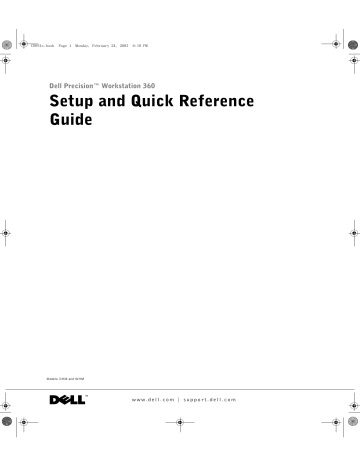
C0931eb0.fm Page 31 Tuesday, February 25, 2003 4:09 PM
Light Pattern Problem Description
The computer is in a normal operating condition after POST.
A B C D
= y e l l o w
= g r e e n
= o f f
Frequently Asked Questions
Suggested Resolution
None.
How Do I...
Solution Where to Find Additional
Information
Set up my computer to use two monitors?
Connect my monitor when the monitor cable connector doesn’t seem to fit the connector on the back of my computer?
Connect my speakers?
Find the right connectors for my
USB devices?
Locate information about the hardware and other technical specifications for my computer?
See "Monitor Connections" on page 14 for instructions on
connecting two display monitors to the provided graphics card.
If your graphics card has a DVI connector but your monitor has a
VGA connector, you need to use an adapter. An adapter should be included in the box.
If you have a sound card installed, connect the speakers to the connectors on the card.
Your Dell Precision 360 computer has eight USB connectors (two on the front and six on the back).
Your User’s Guide has a specifications table that provides more detailed information about your computer and the hardware.
To locate your User’s Guide , see
Contact Dell Technical Support for more information.
See the documentation that came with your speakers for more information.
See the front and back view graphics of your computer in your
User’s Guide . To locate your User’s
Guide,
see "Finding Information for Your Computer" on page 5.
Go to the Dell Support website and use one of the following support tools: read white papers on the latest technology or communicate with other Dell users at the Dell forum chat room.
S e t u p a n d Q u i c k Re f e r e n c e G u i d e 31
C0931eb0.fm Page 32 Tuesday, February 25, 2003 4:09 PM
How Do I...
Find documentation for my computer?
Solution
The following documentation is available for your computer:
• User’s Guide
• Setup and Quick Reference
Guide
• System Information Guide
• System Information Label
• Service Manual
To locate these documents,
see "Finding Information for Your
Where to Find Additional
Information
If you lose your documentation, it is available on the Dell Support website at support.dell.com
.
32 S e t u p a n d Q u i c k R e f e r e n c e G u i d e
C0931c.book Page 1 Monday, February 24, 2003 6:07 PM
Dell Precision™ Workstation 360
安装与快速参考指南
机型 DHM 和 WHM w w w . d e l l . c o m | s u p p o r t . d e l l . c o m
注 注意和警告
注 注表示可以帮助您更好地使用计算机的重要信息
注意 注意表示可能会损坏硬件或导致数据丢失 并告诉您如何避免此类问题
警告 警告表示存在可能导致财产损失 人身伤害或死亡的潜在危险
缩略语和缩写词
有关缩写词与缩略语的完整列表 请参阅 用户指南 中的 词汇表
____________________
本文件中的信息如有更改 恕不另行通知
©
2003 Dell Computer Corporation 版权所有 翻印必究
未经 Dell Computer Corporation 书面许可 不准以任何形式进行复制
本文件中使用的商标 Dell DELL 徽标和 Dell Precision 是 Dell Computer Corporation 的商标 Microsoft
Windows 和 Windows NT 是 Microsoft Corporation 的注册商标
本文件中述及的其它商标和产品名称是指拥有相应商标和名称的公司或其制造的产品 Dell Computer
Corporation 对其它公司的商标和产品名称不拥有任何专利权
机型 DHM 和 WHM
2003 年 3 月 P/N C0931 Rev. A00
advertisement
Related manuals
advertisement
Table of contents
- 1 Setup and Quick Reference Guide
- 3 Contents
- 5 Finding Information for Your Computer
- 8 Setting Up Your Computer
- 14 Monitor Connections
- 16 Completed Setup
- 17 Opening the Computer Cover
- 19 Inside Your Computer
- 20 Solving Problems
- 20 Resolving Software and Hardware Incompatibilities
- 22 Using System Restore in Windows XP
- 23 Using the Last Known Good Configuration in Windows 2000
- 23 When to Use the Dell Diagnostics
- 24 Starting the Dell Diagnostics
- 26 Beep Codes
- 26 Error Messages
- 27 System Lights
- 28 Diagnostic Lights
- 31 Frequently Asked Questions
- 33 安装与快速参考指南
- 35 目录
- 37 查找计算机的相关信息
- 40 安装计算机
- 46 显示器连接
- 48 安装完成后
- 49 打开主机盖
- 51 计算机内部组件
- 53 解决问题
- 53 解决软件与硬件不兼容的问题
- 54 在 Windows XP 中使用系统还原功能
- 55 在 Windows 2000 中使用最后一次正确的配置
- 56 何时使用 Dell 诊断程序
- 56 启动 Dell 诊断程序
- 59 哔声代码
- 59 错误信息
- 59 系统指示灯
- 61 诊断指示灯
- 63 常见问题
- 65 セットアップおよび クイックリファレンスガイド
- 67 目次
- 69 お使いのコンピュータに関する情報の入手先
- 72 コンピュータのセットアップ手順
- 78 モニタの接続
- 80 セットアップ完了図
- 81 コンピュータカバーを開く
- 83 コンピュータ内部
- 85 問題の解決
- 85 ソフトウェアおよびハードウェアの非互換性の問題解決
- 86 Windows XP のシステムの復元の使い方
- 87 Windows 2000 の前回正常起動時の構成機能の使い方
- 88 いつ Dell 診断プログラムを使用するか
- 89 Dell 診断プログラムの起動
- 92 ビープコード
- 92 エラーメッセージ
- 92 システムライト
- 94 診断用ライト
- 98 よくある質問