advertisement
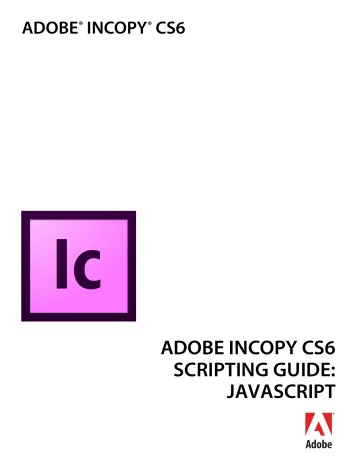
Getting Started Scripting terminology and the InCopy object model 15
Scripting terminology and the InCopy object model
Now that you created your first InCopy script, it is time to learn more about the terminology of scripting languages in general and InCopy scripting in particular.
Scripting terminology
First, let’s review a few common scripting terms and concepts.
Comments
Comments give you a way to add descriptive text to a script. The scripting system ignores comments as the script executes; this prevents comments from producing errors when you run your script. Comments are useful when you want to document the operation of a script (for yourself or someone else). In this document, we use comments in the tutorial scripts.
To include a comment in JavaScript, type
//
to the left of the comment, or surround the comment with
/* and
*/
. For example:
// this is a comment
/* and so is this */
Values
The point size of a text character, the contents of a note, and the filename of a document are examples of values used in InCopy scripting. Values are the data your scripts use to do their work.
The type of a value defines what sort of data the value contains. For example, the value type of the contents of a word is a text string; the value type of the leading of a paragraph is a number. Usually, the values used in scripts are numbers or text. The following table explains the value types most commonly used in InCopy scripting:
Value Type
Boolean
Integer
Number
String
Array
What it is
Logical True or False.
Example
True
Whole numbers (no decimal points). Integers can be positive or negative.
14
A high-precision number that can contain a decimal point.
A series of text characters. Strings appear inside (straight) quotation marks.
A list of values (the values can be any type).
13.9972
"I am a string"
["0p0", "0p0", "16p4", "20p6"]
Getting Started Scripting terminology and the InCopy object model 16
Converting values from one type to another
JavaScript provides ways to convert variable values from one type to another. The most common converstions involved converting numbers to strings (so you can enter them in text or display them in dialogs) or converting strings to numbers (so you can use them to set a point size or page location).
//To convert from a number to a string: myNumber = 2; myString = myNumber + "";
//To convert from a string to an integer: myString = "2"; myNumber = parseInt(myString);
//If your string contains a decimal value, use "parseFloat" rather than "parseInt": myNumber = parseFloat(myString);
//You can also convert strings to numbers using the following: myNumber = +myString;
Variables
A variable is a container for a value. They are called “variables” because the values they contain might change. A variable might hold a number, a string of text, or a reference to an InCopy object. Variables have names, and you refer to a variable by its name. To put a value into a variable, you assign the data to the variable.
In all examples and tutorial scripts that come with InCopy, all variables start with my
. This enables you to easily differentiate variables we created in a script from scripting-language terms.
Assigning a value to a variable
Assigning values or strings to variables is fairly simple, as shown in these examples: var myNumber = 10; var myString = "Hello, World!"; var myTextFrame = myDocument.pages.item(0).textFrames.add();
N OTE : In JavaScript, all variables not preceded by var
are considered global by default; that is, they are not bound to a specific function. While var is not required, we recommend that you use it in any script with more than one function.
Try to use descriptive names for your variables, like firstPage or corporateLogo , rather than x or c . This makes your script easier to read. Longer names do not affect the execution speed of the script.
Variable names must be one word, but you can use internal capitalization (like myFirstPage ) or underscore characters ( my_first_page
) to create more readable names. Variable names cannot begin with a number, and they cannot contain punctuation or quotation marks.
Array variables
An Array object is a container for a series of values: myArray = [1, 2, 3, 4];
To refer to an item in an array, refer to its index in the array.In JavaScript, the first item in an array is item 0: var myFirstArrayItem = myArray[0];
Arrays can include other arrays, as shown in the following examples: var myArray = [[0,0], [72,72]];
Getting Started Scripting terminology and the InCopy object model 17
Finding the value type of a variable
Sometimes, your scripts must make decisions based on the value type of an object. If you are working on a script that operates on a text selection, for example, you might want that script to stop if nothing is selected.
//Given a variable of unknown type, "myMysteryVariable"...
myType = myMysteryVariable.constructor.name;
//myType will be a string corresponding to the JavaScript type (e.g., "Rectangle")
Operators
Operators use variables or values to perform calculations (addition, subtraction, multiplication, and division) and return a value. For example:
MyWidth/2 returns a value equal to half of the content of the variable myWidth
.
You also can use operators to perform comparisons (equal to ( = ), not equal to( <> ), greater than ( > ), or less than (
<
)). For example:
MyWidth > myHeight returns the value true
(or 1) if myWidth
is greater than myHeight
; otherwise, false
(0).
In JavaScript, use the plus sign (
+
) to join the two strings:
"Pride " + "and Prejudice"
//returns the string: "Pride and Prejudice"
Conditional statements
“If the size of the selected text is 12 points, set the point size to 10 points.” This is an example of a conditional statement . Conditional statements make decisions; they give your scripts a way to evaluate something (like the color of the selected text, number of pages in the document, or date), then act according to the result. Most conditional statements start with if
.
Control structures
If you could talk to InCopy, you might say, “Repeat the following procedure 20 times.” In scripting terms, this is a control structure . Control structures provide repetitive processes, or loops . The idea of a loop is to repeat an action over and over again, with or without changes between instances (or iterations ) of the loop, until a specific condition is met. Control structures usually start with the for.
Functions
Functions are scripting modules to which you can refer from within your script. Typically, you send a value or series of values to a function and get back another value or values. There is nothing special about the code used in functions; they are simply conveniences to avoid having to type the same lines of code repeatedly in your script. Functions start with function .
advertisement
Related manuals
advertisement
Table of contents
- 7 Introduction
- 7 How to use the scripts in this document
- 7 About the structure of the scripts
- 8 For more information
- 8 About InCopy
- 8 Relationships between InCopy and InDesign files
- 8 Stories
- 9 Page geometry
- 9 Metadata
- 9 The document model
- 10 User-interface differences
- 10 Design and architecture
- 11 Getting Started
- 11 Installing scripts
- 12 Running scripts
- 12 Using the scripts panel
- 12 JavaScript language details
- 13 Other JavaScript development options
- 13 Using the scripts in this document
- 14 Your first InCopy script
- 14 Walking through the script
- 15 Scripting terminology and the InCopy object model
- 15 Scripting terminology
- 18 Understanding the InDesign and InCopy object model
- 21 Measurements and positioning
- 22 Adding features to “Hello World
- 24 Scripting Features
- 24 Script preferences
- 25 Getting the current script
- 25 Script versioning
- 26 Targeting
- 26 Compilation
- 26 Interpretation
- 27 Using the doScript method
- 27 Sending parameters to doScript
- 27 Returning values from doScript
- 28 Running scripts at start-up
- 28 Session and main script execution
- 30 Text and Type
- 30 Entering and importing text
- 30 Stories and text frames
- 30 Adding text to a story
- 31 Replacing text
- 31 Inserting special characters
- 32 Placing text and setting text-import preferences
- 35 Exporting text and setting text-export preferences
- 39 Text objects
- 40 Selections
- 40 Moving and copying text
- 42 Text objects and iteration
- 43 Formatting text
- 43 Setting text defaults
- 45 Fonts
- 46 Applying a font
- 46 Changing text properties
- 47 Changing text color
- 48 Creating and applying styles
- 49 Deleting a style
- 49 Importing paragraph and character styles
- 50 Finding and changing text
- 50 Find/change preferences
- 51 Finding text
- 52 Finding and changing formatting
- 53 Using grep
- 55 Using glyph search
- 55 Tables
- 58 Autocorrect
- 59 Footnotes
- 60 User Interfaces
- 60 Dialog-box overview
- 61 Your first InCopy dialog box
- 62 Adding a user interface to “Hello World
- 63 Creating a more complex user interface
- 65 Working with ScriptUI
- 65 Creating a progress bar with ScriptUI
- 65 Creating a button-bar panel with ScriptUI
- 68 Menus
- 68 Understanding the menu model
- 70 Localization and menu names
- 71 Running a menu action from a script
- 71 Adding menus and menu items
- 72 Menus and events
- 73 Working with script menu actions
- 75 Events
- 75 Understanding the event scripting model
- 77 About event properties and event propagation
- 78 Working with eventListeners
- 80 A sample “afterNew” eventListener
- 82 Notes
- 82 Entering and importing a note
- 82 Adding a note to a story
- 82 Replacing text of a note
- 83 Converting between notes and text
- 83 Converting a note to text
- 83 Converting text to a note
- 83 Expanding and collapsing notes
- 83 Collapsing a note
- 83 Expanding a note
- 84 Removing a note
- 84 Navigating among notes
- 84 Going to the first note in a story
- 84 Going to the next note in a story
- 84 Going to the previous note in a story
- 85 Going to the last note in a story
- 86 Tracking Changes
- 86 Navigating tracked changes
- 87 Accepting and reject tracked changes
- 87 Information about tracked changes
- 88 Preferences for tracking changes
- 90 Assignments
- 90 Assignment object
- 90 Opening assignment files
- 90 Iterating through assignment properties
- 91 Assignment packages
- 91 An assignment story
- 91 Assigned-story object
- 91 Iterating through the assigned-story properties
- 93 Overview
- 93 The best approach to scripting XML in InCopy
- 94 Scripting XML Elements
- 94 Setting XML preferences
- 94 Setting XML import preferences
- 95 Importing XML
- 95 Creating an XML tag
- 96 Loading XML tags
- 96 Saving XML tags
- 96 Creating an XML element
- 96 Moving an XML element
- 97 Deleting an XML element
- 97 Duplicating an XML element
- 97 Removing items from the XML structure
- 97 Creating an XML comment
- 98 Creating an XML processing instruction
- 98 Working with XML attributes
- 99 Working with XML stories
- 99 Exporting XML
- 99 Adding XML elements to a story
- 100 Associating XML elements with text
- 102 Applying styles to XML elements
- 103 Working with XML tables