advertisement
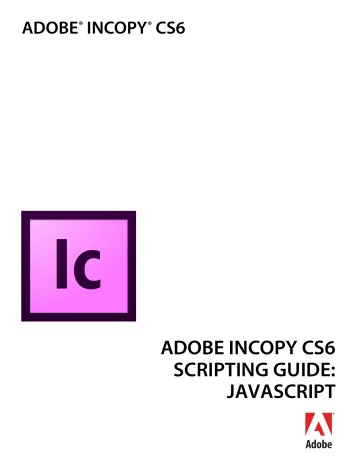
XML Adding XML elements to a story 99 var myDocument = app.documents.add(); var myRootXMLElement = myDocument.xmlElements.item(0); var myXMLTag = myDocument.xmlTags.add("myXMLElement"); var myXMLElement = myRootXMLElement.xmlElements.add(myXMLTag); myXMLElement.contents = "This is content in an XML element."; myXMLElement.convertToAttribute();
//Place the XML content so that you can see the result of the change.
var myStory = myDocument.stories.item(0); myStory.placeXML(myRootXMLElement);
You also can convert an XML attribute to an XML element, as shown in the following script fragment (from the ConvertAttributeToElement tutorial script): var myRootXMLElement = myDocument.xmlElements.item(0); var myXMLElementB = myRootXMLElement.xmlElements.item(1);
//The "at" parameter can be either LocationOptions.atEnd or
LocationOptions.atBeginning, but cannot
//be LocationOptions.after or LocationOptions.before.
myXMLElementB.xmlAttributes.item(0).convertToElement(XMLElementLocation.elementEnd, myDocument.xmlTags.item("myXMLElement"));
Working with XML stories
When you import XML elements that were not associated with a layout element (a story or page item), they are stored in an XML story. You can work with text in unplaced XML elements just as you would work with the text in a text frame. The following script fragment shows how this works (for the complete script, see XMLStory): var myXMLStory = myDocument.xmlStories.item(0);
//Though the text has not yet been placed in the layout, all text
//properties are available.
myXMLStory.texts.item(0).pointSize = 72;
//Place the XML element in the layout to see the result.
myDocument.xmlElements.item(0).xmlElements.item(0).placeXML(myDocument.pages.item(0).
textFrames.item(0));
Exporting XML
To export XML from an InCopy document, export either the entire XML structure in the document or one
XML element (including any child XML elements it contains). The following script fragment shows how to do this (for the complete script, see ExportXML): myDocument.exportFile("XML", File("/c/test.xml")
Adding XML elements to a story
Previously, we covered the process of getting XML data into InCopy documents and working with the XML structure in a document. In this section, we discuss techniques for getting XML information into a story and applying formatting to it.
advertisement
Related manuals
advertisement
Table of contents
- 7 Introduction
- 7 How to use the scripts in this document
- 7 About the structure of the scripts
- 8 For more information
- 8 About InCopy
- 8 Relationships between InCopy and InDesign files
- 8 Stories
- 9 Page geometry
- 9 Metadata
- 9 The document model
- 10 User-interface differences
- 10 Design and architecture
- 11 Getting Started
- 11 Installing scripts
- 12 Running scripts
- 12 Using the scripts panel
- 12 JavaScript language details
- 13 Other JavaScript development options
- 13 Using the scripts in this document
- 14 Your first InCopy script
- 14 Walking through the script
- 15 Scripting terminology and the InCopy object model
- 15 Scripting terminology
- 18 Understanding the InDesign and InCopy object model
- 21 Measurements and positioning
- 22 Adding features to “Hello World
- 24 Scripting Features
- 24 Script preferences
- 25 Getting the current script
- 25 Script versioning
- 26 Targeting
- 26 Compilation
- 26 Interpretation
- 27 Using the doScript method
- 27 Sending parameters to doScript
- 27 Returning values from doScript
- 28 Running scripts at start-up
- 28 Session and main script execution
- 30 Text and Type
- 30 Entering and importing text
- 30 Stories and text frames
- 30 Adding text to a story
- 31 Replacing text
- 31 Inserting special characters
- 32 Placing text and setting text-import preferences
- 35 Exporting text and setting text-export preferences
- 39 Text objects
- 40 Selections
- 40 Moving and copying text
- 42 Text objects and iteration
- 43 Formatting text
- 43 Setting text defaults
- 45 Fonts
- 46 Applying a font
- 46 Changing text properties
- 47 Changing text color
- 48 Creating and applying styles
- 49 Deleting a style
- 49 Importing paragraph and character styles
- 50 Finding and changing text
- 50 Find/change preferences
- 51 Finding text
- 52 Finding and changing formatting
- 53 Using grep
- 55 Using glyph search
- 55 Tables
- 58 Autocorrect
- 59 Footnotes
- 60 User Interfaces
- 60 Dialog-box overview
- 61 Your first InCopy dialog box
- 62 Adding a user interface to “Hello World
- 63 Creating a more complex user interface
- 65 Working with ScriptUI
- 65 Creating a progress bar with ScriptUI
- 65 Creating a button-bar panel with ScriptUI
- 68 Menus
- 68 Understanding the menu model
- 70 Localization and menu names
- 71 Running a menu action from a script
- 71 Adding menus and menu items
- 72 Menus and events
- 73 Working with script menu actions
- 75 Events
- 75 Understanding the event scripting model
- 77 About event properties and event propagation
- 78 Working with eventListeners
- 80 A sample “afterNew” eventListener
- 82 Notes
- 82 Entering and importing a note
- 82 Adding a note to a story
- 82 Replacing text of a note
- 83 Converting between notes and text
- 83 Converting a note to text
- 83 Converting text to a note
- 83 Expanding and collapsing notes
- 83 Collapsing a note
- 83 Expanding a note
- 84 Removing a note
- 84 Navigating among notes
- 84 Going to the first note in a story
- 84 Going to the next note in a story
- 84 Going to the previous note in a story
- 85 Going to the last note in a story
- 86 Tracking Changes
- 86 Navigating tracked changes
- 87 Accepting and reject tracked changes
- 87 Information about tracked changes
- 88 Preferences for tracking changes
- 90 Assignments
- 90 Assignment object
- 90 Opening assignment files
- 90 Iterating through assignment properties
- 91 Assignment packages
- 91 An assignment story
- 91 Assigned-story object
- 91 Iterating through the assigned-story properties
- 93 Overview
- 93 The best approach to scripting XML in InCopy
- 94 Scripting XML Elements
- 94 Setting XML preferences
- 94 Setting XML import preferences
- 95 Importing XML
- 95 Creating an XML tag
- 96 Loading XML tags
- 96 Saving XML tags
- 96 Creating an XML element
- 96 Moving an XML element
- 97 Deleting an XML element
- 97 Duplicating an XML element
- 97 Removing items from the XML structure
- 97 Creating an XML comment
- 98 Creating an XML processing instruction
- 98 Working with XML attributes
- 99 Working with XML stories
- 99 Exporting XML
- 99 Adding XML elements to a story
- 100 Associating XML elements with text
- 102 Applying styles to XML elements
- 103 Working with XML tables