- Computers & electronics
- Telecom & navigation
- Mobile phones
- Samsung
- Intensity Verizon Wireless
- User manual
Games. Samsung SCH-U450 Verizon Wireless, SCH-U450TBAVZW, SCH-U450HAATLS, Intensity Verizon Wireless
Add to my manuals
169 Pages
advertisement
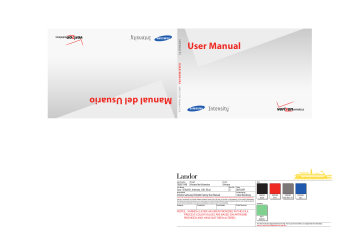
u450.book Page 113 Wednesday, August 19, 2009 6:03 PM from the phone’s internal memory to a microSD™ memory card or from the memory card to the phone’s internal memory. You can also erase selected pictures or lock them to prevent accidental deletion.
1.
From the home screen, press MENU . Press the
Directional key to highlight the Media Center menu and press . Press Pictures .
2.
Press .
3.
4.
Press the right soft key Options and press
Manage My Pics : Select from the following options:
• Erase : Allows you to erase selected picture files.
• Move : Allows you to move selected pictures to the memory card
(memory card needs to be inserted for this option), or to the phone’s internal memory.
• Lock : Allows you to lock selected pictures to prevent accidental deletion.
• Unlock ; Allows you to unlock selected pictures.
Highlight your selection and press .
Online Album
Note: You must first setup your account on the Verizon Wireless website: www.verizonwireless.com before establishing a connection.
1.
From the home screen, press
Directional key to highlight the and press . Press
MENU . Press the
Media Center menu
Pictures .
2.
Press .
The VZW Online Album signon screen displays.
3.
Enter your Mobile Number and Password . Highlight Sign
In and press . You are now connected to your online album.
Games
1.
From the home screen, press
Directional key to highlight the
MENU . Press the
Media Center menu and press . Press Games .
2.
3.
Press .
Press the Directional key up or down to make a selection and press .
Media Center 113
advertisement
* Your assessment is very important for improving the workof artificial intelligence, which forms the content of this project
Related manuals
advertisement
Table of contents
- 9 Section 1: Getting Started
- 9 Understanding this User Manual
- 9 Notes and Tips
- 9 Dialogue boxes
- 10 Using the Battery
- 14 Turning Your Phone On and Off
- 14 Setting Up Voicemail
- 15 Inserting and Removing Your Memory Card
- 16 Memory Card Formatting
- 17 Section 2: Understanding Your Phone
- 17 Features of Your Phone
- 18 Closed View of Your Phone
- 21 Open View of Your Phone
- 22 Back View of Your Phone
- 23 Command Keys
- 24 Understanding the Display Screen
- 27 Section 3: Call Functions
- 27 Making a Call
- 27 Answering a Call
- 27 Call In-Progress Options
- 28 Recent Calls
- 32 Contacts
- 32 Roaming
- 33 Voice Commands
- 41 Section 4: Menu Navigation
- 41 Menu Navigation
- 43 Menu Outline
- 48 Section 5: Entering Text
- 48 Entering Text in Landscape Mode
- 48 Entering Text in Portrait Mode
- 51 Section 6: Understanding Your Contacts
- 51 Opening Contacts Menu
- 51 Contacts Icons
- 52 Adding a Contact
- 55 Adding Pauses
- 56 Backup Assistant
- 56 Contact Groups
- 60 Finding a Contacts Entry
- 60 Editing an Existing Contact Entry
- 60 Deleting a Contact Entry
- 61 Speed Dialing
- 62 My Name Card
- 62 Finding My Phone Number
- 62 Emergency Contacts
- 63 Favorites
- 64 Section 7: Messaging
- 64 Types of Messages
- 64 Messaging Key
- 64 Quick Reply
- 64 QWERTY Action
- 65 Changing Message Settings
- 66 Creating and Sending Text Messages
- 67 Creating and Sending Picture Messages
- 69 Creating and Sending Voice Messages
- 70 Receiving New Messages
- 74 Message Folders
- 83 Voicemail
- 83 Mobile IM
- 83 Email
- 86 Section 8: Changing Your Settings
- 86 My Verizon
- 86 Tools
- 86 Bluetooth Menu
- 90 Sounds Settings
- 93 Display Settings
- 98 Phone Settings
- 107 Call Settings
- 110 Memory
- 111 Phone Info
- 112 Set-up Wizard
- 113 Section 9: Media Center
- 113 Media Center
- 113 Music & Tones
- 115 Pictures
- 118 Games
- 119 Mobile Web
- 119 Browse & Download
- 120 Extras
- 121 Section 10: Music
- 121 Inserting and Removing the microSD card
- 121 Memory Card Formatting
- 122 Music and Tones
- 126 Section 11: Tools
- 126 Voice Commands
- 126 Calculator
- 128 Calendar
- 129 Alarm Clock
- 131 Stop Watch
- 131 World Clock
- 132 Notepad
- 134 Section 12: Mobile Web
- 134 Mobile Web
- 134 Launching Mobile Web
- 134 Exit Mobile Web
- 134 Navigate the Web
- 135 Mobile Web Soft Keys
- 136 Links
- 136 Place a Call While Using Mobile Web
- 137 Section 13: Health and Safety Information
- 137 Health and Safety Information
- 138 Warning Regarding Display
- 138 Samsung Mobile Products and Recycling
- 138 UL Certified Travel Adapter
- 139 Consumer Information on Wireless Phones
- 144 Road Safety
- 146 Responsible Listening
- 148 Operating Environment
- 148 Using Your Phone Near Other Electronic Devices
- 149 Devices
- 150 Potentially Explosive Environments
- 151 Emergency Calls
- 152 FCC Notice and Cautions
- 152 Other Important Safety Information
- 153 Product Performance
- 154 Availability of Various Features/Ring Tones
- 154 Battery Standby and Talk Time
- 154 Battery Precautions
- 156 Care and Maintenance
- 157 Section 14: Warranty Information
- 157 Standard Limited Warranty
- 160 End User License Agreement for Software
- 165 Index
