- Computers & electronics
- Audio & home theatre
- TV set-top boxes
- Satellite antennas
- Raymarine
- 37STV
- User manual
Maintenance and troubleshooting. Raymarine 37STV
Add to My manuals66 Pages
Raymarine 37STV is a premium-class satellite TV system perfect for any marine environment. With its advanced features and exceptional performance, you'll enjoy crystal-clear TV reception even while on the move. The system's compact design and straightforward installation make it an ideal choice for boats of all sizes.
advertisement
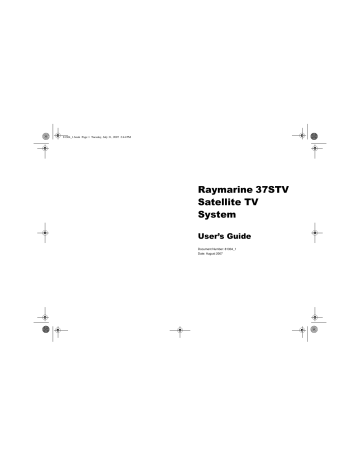
81304_1.book Page 43 Tuesday, July 31, 2007 2:44 PM
43
Maintenance and troubleshooting
Introduction
This section deals with the maintenance and troubleshooting that can be carried out by the system user.
Maintenance
WARNING
•
•
Power supply
Ensure that the system is isolated from your boat’s power supply before carrying out any maintenance.
Your Raymarine Satellite TV system has been designed to require minimal maintenance. The following routine maintenance checks will ensure that your system maintains peak performance:
•
•
Examine the cables for signs of damage, such as chafing, cuts or nicks.
Check that all cables are firmly attached.
Wash the exterior of the antenna cover with fresh water to remove salt deposits; a mild detergent may be added to remove grime. DO NOT use abrasive cleaners or solvents such as acetone as this may result in irreparable damage to the unit.
The antenna is not a sealed unit, DO NOT use a power spray to wash the exterior as this may result in water ingress and damage to the unit.
• Twice a year remove the antenna cover and examine the interior for signs of corrosion.
Troubleshooting
Your Raymarine product has been subjected to comprehensive test and quality assurance programs prior to packing and shipping. However, if your unit should develop a fault, please refer to the following table to identify the most likely cause and the corrective action required to restore normal operation.
If you still have a problem after referring to the table, contact your local Raymarine dealer, national distributor or Raymarine
Product Support for further advice.
Possible cause*
Symptom
1 2 3 4 5 6 7 8
Antenna not functioning or displays ‘ANT OUT OF
CONTROL’ message
No picture on TV set
Intermittent picture for short intervals
System works at the dock but not underway
System will not find satellite
X
X X X X X
X
X
X
X X X
X
X X X X X X X
81304_1.book Page 44 Tuesday, July 31, 2007 2:44 PM
44 Raymarine 37STV Satellite TV System
Possible cause*
Symptom
1 2 3 4 5 6 7 8
‘Snowy’ television picture X
Note: *for an explanation of the possible causes and their remedies refer to the following paragraphs.
1. Blown fuse, low power or wiring
• Check that the in-line quick blow fuse (if fitted) has not blown, or the circuit breaker has not tripped. Replace fuse with one of the same type and rating.
• If you have extended the power cable from the antenna unit, check that there is no power loss.
• Check the system wiring and connections.
2. Satellite Signal Blocked
Satellite signals can be blocked or degraded by buildings, other boats or equipment on your boat. Check that the antenna has a clear view of the sky.
3. Outside satellite coverage zone
Your system will provide excellent reception within the antenna coverage area for your satellite television service. However, signal quality may degrade as you approach the edges of this zone. Refer to “Satellite coverage areas” on page 47 to check the viable coverage area for your antenna.
4. Radar interference
The energy levels radiated by radar units can overload the antenna front end circuits. Make sure that your antenna is installed as described in “Planning the installation” on page 8 of this handbook with regards to your radar unit.
5. Incorrect or loose RF connectors
As part of the regular maintenance recommended by
Raymarine, all connections should be checked to ensure that they have not become loose. A loose RF connector can reduce signal quality or cause the antenna not to work.
6. Multi-switch interference
If you have multiple IRD’s connected to your system, make sure that you are using an ACTIVE not PASSIVE multi-switch.
7. IRD troubleshooting
• Your IRD may be the cause of less than ideal operation.
• Check the IRD’s configuration to ensure that it is programmed for the area in which you are operating.
• Unplug the IRD from the power supply for 15 seconds.
Reconnect and allow the system to initialize.
8. LNB fault
If you have an LNB fault it may require replacing. Contact your local dealer, national distributor or Raymarine Product Support for further assistance.
advertisement
Key Features
- Exceptional signal reception even in challenging conditions
- Supports multiple TVs and receivers
- Easy to install and set up
- Weather-resistant design
- Automatic satellite acquisition and tracking
- Compatible with all major satellite providers
- User-friendly interface for easy operation
Related manuals
Frequently Answers and Questions
Can I use the Raymarine 37STV with my existing TV and receiver?
How do I install the Raymarine 37STV?
What type of maintenance is required for the Raymarine 37STV?
advertisement
Table of contents
- 5 Safety Notices
- 7 Important information
- 7 Introduction
- 7 Geographic location
- 9 Installation
- 9 EMC Installation guidelines
- 9 Suppression Ferrite
- 9 Connections to other equipment
- 10 System components
- 11 Tools required for installation
- 12 Planning the installation
- 12 Cables
- 12 Power Requirements
- 13 Extending the cables
- 14 Installing the ACU
- 14 ACU dimensions
- 15 Installation site
- 16 Installing the antenna
- 16 Preparing the antenna
- 16 Preparing the mount
- 16 Securing the antenna
- 17 Connecting the system cables
- 17 Connecting the antenna
- 17 Connecting the ACU
- 18 Configuring the system
- 18 North America
- 22 Europe
- 24 Connecting the system to a GPS
- 25 Operation
- 25 Introduction
- 25 Set up using the ACU
- 25 ACU soft keys
- 25 Start up
- 26 Changing the default satellite
- 26 Monitoring the current state of the antenna
- 27 Set up mode
- 27 Setting the satellite pair
- 29 Setting the GPS using the ACU
- 30 Edit satellite information
- 33 Setting the local frequency
- 34 LNB systems in regions with linear polarization
- 35 Setting the DiSEqC method
- 35 Display version
- 37 Display power
- 37 Setting antenna go position
- 39 Setting antenna move step
- 39 Setting the factory default parameters
- 40 Perform antenna diagnosis
- 41 Set up using the Graphical User Interface
- 41 GUI main menu
- 42 Serial port set up
- 43 The GUI control soft keys
- 44 Setting the GPS
- 45 Editing the satellite information
- 45 Setting antenna angle and move step
- 46 Antenna diagnosis
- 47 Maintenance and troubleshooting
- 47 Introduction
- 47 Maintenance
- 47 Troubleshooting
- 49 Antenna diagnosis
- 50 Technical Support
- 51 Satellite information
- 51 Introduction
- 51 Satellite coverage areas
- 51 Climatic conditions
- 52 European satellites
- 56 US satellites
- 58 Satellite coverage by geographic location
- 58 Europe
- 59 United States
- 60 Satellite tracking
- 60 Satellite service providers
- 63 HD information
- 63 Introduction
- 63 Satellite switching
- 63 Technical tips
- 65 Technical specification