advertisement
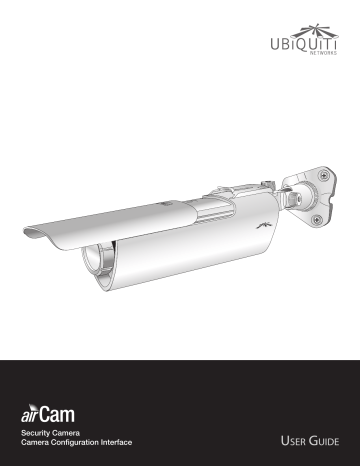
airCam ™ User Guide
Static Routes
Static routing rules can be added manually to the System
Routing Table, allowing the specification of target IP address(es) that may pass through a determined gateway.
Static Routes functionality can be enabled by clicking Configure.
For each entry, specify a valid Target Network IP, Netmask,
Gateway IP, enter a Comment (optional), and select the ON check box, in order to enable this rule.
Chapter 6: Network Tab
Advanced Ethernet Settings
Enable Autonegotiation When enabled, the airCam will automatically negotiate transmission parameters with the counterpart, such as Link Speed and Duplex. In this process, the connected devices first share their capabilities as for these parameters and then choose the fastest transmission mode they both support. To specify these values manually, clear the Enable
Autonegotitation check box and select the appropriate values below.
Enable LED Selection turns LED next to the internal Ethernet port or or off.
Link Speed, Mbps Selects the maximum transmission link speed. There are two options: 10Mbps or 100Mbps. If running extra long Ethernet cables, a link speed of 10Mbps could help to achieve better stability.
Enable Full Duplex Selects the duplex mode; if enabled, the device operates in Full Duplex (allowing bidirectional communication in both directions simultaneously). While disabled, the device operates in Half-Duplex mode (allowing bidirectional communication in both directions, but not simultaneously and only in one direction at a time.
Click Save to apply changes or Cancel to discard them.
Click Change to save the changes made in the Network tab.
TCP Explicit Congestion Notification
Transmission Control Protocol (TCP) Explicit Congestion
Notification (ECN) can be enabled by selected TCP ECN.
When enabled, TCP ECN reduces the number of packets dropped by the TCP connection. By avoiding a retransmission, this results in reduced latency and jitter.
Note: ECN is an optional feature that must be supported and enabled on both endpoints. TCP ECN is disabled on the airCam by default.
Ubiquiti Networks, Inc.
12
advertisement
Related manuals
advertisement
Table of contents
- 4 Package Contents
- 4 Installation Requirements
- 4 System Requirements
- 4 Hardware Overview
- 5 Indoor Installation
- 6 Outdoor Installation
- 7 Connecting the Power
- 7 Camera Configuration Interface
- 8 Adjusting the Camera View
- 9 Navigation
- 10 Status
- 10 Monitor
- 12 Video Settings
- 13 Network Settings
- 14 VLAN Network Settings
- 14 Firewall Settings
- 15 Static Routes
- 15 Advanced Ethernet Settings
- 16 Ping Watchdog
- 17 SNMP Agent
- 17 Web Server
- 17 SSH Server
- 17 Telnet Server
- 17 NTP Client
- 18 Dynamic DNS
- 18 System Log
- 19 Device
- 19 Date Settings
- 20 System Accounts
- 20 Configuration Management
- 20 Device Maintenance
- 21 Tools
- 23 Electrical Safety Information
- 24 General Warranty
- 25 Installer Compliance Responsibility
- 25 Industry Canada
- 25 Class B Korea
- 25 CE Marking
- 26 RoHS/WEEE Compliance Statement
- 28 Ubiquiti Networks Support