advertisement
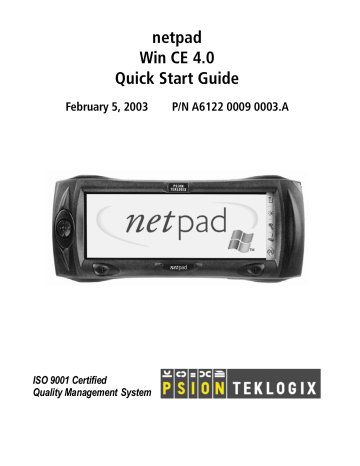
type of object, you will be unable to Paste. Trying to copy a file from
Windows Explorer into a Wordpad document will not work because
Wordpad will keep the Paste option greyed out until it detects that text is ready to be pasted.
3. The netpad Docking Station
This section describes the netpad docking station. The docking station is used as a convenient “drop-in” holder for the netpad, supplying power and communications through the docking station connector.
3.1 Using The Docking Station
Release Button
IR Ports netpad Connectors Communication Ports
Yellow LED indicates communications
Red LED indicates charging/
Green LED indicates charged
Red LED indicates power
Power Jack
Figure 3.1 Docking Station Features
Psion Teklogix netpad Win CE 4.0 Quick Start Guide 41
advertisement
* Your assessment is very important for improving the workof artificial intelligence, which forms the content of this project
Related manuals
advertisement
Table of contents
- 7 Approvals And Safety Summary
- 19 1. Introduction
- 19 1.1 Applications Installed On The netpad
- 19 1.1.1 About ActiveSync
- 20 1.2 Caring For The netpad
- 23 1.3 Additional Programs And Third Party Applications
- 23 2. Getting Started
- 23 2.1 Features Of The netpad
- 25 2.2 Preparing The netpad For Use
- 25 2.2.1 Fitting The Antenna
- 26 2.2.2 Use Of The Soft Belt Holster
- 27 2.2.3 Power Management
- 30 2.2.4 Multimedia Cards
- 31 2.2.5 Installing And Removing The SIM Card
- 34 2.3 Turning On And Off
- 35 2.4 Finding And Using The Stylus
- 36 2.5 The Screen, Command Icons, And Toolbar
- 37 2.6 How To Reset The netpad
- 38 2.7 The Scanner
- 40 2.8 First Steps
- 40 2.8.1 Navigating Between Files And Folders
- 40 2.8.2 Starting Programs
- 41 2.8.3 Programs And Files
- 41 2.8.4 Entering Information
- 42 2.8.5 Using Menus
- 43 2.8.6 Using Dialogues
- 44 2.8.7 Copying Information Between Programs
- 45 3. The netpad Docking Station
- 45 3.1 Using The Docking Station
- 46 3.2 Communications Settings
- 47 4.1 Technical Support
- 47 4.2 Product Repairs
- 48 4.3 Worldwide Offices
- 50 4.4 Worldwide Web