- Sports & recreation
- Fitness, gymnastics & weight training
- Treadmills
- Precor
- P80 Console
- Service manual
Preva Net Panel Displayed but Web Pages and/or RSS Feeds Do Not Load. Precor P80 Console
Add to my manuals
126 Pages
advertisement
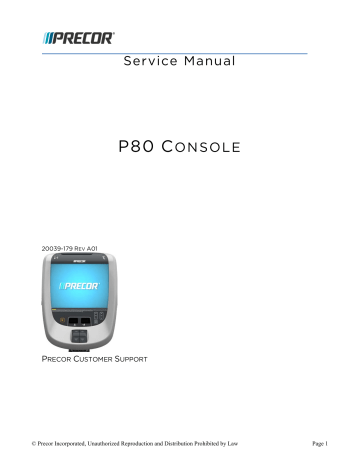
Preva Net Panel Displayed but Web Pages and/or RSS Feeds Do
Not Load
Description
Preva® functions such as the user login button, Preva® Net Panel Icon and Preva® Net Panel are displayed, but either the word "WEB" is not displayed on the Preva® Net Panel list and/or the RSS feed and web pages do not load.
Possible Causes
1
Web Browser is not enabled in system settings.
2
There is no network connection to the console.
3
Console did not acquire a valid IP address.
4
Insufficient Tier rights in Preva® Business Suite
Possible Remedies
1
Go to system settings and toggle the Web Browser setting to "ON"
2
Check for bad and/or missing Ethernet cables or connectors. Disconnect the Ethernet cable feeding the unit, and plug it into the Ethernet port of a laptop or netbook computer. Verify that the computer’s
Ethernet LEDs flicker, and that the computer can access a web page using the web browser.
3
Go to "System Settings/Connection" and verify the correct configuration (Automatic or Manual), change if necessary and press "OK".
4
Contact Precor for Preva® account activation or assistance.
© Precor Incorporated, Unauthorized Reproduction and Distribution Prohibited by Law Page 88
advertisement
* Your assessment is very important for improving the workof artificial intelligence, which forms the content of this project
Related manuals
advertisement
Table of contents
- 7 About this Document
- 7 Safety Guidelines
- 9 Equipment Base Cabling
- 9 P80 Power Requirements
- 9 Treadmill Specific Concerns
- 11 Cable Routing Through the P80 Armor
- 11 Cable Routing Order
- 12 1-Stop Switch Cable Routing
- 13 2-RF Coax Cable Routing
- 15 3-Ethernet Cable Routing
- 16 4-Data Cable Routing
- 17 5-Auto-Stop Cable Routing
- 18 6-Power Cable Routing
- 19 7-Heart Rate Cable Routing
- 20 Mounting the P80 Console
- 22 Initial Configuration Steps
- 22 Steps to Perform on Each And Every P80
- 22 Steps that can be Cloned (copied)
- 23 Procedure
- 25 Operation Verification Checklist
- 27 Settings Menu
- 29 P80 Settings Menu Table
- 31 About Menu
- 34 Equipment Usage Menu
- 35 P80 Equipment Usage Menu Table
- 36 System Settings Menu
- 37 P80 System Settings Menu Table
- 39 System Tests
- 40 P80 System Test Menu Table
- 44 P80 Workout Limits
- 45 P80 Workout Limits Menu Table
- 47 Verifying Hardware Compatibility
- 47 Method 1 – The Event Log:
- 47 Method 2 – Part Number Dash:
- 48 Acquiring P80 Software from the Precor FTP Site
- 48 Procedure:
- 51 Installing P80 software into the P80 console
- 51 Procedure
- 57 P80 Display
- 59 P80 Display Settings Menu Table
- 61 P80 TV Settings
- 62 P80 TV Settings Menu Table
- 64 Channel Guide
- 64 To scan for available channels:
- 64 To name a channel:
- 64 Direct entry from the P80 screen
- 65 Computer method for P80 consoles running software prior to version 3.2
- 66 Computer method for P80 consoles running software version 3.2 or later
- 68 To delete a channel from the Channel Guide:
- 68 How to update the channel plan:
- 71 P80 Manage Settings (Cloning)
- 71 P80 Manage Settings Table
- 73 P80 Cloning Procedure
- 79 P80 Connectivity
- 79 To view connectivity information:
- 80 P80 Connectivity Settings Menu Table
- 81 P80 Connectivity Set Up and Registration Procedure
- 82 Manual Configuration Steps Only:
- 85 Verifying the Hardware Version
- 86 Method 1 – The Event Log:
- 86 Method 2 – Part Number Dash
- 87 Boot Error resulting in Yellow Triangle Being Displayed
- 87 Description
- 87 Possible Causes
- 87 Possible Remedies
- 88 Boot Error resulting in Red Triangle Being Displayed
- 88 Description
- 88 Possible Causes
- 88 Possible Remedies
- 89 Preva Net Panel Icon Not Displayed
- 89 Description
- 89 Possible Causes
- 89 Possible Remedies
- 90 Preva Net Panel Displayed but Web Pages and/or RSS Feeds Do Not Load
- 90 Description
- 90 Possible Causes
- 90 Possible Remedies
- 91 Sign-in Button Does Not Appear On the Welcome Screen
- 91 Description
- 91 Possible Causes
- 91 Possible Remedies
- 92 Black Screen - Full Console
- 92 Description
- 92 Possible Causes
- 92 Possible Remedies
- 92 Boot Screen Procedure
- 93 Poor Quality Video - Single Unit Only
- 93 Description
- 93 Possible Causes
- 93 Possible Remedies
- 94 Poor Quality Video – All Units
- 94 Possible Causes
- 94 Possible Remedies
- 95 Poor Quality Video – One Channel(s) or Limited Channels
- 95 Description
- 95 Possible Causes
- 95 Possible Remedies
- 96 Green Screen
- 96 Description
- 96 Possible Causes
- 96 Possible Remedies
- 97 Stuttering Channels
- 97 Description
- 97 Possible Causes
- 97 Possible Remedies
- 98 Touch Screen Slow Response
- 98 Description
- 98 Possible Causes
- 98 Possible Remedies
- 99 Touch Screen Responds Incorrectly to Touch or is Unresponsive
- 99 Description
- 99 Possible Causes
- 99 Possible Remedies
- 99 Screen Calibration Procedure
- 100 Poor Quality Video - One Channel or Limited Channels
- 100 Possible Causes
- 100 Possible Remedies
- 101 Poor Audio Quality – All Channels, Multiple Units
- 101 Description
- 101 Possible Causes
- 101 Possible Remedies
- 102 Machine Controls Unresponsive
- 102 Description
- 102 Possible Causes
- 102 Possible Remedies
- 103 Message Out of Service Displayed
- 103 Description
- 103 Possible Causes
- 103 Possible Remedies
- 104 Message Please Reset the Treadmill Displayed
- 104 Description
- 104 Possible Causes
- 104 Possible Remedies
- 105 Unit reboots of its own volition
- 105 Description
- 105 Possible Causes
- 105 Possible Remedies
- 106 Treadmill - Resets to Welcome Screen at Beginning of the “3…2…1…” Countdown
- 106 Description
- 106 Possible Remedies
- 107 USB Flash Drive Not Recognized
- 107 Description
- 107 Possible Causes
- 107 Possible Remedies
- 109 Upper Component Access:
- 110 The Main Vented Access Cover & Components
- 111 Replacing the P80 Console
- 111 Console Mounting - Removal
- 112 Disconnecting Cables
- 114 Console Installation
- 115 Cable Connections
- 118 Securing the P80 Console
- 118 Replacing the P80 Heart Rate PCA Board
- 118 Procedure