Chapter 9 Changing the Operating Environment (System). Roland Dr. Rhytm DR-110, DR-3
Add to my manuals
128 Pages
advertisement
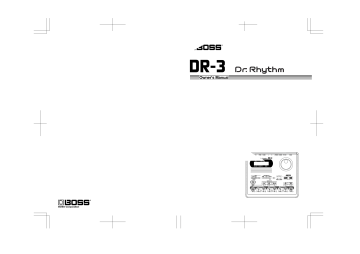
Chapter 9 Changing the Operating Environment (System)
These settings include those for the DR-3’s pad sensitivity, Master Tuning, and other global settings.
■
How to Make the Settings
1.
With the performance stopped, press
[EDIT].
The Edit Menu screen appears.
fig.09-01d
Display
Drum
MidiCh
Bass
MidiCh
<FAC-
TORY
RESET>
Description
Sets the MIDI channel for the drum part.
Sets the MIDI channel for the bass part.
Restores all of the settings to the original factory settings.
Page
4.
Turn the VALUE dial to set the value.
5.
When you press [EXIT], the setting is changed, and you’re returned to the previous screen.
2.
Press [ ], select a <SYSTEM>, then press [ENTER].
fig.09-02d
3.
Press [ ] [ ], select the parameter to be set.
Display
Output
Auto
Type
FS1
FS2
PadSens
Mstr
Tune
Click
Level
Sync
Description
Sets the parts output from the OUTPUT jacks.
Changes the pattern progression when performing in
Auto mode.
Assigns the function controlled with Foot Switch 1.
Assigns the function controlled with Foot Switch 2.
Adjust the pad sensitivity
Sets the reference pitch for the bass part.
Adjusts the volume of the metronome sound.
When connecting an external
MIDI device and synchronizing the performance, this determines whether the DR-3 is to be the slave.
Page
88
Chapter 9 Changing the Operating Environment (System)
Setting the Parts To Be Output from the OUTPUT Jacks
You can set the parts that are to be heard from the external audio device connected to the OUTPUT jacks.
fig.09-03d
Setting the Reference Pitch for the Bass Part
The reference pitch for the bass part can be set within the range of A = 438 Hz to A = 445 Hz.
* Changing this setting does not change the drum parts.
fig.09-06d
Parameter
Value
ALL
Output
DRUM
BASS
Description
The sounds from all parts are played.
Only the drum part sounds are played. The bass part is muted.
Only the bass part sounds are played. The drum part is muted.
Adjusting the Pad Sensitivity
The pads are less sensitive when this is set to a lower value. Although strong accents are not produced unless you tap the pads with force, it allows you to impart more subtlety and nuance to your performances.
Raising the value increases the sensitivity.
Although this allows you to produce strong accents even with gentle taps, you lose the ability to add subtle changes.
fig.09-05d
Parameter
MstrTune 438–445 Hz
Value
Changing the Volume of the Metronome Sound
This changes the metronome volume when
Realtime Recording (p. 65) is used to record
patterns.
fig.09-07d
Parameter
ClickLevel 1–10
Value
Parameter Value
1–10
PadSens
Fix
Description
The velocity will not be affected by the strength of your tapping the pads.
89
advertisement
* Your assessment is very important for improving the workof artificial intelligence, which forms the content of this project
Related manuals
advertisement
Table of contents
- 5 IMPORTANT NOTES
- 6 Main Features
- 8 Contents
- 12 Panel Descriptions
- 12 Front Panel
- 14 Rear Panel
- 15 Before You Play
- 15 Install Batteries
- 16 Making Connections
- 17 Turning On/Off the Power
- 17 Turning on the power
- 17 Turning Off the Power
- 18 Reset to Default Factory Settings (Factory Reset)
- 21 Let’s Listen to the Demo
- 22 Let’s Play a Style
- 22 Performing Styles with Selecting Patterns ([MANU])
- 24 Performing Variations on Styles (VARIATION)
- 26 Selecting Styles
- 27 Changing the Tempo ([TEMPO])
- 27 Setting the Tempo by Tapping It Out (Tap Tempo)
- 28 Changing the Key ([KEY SHIFT])
- 29 Let’s Use a Foot Switch
- 29 Connecting the Foot Switch
- 30 Using the Foot Switch
- 31 Let’s Perform with the Patterns Switched Automatically ([AUTO])
- 32 Let’s Change the Overall Tone of the Sound and Acoustics (TSC)
- 34 Chapter 1 Overview of the DR-3
- 34 The DR-3’s Performance Modes
- 34 Style Play Mode
- 35 Makeup of a Style
- 37 Song Mode
- 37 Switching the Pad Functions
- 38 Main Screens and Functions
- 40 Starting and Stopping Performances and Recording
- 41 Adjusting the Tempo ([TEMPO])
- 42 Changing the Key of the Performance ([KEY SHIFT])
- 43 Chapter 2 Playing Styles (Manual Mode [MANU])
- 43 How the Pads Work When Performing Styles
- 43 Selecting Styles
- 44 Selecting the Patterns to be Played
- 44 Starting/Stopping
- 44 How to Change Patterns
- 45 Selecting Variations (VARIATION)
- 46 Chapter 3 Playing Styles (Auto Mode [AUTO])
- 46 Selecting a Style
- 46 Performing in Auto Mode
- 47 Changing the Pattern Progression in Auto Mode
- 48 Chapter 4 Controlling the Styles with a Foot Switch
- 48 Starting and Stopping Performances
- 48 Switching Verses
- 49 Assigning Functions to the Foot Switch
- 51 Chapter 5 Changing the Overall Tone of the Sound and Acoustics (TSC)
- 51 Changing the Overall Tone of the Sound ([SOUND SHAPE])
- 52 Altering the Acoustic Characteristics of the Overall Sound ([AMBIENCE])
- 53 Changing the Sound Shape Parameters
- 53 How to Make the Settings
- 53 Changing the Equalizer Parameters
- 54 Changing the Compressor Parameters
- 55 Naming the Settings
- 55 Copying the Settings
- 56 Changing the Ambience Parameters
- 56 How to Make the Settings
- 56 Changing the Ambience Parameters
- 57 Naming the Settings
- 57 Copying the Settings
- 58 Chapter 6 Performing with the Pads
- 59 Playing Drum Sounds
- 59 Playing Percussion Sounds
- 59 Playing Bass Sounds
- 60 Selecting a Different Sound (VARIATION [KIT])
- 61 Chapter 7 Creating Styles
- 61 Procedure for Creating Styles
- 62 <1> Selecting a Number for the Style
- 62 <2> Making the Settings for the New Style
- 62 Setting the Tempo for the Style
- 62 Setting the Beat
- 63 Setting Up the Kit
- 63 Changing the Sound to Be Muted
- 64 Making the TSC Settings for the Style
- 64 Determining the Number of Measures for Each Pattern
- 65 <3> Recording the Patterns
- 65 Using Realtime Recording
- 65 • Recording the Drum Part
- 66 • Recording the Bass Part
- 67 Using Step Recording
- 67 • Recording the Drum Part
- 68 • Recording the Bass Part
- 69 Adding Dynamics to the Sounds (Velocity Edit)
- 70 Transposing the Pattern’s Bass Part
- 70 Playing Back Recorded Patterns
- 70 <4> Confirming the Created Style
- 70 Performing the Created Style
- 70 Editing the Settings
- 71 Naming, Copying, and Deleting Styles
- 71 Naming the Style
- 71 Copying the Style
- 72 Clearing the Style
- 72 Copying and Deleting Patterns
- 72 Copying Patterns
- 73 Clearing Patterns
- 74 Chapter 8 Creating and Performing Songs ([SONG])
- 74 What is a Song?
- 74 Procedure for Creating Songs
- 75 <1> Selecting a Number for the Song
- 75 <2> Make the Settings for the New Song
- 75 Setting the Basic Tempo
- 76 Making the TSC Settings for the Song
- 76 <3> Recording the Song
- 76 When Using Step Recording
- 77 When Using Realtime Recording
- 78 Editing Notes to Drum Parts and Bass Parts in the Song
- 80 <4> Editing Songs
- 80 Adding Patterns In the Song (INSERT)
- 81 Deleting Specified Segments (DELETE)
- 82 Copying Specified Segments (COPY)
- 83 Changing the Tempo Part Way Through a Song (TEMPO)
- 83 <5> Checking the Created Song
- 83 Performing the Created Song
- 83 Editing the Settings
- 84 Naming, Copying, and Deleting Songs
- 84 Naming the Song
- 84 Copying the Song
- 85 Clearing the Song
- 85 Performing Songs
- 85 Performing Songs
- 86 Switching Patterns With a Foot Switch
- 87 Playing Multiple Songs Continuously (Song Chain)
- 88 Chapter 9 Changing the Operating Environment (System)
- 88 How to Make the Settings
- 89 Setting the Parts To Be Output from the OUTPUT Jacks
- 89 Adjusting the Pad Sensitivity
- 89 Setting the Reference Pitch for the Bass Part
- 89 Changing the Volume of the Metronome Sound
- 90 Chapter 10 Creating Your Own Kits
- 90 How to Make the Settings
- 91 Selecting the Sounds Assigned to the Pads
- 91 Setting the Volume
- 91 Setting the Position of the Sound
- 91 Naming the Kit
- 92 Copying the Kit
- 93 Chapter 11 Connecting and Using External MIDI Devices
- 93 What is MIDI?
- 93 Starting/Stopping and Synchronizing Performances on the DR-3 from an External MIDI Device
- 94 Setting the MIDI Channels
- 95 Setting Sync Mode
- 95 Using An External MIDI Device to Play the DR-3
- 96 Using the DR-3 to Record Performances Played by External MIDI Devices
- 99 Troubleshooting
- 100 Message List
- 101 Parameter List
- 104 Instrument/Bass Tone List
- 106 Preset Kit List
- 116 Preset Style List
- 120 MIDI Implementation Chart
- 122 Specifications
- 123 Index