Other devices. Hisense 43H4G, 32H4G
Show HTML Add to My manuals132 Pages
Hisense 43H4G is a Roku TV™ with a personalized Home screen featuring your most-used streaming channels and devices. Explore a world of entertainment with thousands of streaming movies, TV shows, music, sports, kids, family, international content, and more. Enjoy live TV channels with the integrated TV tuner, and enhance your viewing experience with features like Live TV Pause, automatic game console configuration, and Roku Voice commands. Connect to the internet for access to streaming channels, and discover the full potential of your new TV.
advertisement
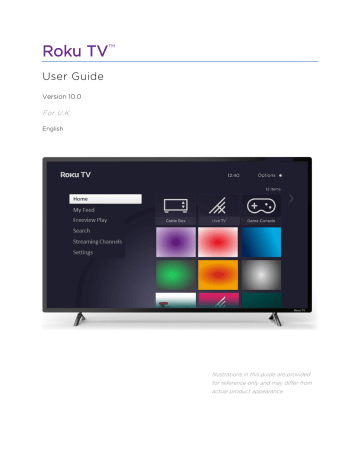
Other devices
Mirror your phone or tablet
Only in connected mode , your TV has a feature called screen mirroring that lets you mirror your compatible smartphone or tablet on your TV. Share videos, photos, web pages, and more from compatible devices.
By default, your TV’s screen mirroring mode is set to Prompt . In this mode, when your
TV receives a screen mirroring request, it prompts you with the following options, unless you have previously selected Always allow or Never allow for the device:
• Always accept – Always accept mirrored content from the mobile device without additional prompting in the future for this device.
• Accept – Accept mirrored content from the mobile device this time only.
Prompt again next time this device attempts to mirror content.
• Ignore – Do not accept mirrored content from the mobile device at this time.
Prompt again next time this device attempts to mirror content.
• Always ignore – Never accept mirrored content from this mobile device.
Note : You can manage and change the list of devices that are set to Always allow or Never allow by navigating from the Home screen menu to Settings > System >
Screen mirroring > Screen mirroring devices .
• If you prefer to always allow all screen mirroring attempts without prompting, go to Settings > System > Screen mirroring , and then change the Screen mirroring mode to Always allow .
• If you prefer to never allow screen mirroring from any device, change the
Screen mirroring mode to Never allow .
120
advertisement
Key Features
- Personalized Home screen
- Streaming movies & TV shows
- Live TV channels
- Roku Voice commands
- Automatic game console configuration
- Live TV Pause
- USB media playback
- Internet connectivity
- Channel store
- Parental controls
Related manuals
Frequently Answers and Questions
How do I set up live TV channels on my Hisense 43H4G?
What are the benefits of connecting my Hisense 43H4G to the internet?
How do I use Roku Voice commands on my Hisense 43H4G?
advertisement
Table of contents
- 9 Welcome
- 9 The new standard in Smart TVs
- 9 Get the most out of your new TV
- 14 Connections and setup
- 14 Connecting a TV aerial
- 14 Connecting external equipment with a composite AV video cable
- 15 cable
- 15 Connecting headphones or analogue soundbar
- 16 Connecting an AV receiver or digital soundbar
- 16 Preparing for Internet connectivity
- 17 AC power
- 17 Roku remote batteries
- 18 Roku TV remote
- 21 Panel buttons
- 21 Single button
- 22 Three buttons
- 22 Game-pad style joystick
- 22 Four buttons
- 23 Five buttons (with mute)
- 23 Five buttons (without mute)
- 24 Seven buttons
- 25 Guided Setup
- 25 Starting Guided Setup
- 26 Guided Setup
- 28 Network connection
- 33 Activation
- 34 Connect your devices
- 37 The Home screen
- 38 Personalise your Home screen
- 40 Benefits of connecting
- 40 Connecting brings out your TV’s full potential!
- 40 Take advantage of awesome features
- 41 What is streaming?
- 43 What if I didn’t connect my TV?
- 44 Setting up live TV
- 45 How do I set up the TV tuner?
- 48 Scanning for individual channels
- 50 Using your TV
- 50 Status indicator
- 51 Standby mode energy savings
- 51 Watching live TV channels
- 51 Changing channels
- 52 Programme guide
- 53 Viewing programme information
- 54 Adjusting settings while watching a programme
- 54 Pausing live TV
- 54 Requirements
- 55 Enabling Live TV Pause
- 55 Using Live TV Pause
- 57 Notes about Live TV Pause
- 57 Automatic network recommendation
- 58 Switching TV inputs
- 58 Auto-detecting devices
- 58 Adjusting audio/video settings
- 58 Automatic game console configuration
- 59 Using Roku Voice commands
- 60 Playing content from USB storage devices
- 60 Auto player launch
- 61 Playing content from local network media servers
- 61 Setting up a payment method
- 62 Using your TV on a restricted public network
- 62 About using your TV on a restricted public network
- 63 Getting your Roku TV on line on a restricted public network
- 65 Opting out of HbbTV
- 66 Checking signal condition
- 67 Using Apple AirPlay and the Apple Home app
- 67 Apple AirPlay
- 67 Other AirPlay things to try
- 67 Apple Home app
- 68 Some Apple HomeKit things to try
- 69 Adjusting TV settings
- 69 Settings menu
- 70 Options menu
- 71 Options menu settings
- 73 Picture settings
- 73 Picture settings menu options
- 76 Auto Low Latency Mode (ALLM)
- 76 Variable refresh rate (VRR)
- 76 Expert Picture Settings (4K models only)
- 77 Sound settings
- 77 Volume mode (select models only)
- 78 Audio Processing (select models only)
- 79 Studio Sound (select models only)
- 81 Premium (select models only)
- 82 Sonic Emotion™ settings
- 83 Accessibility
- 83 Accessibility menu settings
- 85 Changing privacy settings
- 85 Advertising
- 85 Microphone
- 87 My Feed
- 88 Searching for something to watch
- 88 How do I search?
- 89 Searching with the remote
- 89 Searching from the Roku mobile app
- 90 Searching with Google Assistant
- 90 Searching with Amazon Alexa
- 91 Searching for free content
- 91 I found a programme. Now what?
- 92 Follow on Roku
- 92 Recent Searches
- 93 Using the Roku Channel Store
- 94 Automatic Account Link
- 95 Customising your TV
- 95 Add TV inputs
- 95 Add streaming channels
- 96 Rename inputs
- 97 Remove unwanted tiles
- 97 Rearrange tiles
- 99 Change the look and feel with themes
- 99 Edit live TV channel line-up
- 100 Change menu volume
- 101 Configure power settings
- 101 Power on settings
- 101 Auto power savings
- 102 Standby LED On/Off
- 102 Fast TV start
- 102 Configure accessibility
- 102 Audio description
- 103 Subtitles mode
- 103 Subtitles language
- 104 Hard of hearing
- 104 Hide Home screen shortcuts
- 105 Parental controls
- 105 Creating a parental control PIN
- 106 Blocking TV channels
- 106 Enabling parental control of TV programmes
- 106 Blocking channels
- 108 What happens when a TV programme is blocked?
- 110 Changing the parental control PIN
- 110 Resetting parental controls
- 111 More settings
- 111 Guest Mode
- 112 Network settings
- 114 Time settings
- 114 Scan again for live TV channels
- 115 mode (4K models only)
- 116 Control by mobile apps
- 117 Home theatre configuration
- 117 Turning off the TV speakers for home theatre use
- 117 Setting up a digital audio connection
- 118 Choosing an audio format
- 119 Turning off the TV screen while listening to music
- 119 Controlling other devices through CEC
- 121 Restart the TV
- 122 Reset the TV
- 122 Reset audio/video settings
- 122 Factory reset everything
- 123 What if I can’t access the Factory Reset option?
- 123 Network connection reset
- 123 Roku account PIN
- 124 Update the TV
- 125 Checking for updates on a connected TV
- 126 Getting updates on a non-connected TV
- 128 Other devices
- 128 Mirror your phone or tablet
- 129 Roku mobile app