- Computers & electronics
- Software
- Multimedia software
- Audio editing software
- Blackmagicdesign
- Pocket Cinema
- Installation and Operation Manual
advertisement
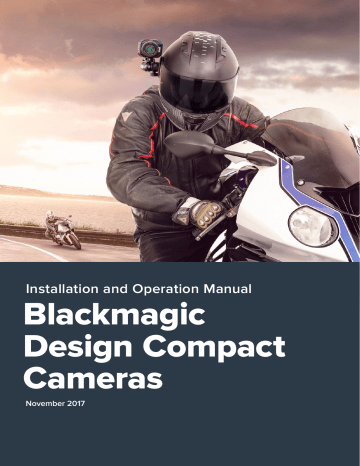
Getting Started
Blackmagic Design compact cameras, such as Blackmagic Pocket Cinema Camera and
Blackmagic Micro Cinema Camera, are small portable digital cinema cameras that record high quality HD images on fast SD cards.
Your compact camera is capable of recording clips using professional codecs designed for post production including ProRes and uncompressed CinemaDNG RAW.
Getting started is as simple as attaching a lens and powering your camera.
Attaching a Lens
Your Blackmagic compact camera uses micro four thirds lenses. These lenses are very popular and affordable, and there is an enormous range to choose from.
To remove the protective dust cap from your camera’s lens mount, hold down the locking button and rotate the cap counterclockwise until it is released. We recommend always turning off your Blackmagic camera prior to attaching or removing a lens.
To attach an a lens:
1 Align the dot on your lens with the dot on the camera mount. Many lenses have a visual indicator, for example a red dot.
2 Press the lens mount against the camera mount, and twist the lens clockwise until it clicks into place.
3 To remove the lens, hold down the locking button, rotate the lens counterclockwise until its dot or indicator reaches the 12 o’clock position, and gently remove.
Attaching and removing an MFT lens on Blackmagic Pocket Cinema Camera and Blackmagic Micro Cinema Camera
NOTE When no lens is attached to the camera, the glass filter covering the sensor is exposed to dust and other debris so you’ll want to keep the dust cap on whenever possible.
Getting Started 44
Turning Your Camera On
To turn your camera on, you’ll first need to supply power to your camera.
Blackmagic Pocket Cinema Camera and Micro Cinema Camera can be powered by plugging the supplied power adapter into their power input. This also recharges the removable, rechargeable batteries.
TIP The Micro Cinema Camera powers up automatically when power is supplied via an AC adapter using the expansion port. This means that if you have the camera installed in a remote location or mounted in an awkward or inconvenient position to access, you don’t have to manually turn the camera on because as long as it is connected to an external power supply, it will always stay powered on.
Inserting a Battery and Powering Blackmagic Pocket Cinema Camera
Your Pocket Cinema Camera uses an EN-EL20 battery. One is included with the camera, but if you need additional batteries, they can be purchased from your Blackmagic Design reseller or from most video or photography equipment stores.
1 On the under side of the camera, push the door release towards the lens to access the battery terminal.
2 With the gold contacts facing into the terminal and the white arrow facing the lens, hook the lip of the battery under the orange tab and insert the battery until you feel it press into place. Push the orange tab to release the battery.
3 Close the door to the battery terminal and slide the door release to the right to lock it.
4 Press the power button on the bottom right of the back panel. The status strip will appear along the top of the LCD.
5 Press and hold the power button to switch off the camera.
Inserting the battery into Blackmagic Pocket Cinema Camera
Getting Started
advertisement
Related manuals
advertisement
Table of contents
- 4 Getting Started
- 4 Attaching a Lens
- 5 Turning Your Camera On
- 6 Installing Media
- 6 Using an SD Card
- 7 About SD Cards
- 7 Choosing a Fast SD Card
- 11 Checking Disk Speed
- 11 Recording
- 11 Recording Clips
- 12 Trigger Record
- 13 Playback
- 13 Playing Back Clips
- 14 Camera Connections
- 14 Blackmagic Pocket Cinema Camera
- 15 Blackmagic Micro Cinema Camera
- 17 Wiring Diagram for the Blackmagic Micro Cinema Camera Expansion Cable
- 18 Tally Light Indicators
- 18 Blackmagic Micro Cinema Camera Tally Light
- 19 Menu Settings
- 19 Dashboard
- 19 Camera Settings
- 21 Auto Exposure
- 22 Audio Settings
- 24 Recording Settings
- 26 File Naming Convention
- 26 Display Settings
- 30 Remote Settings
- 32 On Screen Meters
- 34 Adjusting Settings
- 35 Status Strip
- 37 Entering Metadata
- 37 What is the Slate?
- 38 Using DaVinci Resolve
- 39 Importing your Clips
- 39 Working with RAW files
- 41 Editing your Clips
- 42 Trimming Clips
- 43 Mapping Keyboard Shortcuts
- 44 Adding Transitions
- 45 Adding Titles
- 45 Color Correcting your Clips
- 46 Using Scopes
- 48 Secondary Color Correction
- 48 Qualifying a Color
- 49 Adding a Power Window
- 50 Tracking a Window
- 50 Using Plugins
- 51 Mixing Your Audio
- 56 Mastering your Edit
- 57 Camera Video Output
- 57 Blackmagic Camera Setup Software
- 58 Post Production Workflow
- 58 Working with Files from SD Cards
- 59 Working with 3rd Party Software
- 59 Using Final Cut Pro X
- 60 Using Avid Media Composer
- 60 Using Adobe Premiere Pro CC
- 61 Using Autodesk Smoke
- 62 Attaching Accessories
- 63 Help
- 64 Warranty