advertisement
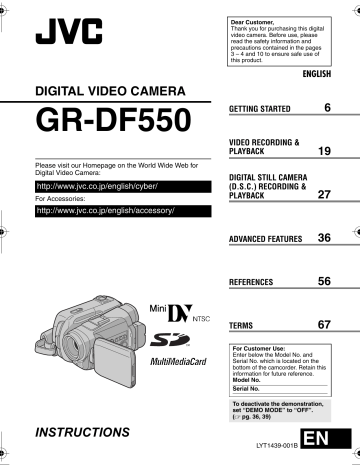
MasterPage: Heading0_Left
GR-DF550US.book Page 62 Thursday, February 24, 2005 11:17 AM
62
EN
CAUTIONS
AC Adapter
When using the AC Adapter in areas other than the USA
The provided AC Adapter features automatic voltage selection in the AC range from 110 V to
240 V.
USING HOUSEHOLD AC PLUG ADAPTER
In case of connecting the unit’s power cord to an
AC wall outlet other than American National
Standard C73 series type use an AC plug adapter, called a “Siemens Plug”, as shown.
For this AC plug adapter, consult your nearest JVC dealer.
Plug adapter
Battery Packs
The supplied battery pack is a lithium-ion battery. Before using the supplied battery pack or an optional battery pack, be sure to read the following cautions:
●
To avoid hazards
...
do not burn.
Terminals
...
do not short-circuit the terminals. When transporting, make sure the provided battery cap is attached to the battery. If the battery cap is misplaced, carry the battery in a plastic bag.
...
do not modify or disassemble.
...
do not expose the battery to temperatures exceeding 60°C (140°F), as this may cause the battery to overheat, explode or catch fire.
... use only specified chargers.
●
To prevent damage and prolong service life
... do not subject to unnecessary shock.
... charge in an environment where temperatures are within the tolerances shown in the chart below. This is a chemical reaction type battery — cooler temperatures impede chemical reaction, while warmer temperatures can prevent complete charging.
... store in a cool, dry place. Extended exposure to high temperatures will increase natural discharge and shorten service life.
... fully charge and then fully discharge the battery every 6 months when storing the battery pack over a long period time.
... remove from charger or powered unit when not in use, as some machines use current even when switched off.
The Benefits Of Lithium-Ion Batteries
Lithium-ion battery packs are small but have a large power capacity. However, when one is exposed to cold temperatures (below 10°C/
50°F), its usage time becomes shorter and it may cease to function. If this happens, place the battery pack in your pocket or other warm, protected place for a short time, then reattach it to the camcorder.
NOTES:
● It is normal for the battery pack to be warm after charging, or after use.
Temperature Range Specifications
Charging: 10°C to 35°C (50°F to 95°F)
Operation: 0°C to 40°C (32°F to 104°F)
Storage: –20°C to 50°C (–4°F to 122°F)
●
The lower the temperature, the longer recharging takes.
● Charging times are for a fully discharged battery pack.
Cassettes
To properly use and store your cassettes, be sure to read the following cautions:
●
During use
... make sure the cassette bears the Mini DV mark.
... be aware that recording onto prerecorded tapes automatically erases the previously recorded video and audio signals.
... make sure the cassette is positioned properly when inserting.
... do not load and unload the cassette repeatedly without allowing the tape to run at all. This slackens the tape and can result in damage.
... do not open the front tape cover. This exposes the tape to fingerprints and dust.
●
Store cassettes
... away from heaters or other heat sources.
... out of direct sunlight.
... where they won’t be subject to unnecessary shock or vibration.
... where they won’t be exposed to strong magnetic fields (such as those generated by motors, transformers or magnets).
... vertically, in their original cases.
MasterPage: Start_Right
GR-DF550US.book Page 63 Thursday, February 24, 2005 11:17 AM
Memory Cards
To properly use and store your memory cards, be sure to read the following cautions:
● During use
... make sure the memory card bears the SD or
MultiMediaCard mark.
... make sure the memory card is positioned properly when inserting.
●
While the memory card is being accessed
(during recording, playback, deletion, initialization, etc.)
... never unload the memory card and never turn off the camcorder.
●
Store memory cards
... away from heaters or other heat sources.
... out of direct sunlight.
... where they won’t be subject to unnecessary shock or vibration.
... where they won’t be exposed to strong magnetic fields (such as those generated by motors, transformers or magnets).
LCD Monitor
●
To prevent damage to the LCD monitor, DO
NOT
... push it strongly or apply any shocks.
... place the camcorder with the LCD monitor on the bottom.
●
To prolong service life
... avoid rubbing it with coarse cloth.
●
Be aware of the following phenomena for
LCD monitor use. These are not malfunctions
... While using the camcorder, the surface around the LCD monitor and/or the back of the LCD monitor may heat up.
... If you leave power on for a long time, the surface around the LCD monitor becomes hot.
CAUTIONS
EN
63
Main Unit
●
For safety, DO NOT
... open the camcorder’s chassis.
... disassemble or modify the unit.
... short-circuit the terminals of the battery pack.
Keep it away from metallic objects when not in use.
... allow inflammables, water or metallic objects to enter the unit.
... remove the battery pack or disconnect the power supply while the power is on.
... leave the battery pack attached when the camcorder is not in use.
●
Avoid using the unit
... in places subject to excessive humidity or dust.
... in places subject to soot or steam such as near a cooking stove.
... in places subject to excessive shock or vibration.
... near a television set.
... near appliances generating strong magnetic or electric fields (speakers, broadcasting antennas, etc.).
... in places subject to extremely high (over 40°C or
104°F) or extremely low (under 0°C or 32°F) temperatures.
●
DO NOT leave the unit
... in places of over 50°C (122°F).
... in places where humidity is extremely low (below
35%) or extremely high (above 80%).
... in direct sunlight.
... in a closed car in summer.
... near a heater.
●
To protect the unit, DO NOT
... allow it to become wet.
... drop the unit or strike it against hard objects.
... subject it to shock or excessive vibration during transportation.
... keep the lens directed at extremely bright objects for long periods.
... expose the lens and viewfinder’s lens to direct sunlight.
... carry it by holding the LCD monitor or the viewfinder.
... swing it excessively when using the hand strap or the grip.
... swing the soft camera case excessively when the camcorder is inside it.
CONTINUED ON NEXT PAGE
MasterPage: Left
GR-DF550US.book Page 64 Thursday, February 24, 2005 11:17 AM
64
EN
CAUTIONS
●
Dirty heads can cause the following problems:
... No picture during playback.
... Blocks of noise appear during playback.
... During recording or playback, the Head Clog
Warning indicator “ ” appears.
... Recording cannot be performed properly.
In such cases, use an optional cleaning cassette. Insert it and play back. If the cassette is used more than once consecutively, damage to the video heads may result. After the camcorder plays back for about 20 seconds, it stops automatically. Also refer to the cleaning cassette’s instructions.
If, after using the cleaning cassette, the problems still exist, consult your nearest JVC dealer.
Mechanical moving parts used to move the video heads and video tape tend to become dirty and worn out over time. In order to maintain a clear picture at all times, periodic check-ups are recommended after using the unit for about
1,000 hours. For periodic check-ups please consult your nearest JVC dealer.
How To Handle A CD-ROM
●
Take care not to soil or scratch the mirror surface
(opposite to the printed surface). Do not write anything or put a sticker on either the front or back surface. If the CD-ROM gets dirty, gently wipe it with a soft cloth outward from the center hole.
● Do not use conventional disc cleaners or cleaning spray.
●
Do not bend the CD-ROM or touch its mirror surface.
●
Do not store your CD-ROM in a dusty, hot or humid environment. Keep it away from direct sunlight.
About moisture condensation
● You have observed that pouring a cold liquid into a glass will cause drops of water to form on the glass’ outer surface. This same phenomenon occurs on the head drum of a camcorder when it is moved from a cool place to a warm place, after heating a cold room, under extremely humid conditions or in a place directly subjected to the cool air from an air conditioner.
● Moisture on the head drum can cause severe damage to the video tape, and can lead to internal damage to the camcorder itself.
Serious malfunctioning
If malfunctioning occurs, stop using the unit immediately and consult your local JVC dealer.
The camcorder is a microcomputer-controlled device. External noise and interference (from a TV, a radio, etc.) might prevent it from functioning properly. In such cases, first disconnect its power supply unit (battery pack,
AC Adapter, etc.) and wait a few minutes and then re-connect it and proceed as usual from the beginning.
GR-DF550US.book Page 65 Thursday, February 24, 2005 11:17 AM
Declaration of Conformity
Model Number : GR-DF550U
Trade Name : JVC
Responsible party : JVC AMERICAS
Address
CORP.
: 1700 Valley Road
Wayne, N. J. 07470
Telephone Number : 973-317–5000
This device complies with Part 15 of FCC
Rules. Operation is subject to the following two conditions: (1) This device may not cause harmful interference, and (2) this device must accept any interference received, including interference that may cause undesired operation.
Changes or modifications not approved by
JVC could void the user’s authority to operate the equipment. This equipment has been tested and found to comply with the limits for a
Class B digital device, pursuant to Part 15 of the FCC Rules. These limits are designed to provide reasonable protection against harmful interference in a residential installation. This equipment generates, uses, and can radiate radio frequency energy and, if not installed and used in accordance with the instructions, may cause harmful interference to radio communications. However, there is no guarantee that interference will not occur in a particular installation. If this equipment does cause harmful interference to radio or television reception, which can be determined by turning the equipment off and on, the user is encouraged to try to correct the interference by one or more of the following measures:
Reorient or relocate the receiving antenna.
Increase the separation between the equipment and receiver.
Connect the equipment into an outlet on a circuit different from that to which the receiver is connected.
Consult the dealer or an experienced radio/
TV technician for help.
This Class B digital apparatus complies with
Canadian ICES-003.
Cet appareil numérique de la classe B est conforme à la norme NMB-003 du Canada.
MasterPage: Start_Right
CAUTIONS
EN
65
advertisement
Related manuals
advertisement
Table of contents
- 6 Index
- 11 Provided Accessories
- 13 Power
- 15 Operation Mode
- 16 Language Settings
- 16 Date/Time Settings
- 16 Grip Adjustment
- 16 Viewfinder Adjustment
- 17 Brightness Adjustment Of The Display
- 17 Tripod Mounting
- 17 Loading/Unloading A Cassette
- 18 Loading/Unloading A Memory Card
- 19 VIDEO RECORDING
- 19 Basic Recording
- 19 Tape Remaining Time
- 19 LCD Monitor And Viewfinder
- 20 Zooming
- 20 Journalistic Shooting
- 20 Self Recording
- 21 Time Code
- 21 Quick Review
- 21 Recording From The Middle Of A Tape
- 22 VIDEO PLAYBACK
- 22 Normal Playback
- 22 Still Playback
- 22 Shuttle Search
- 22 Blank Search
- 23 Connections To A TV Or VCR
- 24 Playback Using The Remote Control
- 27 D.S.C. RECORDING
- 27 Basic Shooting (D.S.C. Snapshot)
- 28 Interval Shooting
- 29 D.S.C. PLAYBACK
- 29 Normal Playback Of Images
- 29 Auto Playback Of Images
- 29 Playback Of Video Clips
- 30 Index Playback Of Files
- 30 Viewing File Information
- 30 Removing On-Screen Display
- 31 ADDITIONAL FEATURES FOR D.S.C
- 31 E-Mail Clip Recording
- 32 Memory Card
- 32 Resetting The File Name
- 32 Protecting Files
- 33 Deleting Files
- 34 Setting Print Information (DPOF Setting)
- 35 Initializing A Memory Card
- 36 MENUS FOR DETAILED ADJUSTMENT
- 36 Changing The Menu Settings
- 37 Recording Menus
- 40 Playback Menus
- 42 FEATURES FOR RECORDING
- 42 LED Light
- 42 Live Slow
- 42 5-Second Recording
- 43 Night-Alive
- 43 Snapshot (For Video Recording)
- 44 Manual Focus
- 44 Exposure Control
- 45 Iris Lock
- 45 Backlight Compensation
- 45 Spot Exposure Control
- 46 White Balance Adjustment
- 46 Manual White Balance Adjustment
- 47 Wipe Or Fader Effects
- 47 Program AE With Special Effects
- 48 Navigation Function
- 51 EDITING
- 51 Dubbing To Or From A VCR
- 52 A DV Connector (Digital Dubbing)
- 53 Connection To A Personal Computer
- 54 Audio Dubbing
- 55 Insert Editing
- 56 TROUBLESHOOTING
- 61 USER MAINTENANCE
- 62 CAUTIONS
- 66 SPECIFICATIONS