advertisement
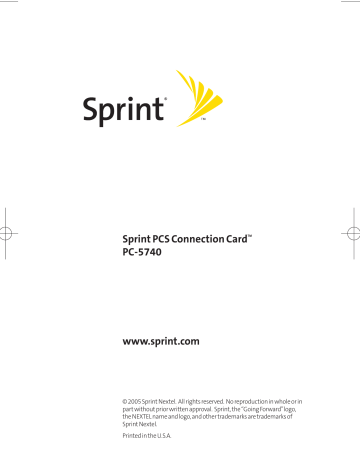
Sprint_PC5740 (083105).qxd 9/23/2005 3:41 PM Page 14
Getting Started
Before you can use your new Sprint PCS Connection Card, you must first:
1.
Install the Sprint PCS Connection Manager SM Software, located on the installation CD, onto your computer.
Note: Before installing your new software, delete or uninstall any previously existing modem or dialer software from your system. Do not insert the Sprint PCS Connection Card into the slot until you have installed the Sprint PCS Connection Manager Software onto your PC or until instructed to do so by the installation CD.
2.
Insert the card into your computer’s PC Card slot (Sprint label facing up). Windows will detect the card and automatically install the necessary card drivers.
Tip: A driver is software that forms the interface between a device (such as the Sprint PCS Connection Card) and the operating system on your PC.
3.
Launch the Sprint PCS Connection Manager Software application.
4.
Activate your Sprint PCS Connection Card and Account, unless it was pre-activated. If your card has not previously been activated, the Activation Wizard will automatically launch and guide you through the process.
14 Section 1C: Installing the Sprint PCS Connection Card
Sprint_PC5740 (083105).qxd 9/23/2005 3:41 PM Page 15
System Requirements
The Sprint PCS Connection Card is supported on the following operating systems:
䢇 Windows ® 2000
䢇 Windows ® XP
To install and run the Sprint PCS Connection Card and accompanying Sprint PCS Connection Manager Software, your system requires these minimum resources:
CPU
Card Slots
Communications Ports
Disk Drive
I/O Resources
Memory
Disk Space
Pentium III (166 MHz or higher)
Type II PC Card Slot (32 bit bus)
1 available
CD-ROM
1 IRQ , 32 bytes I/O space
32 MB
14 MB
Note: Special Note for Windows ® 2000 Users: To function properly, the
Sprint PCS Connection Card's IOTA protocol requires support for highsecurity 128-bit encryption. If the installer does not detect high-security support on your system, a pop-up window will appear instructing you to update your Windows 2000 to support 128-bit security. Follow the onscreen instructions to update your system.
Section 1C: Installing the Sprint PCS Connection Card 15
advertisement
Related manuals
advertisement
Table of contents
- 9 Section 1: Sprint PCS Connection Card Basics
- 11 1A. Introducing the Sprint PCS Connection Card
- 12 Your Sprint PCS Connection Card
- 13 A Network Card
- 13 Package Contents
- 14 About This Guide
- 16 Getting Started
- 16 The Sprint PCS Connection Card Software
- 17 Activating and Using Sprint PCS Service
- 19 Care and Maintenance
- 21 1C. Installing the Sprint PCS Connection Card
- 22 Getting Started
- 24 Installing the Sprint PCS Connection Manager Software
- 26 Inserting and Removing the Sprint PCS Connection Card
- 30 ActivatingYour Sprint PCS Connection Card
- 33 Section 2: Using the Sprint PCS Connection Card
- 35 2A. Sprint PCS Connection Manager Software
- 36 The Sprint PCS Connection Manager Software
- 37 Starting the Sprint PCS Connection Manager Software
- 38 The Sprint PCS Connection Manager Software Window
- 47 Taskbar Icons
- 48 Establishing and Terminating Connections
- 49 Menu Options
- 56 Accessing Links
- 57 2B. Menu Options
- 58 Overview of Menu Items
- 59 ActivationWizard
- 59 Alert Log
- 60 Connection History
- 61 Device Info & Diagnostics
- 62 Links (Notebook PCs)
- 62 Software Updates
- 63 Settings
- 63 About Sprint PCS Connection Manager
- 65 2C. Troubleshooting Tips
- 66 Problem Causes and Suggestions
- 70 Reinstalling the Sprint PCS Connection Card Driver
- 75 Resolving Resource Conflicts
- 77 Using the Menu Tools
- 79 Section 3: Sprint PCS Vision
- 81 3A. Sprint PCS Vision
- 82 Launching the Web
- 83 Using Sprint PCS Mail
- 86 Sprint PCS Vision FAQs
- 89 Regulatory Information
- 91 4A. Technical Specifications
- 92 Environmental Specifications
- 92 Mechanical Specifications
- 93 Software Specifications
- 94 Transmitter Specifications
- 95 Receiver Specifications
- 96 Hardware Specifications
- 96 Miscellaneous
- 97 4B. Regulatory Information
- 98 Regulatory Notices
- 101 Section 5: Safety and Terms & Conditions
- 103 5A. Safety and Notices
- 104 Important Notice
- 105 Safety and Hazards
- 107 5B. Terms and Conditions
- 108 Terms and Conditions of Service
- 121 Index