advertisement
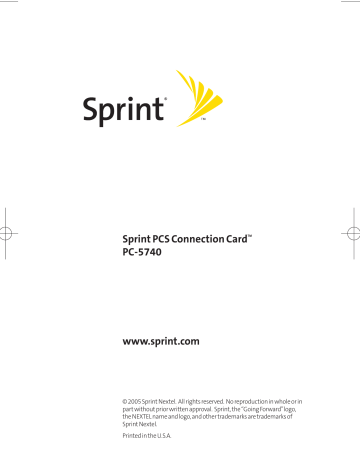
Sprint_PC5740 (083105).qxd 9/23/2005 3:41 PM Page 51
MenuItem
About Sprint PCS
Connection
Manager
Description
View the opening Sprint PCS
Connection Manager Software identification screen.
Close
Close the Sprint PCS Connection
Manager Software application.
Formore information,see:
Page 55
Page 33
Activation Wizard
The Activation Wizard is used to configure the Sprint PCS
Connection Card to use with your account. An overview of this process is provided on page 9. Specific instructions on using the Activation Wizard begin on page 22.
Alert Log
The Alert Log provides a record of all alerts that have been generated while establishing and maintaining your connections and settings. You can use the Alert Log to help isolate and resolve connection issues.
To display the Alert Log:
䊳 Select MENU > Alert Log
To clear the Alert Log:
1.
From the Alert Log window, click Clear .
2.
You will see a prompt: “Clear all entries from the Alert
Log?”Click Yes to delete all records. Click No to cancel.
Section 2B: Menu Options 51
advertisement
Related manuals
advertisement
Table of contents
- 9 Section 1: Sprint PCS Connection Card Basics
- 11 1A. Introducing the Sprint PCS Connection Card
- 12 Your Sprint PCS Connection Card
- 13 A Network Card
- 13 Package Contents
- 14 About This Guide
- 16 Getting Started
- 16 The Sprint PCS Connection Card Software
- 17 Activating and Using Sprint PCS Service
- 19 Care and Maintenance
- 21 1C. Installing the Sprint PCS Connection Card
- 22 Getting Started
- 24 Installing the Sprint PCS Connection Manager Software
- 26 Inserting and Removing the Sprint PCS Connection Card
- 30 ActivatingYour Sprint PCS Connection Card
- 33 Section 2: Using the Sprint PCS Connection Card
- 35 2A. Sprint PCS Connection Manager Software
- 36 The Sprint PCS Connection Manager Software
- 37 Starting the Sprint PCS Connection Manager Software
- 38 The Sprint PCS Connection Manager Software Window
- 47 Taskbar Icons
- 48 Establishing and Terminating Connections
- 49 Menu Options
- 56 Accessing Links
- 57 2B. Menu Options
- 58 Overview of Menu Items
- 59 ActivationWizard
- 59 Alert Log
- 60 Connection History
- 61 Device Info & Diagnostics
- 62 Links (Notebook PCs)
- 62 Software Updates
- 63 Settings
- 63 About Sprint PCS Connection Manager
- 65 2C. Troubleshooting Tips
- 66 Problem Causes and Suggestions
- 70 Reinstalling the Sprint PCS Connection Card Driver
- 75 Resolving Resource Conflicts
- 77 Using the Menu Tools
- 79 Section 3: Sprint PCS Vision
- 81 3A. Sprint PCS Vision
- 82 Launching the Web
- 83 Using Sprint PCS Mail
- 86 Sprint PCS Vision FAQs
- 89 Regulatory Information
- 91 4A. Technical Specifications
- 92 Environmental Specifications
- 92 Mechanical Specifications
- 93 Software Specifications
- 94 Transmitter Specifications
- 95 Receiver Specifications
- 96 Hardware Specifications
- 96 Miscellaneous
- 97 4B. Regulatory Information
- 98 Regulatory Notices
- 101 Section 5: Safety and Terms & Conditions
- 103 5A. Safety and Notices
- 104 Important Notice
- 105 Safety and Hazards
- 107 5B. Terms and Conditions
- 108 Terms and Conditions of Service
- 121 Index