advertisement
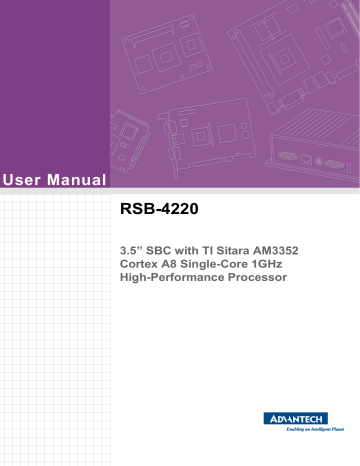
2.5.9
LAN Test
RSB-4220 sets DHCP as the default network protocol.
2.5.9.1
Eth0 Test
1.
Connect the RSB-4220 eth0 port to a host computer.
2.
Configure the RSB-4220 eth0 port IP address as 192.168.1.2, and configure the host computer IP address as 192.168.1.1.
root@am335x-adv:~# ifconfig eth0 192.168.1.2
root@am335x-adv:~# ifconfig eth0 eth0 Link encap: Ethernet HWaddr 78:A5:04:DD:E1:0A
inet addr:192.168.1.2 Bcast:192.168.1.255 Mask:255.255.255.0
UP BROADCAST RUNNING ALLMULTI MULTICAST MTU:1500 Metric:1
RX packets:160 errors:0 dropped:0 overruns:0 frame:0
TX packets:0 errors:0 dropped:0 overruns:0 carrier:0
collisions:0 txqueuelen:1000
RX bytes:23334 (22.7 KiB) TX bytes:0 (0.0 B)
3.
Use the commands below to check for responses from the host computer.
root@am335x-adv:~# ping 192.168.1.1
PING 192.168.1.1 (192.168.1.1): 56 data bytes
64 bytes from 192.168.1.1: seq=0 ttl=64 time=0.384 ms
64 bytes from 192.168.1.1: seq=1 ttl=64 time=0.159 ms
64 bytes from 192.168.1.1: seq=2 ttl=64 time=0.110 ms
64 bytes from 192.168.1.1: seq=3 ttl=64 time=0.102 ms
64 bytes from 192.168.1.1: seq=4 ttl=64 time=0.208 ms
64 bytes from 192.168.1.1: seq=5 ttl=64 time=0.135 ms
64 bytes from 192.168.1.1: seq=6 ttl=64 time=0.186 ms
64 bytes from 192.168.1.1: seq=7 ttl=64 time=0.151 ms
64 bytes from 192.168.1.1: seq=8 ttl=64 time=0.091 ms
64 bytes from 192.168.1.1: seq=9 ttl=64 time=0.203 ms
64 bytes from 192.168.1.1: seq=10 ttl=64 time=0.111 ms
64 bytes from 192.168.1.1: seq=11 ttl=64 time=0.105 ms
64 bytes from 192.168.1.1: seq=12 ttl=64 time=0.098 ms
64 bytes from 192.168.1.1: seq=13 ttl=64 time=0.091 ms
64 bytes from 192.168.1.1: seq=14 ttl=64 time=0.187 ms
64 bytes from 192.168.1.1: seq=15 ttl=64 time=0.123 ms
RSB-4220 User Manual 28
2.5.9.2
Eth1 Test
1.
Connect the RSB-4220 eth1 port to a host computer.
2.
Configure the RSB-4220 eth1 port IP address as 192.168.1.3.
root@am335x-adv:~# ifconfig eth1 192.168.1.3
root@am335x-adv:~# ifconfig eth1 eth1 Link encap: Ethernet HWaddr 78:A5:04:DD:E1:0C
inet addr:192.168.1.3 Bcast:192.168.1.255 Mask:255.255.255.0
UP BROADCAST RUNNING MULTICAST MTU:1500 Metric:1
RX packets:41 errors:0 dropped:0 overruns:0 frame:0
TX packets:0 errors:0 dropped:0 overruns:0 carrier:0
collisions:0 txqueuelen:1000
RX bytes:5035 (4.9 KiB) TX bytes:0 (0.0 B)
3.
Use the commands below to check for responses from the host computer.
root@am335x-adv:~# ping 192.168.1.1
PING 192.168.1.1 (192.168.1.1): 56 data bytes
64 bytes from 192.168.1.1: seq=0 ttl=64 time=0.373 ms
64 bytes from 192.168.1.1: seq=1 ttl=64 time=0.208 ms
64 bytes from 192.168.1.1: seq=2 ttl=64 time=0.234 ms
64 bytes from 192.168.1.1: seq=3 ttl=64 time=0.115 ms
64 bytes from 192.168.1.1: seq=4 ttl=64 time=0.122 ms
64 bytes from 192.168.1.1: seq=5 ttl=64 time=0.107 ms
29 RSB-4220 User Manual
advertisement
Related manuals
advertisement
Table of contents
- 8 Introduction
- 8 Specifications
- 8 Functional Specifications
- 9 Mechanical Specifications
- 9 Electrical Specifications
- 9 Environmental Specifications
- 9 Block Diagram
- 12 Jumpers
- 12 Jumper Description
- 12 Jumper List
- 12 Table 2.1: Jumper List
- 13 Jumper Settings
- 15 Connectors
- 15 Connector List
- 15 Connector Settings
- 16 Figure 2.1 Mini PCIe
- 17 Figure 2.2 Debug Port
- 17 Figure 2.3 USB Type-A Connector
- 19 Figure 2.4 Ethernet Connector
- 20 Figure 2.5 DC Power Jack
- 20 Figure 2.6 Reset Button
- 21 Figure 2.7 SD Slot
- 22 Figure 2.8 LVDS Connector
- 23 Figure 2.9 LVDS Inverter Power Connector
- 24 Figure 2.102x20-Pin Connector
- 25 Mechanical
- 25 Jumper and Connector Locations
- 25 Figure 2.11Jumper and Connector Layout (Top)
- 25 Figure 2.12Jumper and Connector Layout (Bottom)
- 25 Figure 2.13Coastline Layout
- 26 Board Dimensions
- 26 Figure 2.14Board Dimensions Layout (Top)
- 27 Figure 2.15Board Dimensions Layout (Bottom)
- 27 Figure 2.16Board Dimensions Layout (Coastline)
- 28 Quick Start
- 28 Debug Port Connection
- 28 Debug Port Setting
- 28 Figure 2.17HyperTerminal Settings for Terminal Setup
- 29 Test Tools
- 29 eMMC Test
- 30 USB Test
- 30 SD Test
- 31 SPI Test
- 32 I2C Test
- 32 CAN Test
- 33 GPIO Test
- 33 LVDS Test
- 34 LAN Test
- 36 2.5.10 RS232 Test
- 38 2.5.11 Watchdog Timer Test
- 40 Introduction
- 40 Package Contents
- 40 Pre-Built System Image
- 40 Source Code Package
- 41 Figure 3.1 Source Code Package Structure
- 42 Figure 3.2 Image\rootfs
- 44 Setting Up a Development Environment
- 44 Setenv.sh
- 45 Build Instructions
- 45 Build a U-Boot Image
- 45 Build a Linux Kernel Image
- 45 Build a Log
- 46 Create Linux System Boot Media
- 46 Storage Information (eMMC/SD Card)
- 46 Create a Linux System SD Card
- 47 Boot From Onboard Flash
- 47 Debug Message
- 47 Figure 3.3 HyperTerminal Settings for Serial Console Setup
- 48 Linux System Configuration and Use
- 48 Display Output Setting
- 50 Service Configuration
- 52 Network Configuration
- 52 Date/Time Configuration
- 52 Figure 3.4 Date/Time Settings
- 52 About the System
- 53 Brightness Control
- 53 Figure 3.5 Brightness Control
- 53 Serial Tools
- 53 Figure 3.6 Serial Control
- 54 Matrix GUI User Guide
- 54 Figure 3.7 Matrix
- 55 Add Startup Items
- 56 3.7.10 OTG Mode Selection
- 56 Development Guide and Reference
- 56 Development of C/C++ Programs
- 57 Developing GUI Programs with a Qt Library
- 57 Demo Program Source Code
- 62 System Recovery
- 64 RISC Design-in Services
- 66 Contact Information
- 67 Global Service Policy
- 67 Warranty Policy
- 68 Repair Process